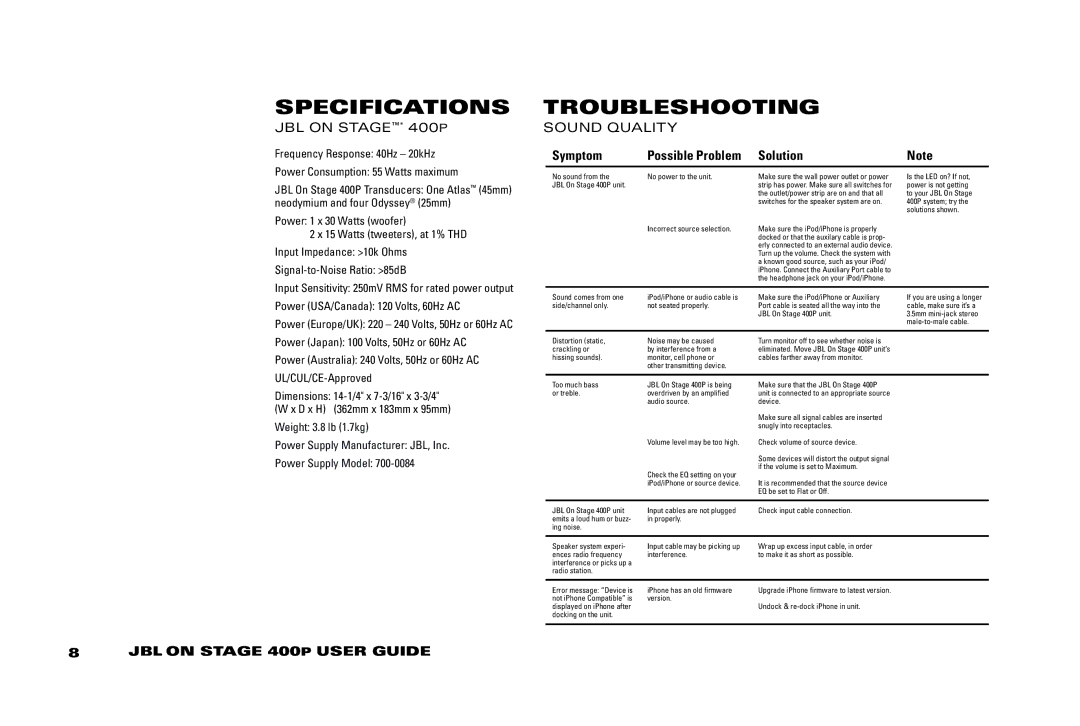400P specifications
The JBL 400P is designed to elevate the audio experience in various environments, whether for professionals in music production, public speaking, or home entertainment enthusiasts. As part of the JBL line-up, this speaker brings together innovative technology and user-friendly characteristics.One of the main features of the JBL 400P is its impressive power output. With a robust amplifier integrated into the speaker design, it produces clear and dynamic sound that can fill any room. This power ensures that the speaker can handle everything from deep bass tones to shimmering highs without distortion, providing an immersive listening experience.
Another significant aspect of the JBL 400P is its advanced DSP (Digital Signal Processing) technology. DSP optimizes sound quality by adjusting the audio signal in real-time, compensating for room acoustics. This results in a balanced soundscape, allowing for critical listening or enjoying music without interference from unwanted echoes or frequency peaks.
The JBL 400P includes Bluetooth connectivity, making it easy to pair with various devices, including smartphones, tablets, and computers. This wireless feature eliminates the need for cumbersome cables, providing flexibility for users. Whether playing background music at a gathering or connecting to a sound system for a live performance, Bluetooth adds convenience.
Portability is another edge of the JBL 400P. Weighing relatively light and featuring a sturdy build, it is easy to transport, making it perfect for gigging musicians and other professionals on the go. The rugged design ensures durability, allowing it to withstand the rigors of travel while maintaining performance.
The speaker also boasts versatile connectivity options, including XLR and 1/4-inch TRS inputs. This diversity allows users to connect various audio sources, from instruments to mixers, providing adaptability in different settings. The inclusion of EQ settings makes it possible to adjust the tonal quality according to personal preferences or specific acoustic environments.
In conclusion, the JBL 400P combines power, advanced technology, and user-friendly features to deliver outstanding performance. Its durability, portability, and connectivity options make it a reliable choice for professionals and enthusiasts alike. Whether for live music, DJing, or home audio, the JBL 400P stands out as a versatile audio solution.