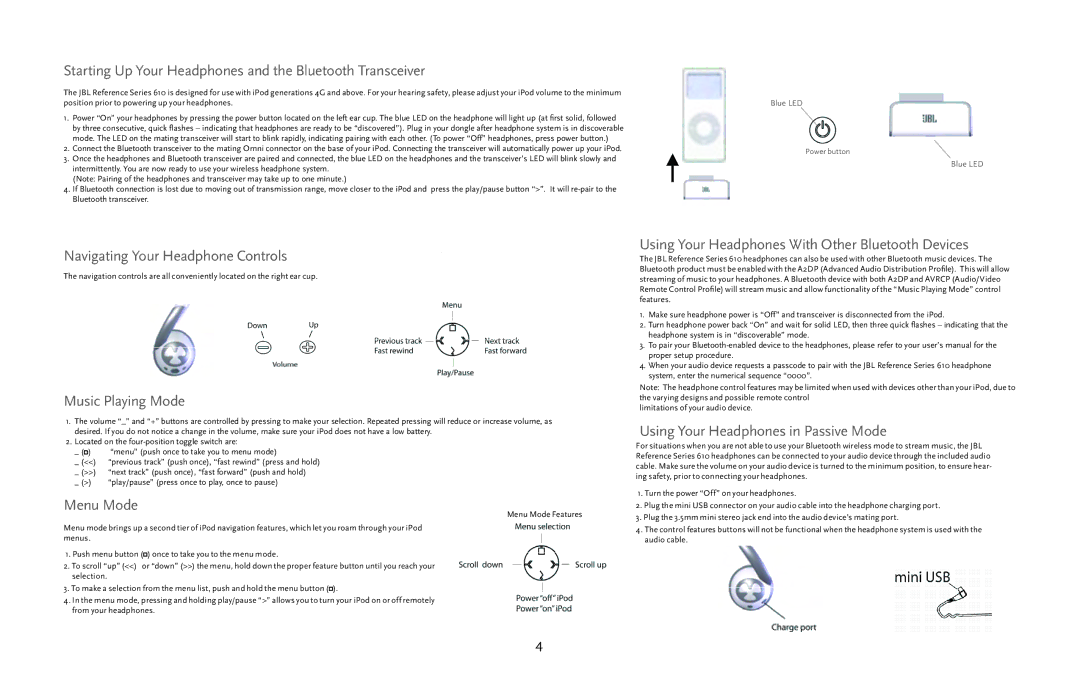Starting Up Your Headphones and the Bluetooth Transceiver
The JBL Reference Series 610 is designed for use with iPod generations 4G and above. For your hearing safety, please adjust your iPod volume to the minimum position prior to powering up your headphones.
1.Power “On” your headphones by pressing the power button located on the left ear cup. The blue LED on the headphone will light up (at first solid, followed by three consecutive, quick flashes – indicating that headphones are ready to be “discovered”). Plug in your dongle after headphone system is in discoverable mode. The LED on the mating transceiver will start to blink rapidly, indicating pairing with each other. (To power “Off” headphones, press power button.)
2.Connect the Bluetooth transceiver to the mating Omni connector on the base of your iPod. Connecting the transceiver will automatically power up your iPod.
3.Once the headphones and Bluetooth transceiver are paired and connected, the blue LED on the headphones and the transceiver’s LED will blink slowly and intermittently. You are now ready to use your wireless headphone system.
(Note: Pairing of the headphones and transceiver may take up to one minute.)
4.If Bluetooth connection is lost due to moving out of transmission range, move closer to the iPod and press the play/pause button “>”. It will
Blue LED
Power button
Blue LED
Navigating Your Headphone Controls
The navigation controls are all conveniently located on the right ear cup.
Music Playing Mode
1.The volume “_” and “+” buttons are controlled by pressing to make your selection. Repeated pressing will reduce or increase volume, as desired. If you do not notice a change in the volume, make sure your iPod does not have a low battery.
2.Located on the
_ ( ) | “menu” (push once to take you to menu mode) |
_ (<<) | “previous track” (push once), “fast rewind” (press and hold) |
_ (>>) | “next track” (push once), “fast forward” (push and hold) |
_ (>) | “play/pause” (press once to play, once to pause) |
Menu Mode
Menu Mode Features
Menu mode brings up a second tier of iPod navigation features, which let you roam through your iPod menus.
1.Push menu button (![]()
![]() ) once to take you to the menu mode.
) once to take you to the menu mode.
2.To scroll “up” (<<) or “down” (>>) the menu, hold down the proper feature button until![]() you reach your selection.
you reach your selection.
3.To make a selection from the menu list, push and hold the menu button (![]()
![]() ).
).
4.In the menu mode, pressing and holding play/pause “>” allows you to turn your iPod on or off remotely from your headphones.
Using Your Headphones With Other Bluetooth Devices
The JBL Reference Series 610 headphones can also be used with other Bluetooth music devices. The Bluetooth product must be enabled with the A2DP (Advanced Audio Distribution Profile). This will allow streaming of music to your headphones. A Bluetooth device with both A2DP and AVRCP (Audio/Video Remote Control Profile) will stream music and allow functionality of the “Music Playing Mode” control features.
1.Make sure headphone power is “Off” and transceiver is disconnected from the iPod.
2.Turn headphone power back “On” and wait for solid LED, then three quick flashes – indicating that the headphone system is in “discoverable” mode.
3.To pair your ![]() for the proper setup procedure.
for the proper setup procedure.
4.When your audio device requests a passcode to pair with the JBL Reference Series 610 headphone system, enter the numerical![]() sequence “0000”.
sequence “0000”.
Note: The headphone control![]() features may be limited
features may be limited![]() when used with devices other than your iPod, due to the varying designs and possible remote control
when used with devices other than your iPod, due to the varying designs and possible remote control![]()
limitations![]() of your audio device.
of your audio device.
Using Your Headphones in Passive Mode
For situations when you are not able to use your Bluetooth wireless mode to stream music, the JBL Reference Series 610 headphones can be connected to your audio device through the included audio cable. Make sure the volume on your audio device is turned to the minimum position, to ensure hear- ing safety, prior to connecting your headphones.
1.Turn the power “Off” on your headphones.
2.Plug the mini USB connector on your audio cable into the headphone charging port.
3.Plug the 3.5mm mini stereo jack end into the audio device’s mating port.
4.The control features buttons will not be functional when the headphone system is used with the audio cable.