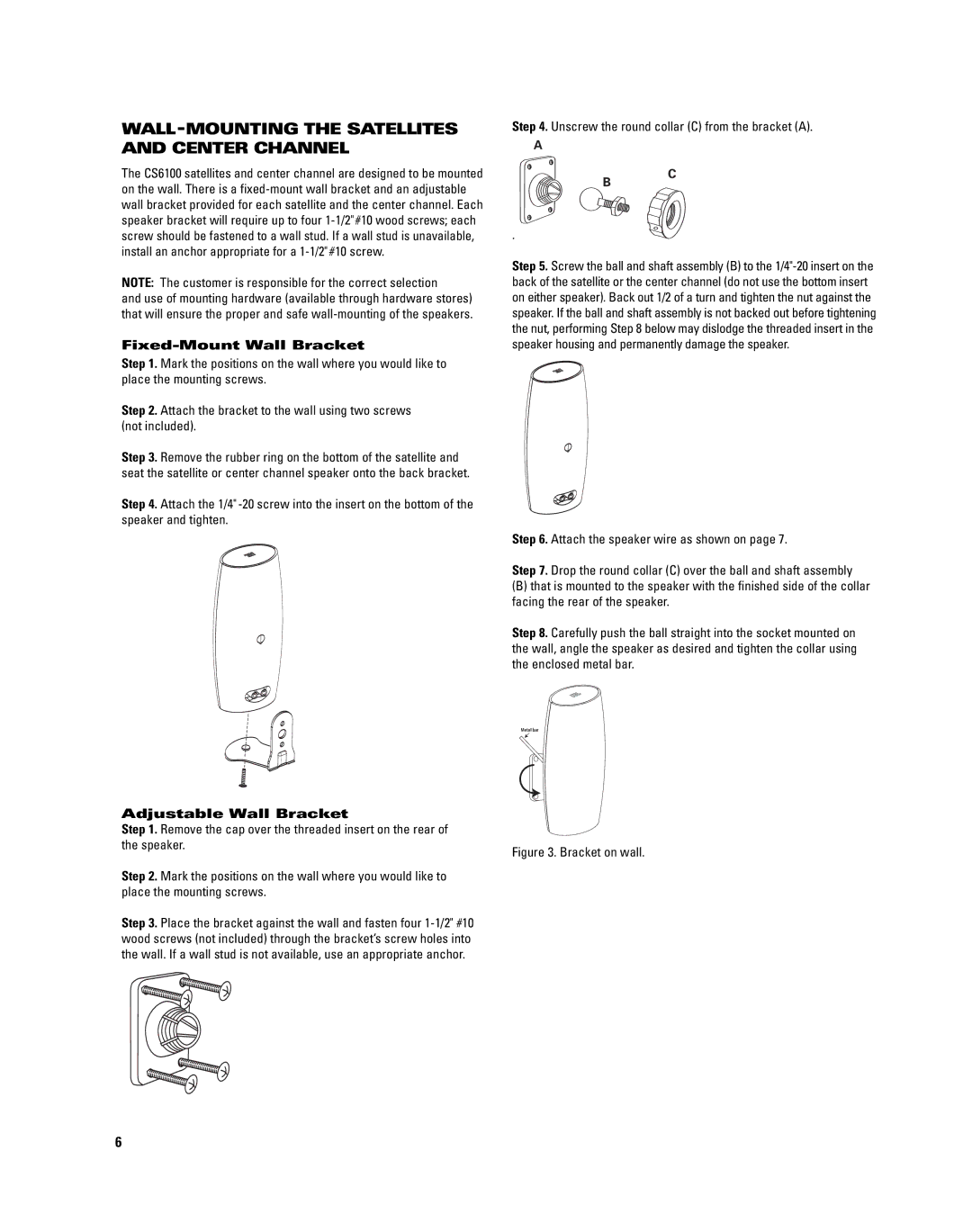CS6100 specifications
The JBL CS6100 is a powerful and versatile home audio system designed to deliver an immersive sound experience for music enthusiasts and movie lovers alike. With a sleek design and cutting-edge technology, this speaker system embodies JBL's dedication to high-quality sound reproduction and user-friendly features.One of the standout features of the JBL CS6100 is its impressive audio performance. The system includes a dedicated subwoofer that provides deep, resonant bass, enhancing the listening experience for any genre of music or film. This is complemented by a range of satellite speakers that deliver crisp and clear mid and high frequencies, ensuring that every sound is accurately reproduced. The overall output power of the CS6100 is optimized to fill larger rooms, offering an exceptional audio experience no matter the setting.
The CS6100 utilizes advanced audio technologies that set it apart from its competitors. JBL has implemented proprietary speaker driver designs that enhance overall sound quality and performance. This leads to a natural, balanced audio profile that is suitable for both critical listening and casual listening environments. Additionally, the system features advanced crossover technology which ensures seamless integration between the subwoofer and satellite speakers, allowing for a cohesive soundstage and better localization of sound effects during film playback.
Another advantageous characteristic of the JBL CS6100 is its connectivity options. The system supports multiple input types, including RCA and optical inputs, making it compatible with a wide range of devices such as televisions, Blu-ray players, and gaming consoles. This versatility ensures that users can easily connect their preferred audio sources, making the CS6100 a great addition to any home entertainment setup.
For those who value ease of use, the JBL CS6100 includes user-friendly controls and features such as remote control operation. This allows users to adjust the volume or switch inputs from the comfort of their seating area, enhancing overall convenience.
In conclusion, the JBL CS6100 is a robust home audio system that delivers a high-quality sound experience with its impressive features, advanced technologies, and user-friendly characteristics. It is an excellent choice for anyone looking to enhance their audio enjoyment, whether for music or movies, in a home setting.