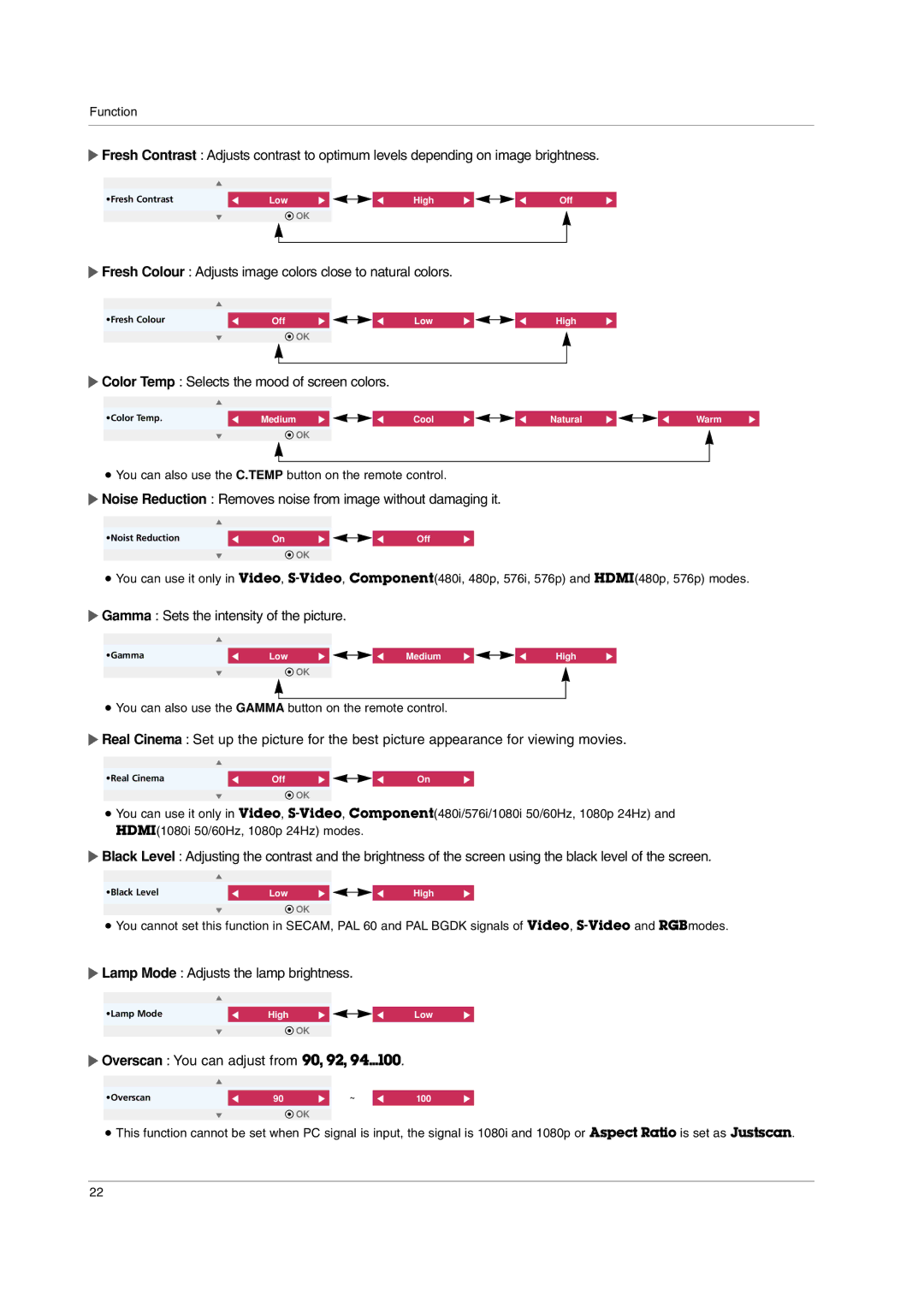Function
GFresh Contrast : Adjusts contrast to optimum levels depending on image brightness.
G |
|
|
|
|
|
|
|
|
|
|
|
|
|
|
|
•Fresh Contrast | F | Low | G |
|
| F | High | G |
|
| F | Off | G | ||
|
|
| |||||||||||||
F |
|
|
| OK |
|
|
|
|
|
|
|
|
|
|
|
|
|
|
|
|
|
|
|
|
|
|
|
|
|
|
|
|
|
|
|
|
|
|
|
|
|
|
|
|
|
|
|
|
|
|
|
|
|
|
|
|
|
|
|
|
|
|
|
GFresh Colour : Adjusts image colors close to natural colors.
G |
|
|
|
|
|
|
|
|
|
|
|
|
|
•Fresh Colour | F | Off | G |
|
| F | Low | G |
|
| F | High | G |
|
|
| |||||||||||
F |
|
| OK |
|
|
|
|
|
|
|
|
|
|
GColor Temp : Selects the mood of screen colors.
G |
|
|
|
|
|
|
|
|
|
|
|
|
|
|
|
|
|
|
|
•Color Temp. | F | Medium | G |
|
| F | Cool | G |
|
| F | Natural | G |
|
|
| F | Warm | G |
|
|
|
| ||||||||||||||||
F |
|
| OK |
|
|
|
|
|
|
|
|
|
|
|
|
|
|
|
|
●You can also use the C.TEMP button on the remote control.
GNoise Reduction : Removes noise from image without damaging it.
G |
|
|
|
|
|
|
|
|
•Noist Reduction | F | On | G |
|
| F | Off | G |
|
| |||||||
F |
|
| OK |
|
|
|
|
|
●You can use it only in Video,
GGamma : Sets the intensity of the picture.
G |
|
|
|
|
|
|
|
|
|
|
|
|
|
•Gamma | F | Low | G |
|
| F | Medium | G |
|
| F | High | G |
|
|
| |||||||||||
F |
|
| OK |
|
|
|
|
|
|
|
|
|
|
●You can also use the GAMMA button on the remote control.
GReal Cinema : Set up the picture for the best picture appearance for viewing movies.
G |
|
|
|
|
|
|
|
|
•Real Cinema | F | Off | G |
|
| F | On | G |
|
| |||||||
F |
|
| OK |
|
|
|
|
|
●You can use it only in Video,
HDMI(1080i 50/60Hz, 1080p 24Hz) modes.
GBlack Level : Adjusting the contrast and the brightness of the screen using the black level of the screen.
G |
|
|
|
|
|
|
|
|
•Black Level | F | Low | G |
|
| F | High | G |
|
| |||||||
F |
|
| OK |
|
|
|
|
|
●You cannot set this function in SECAM, PAL 60 and PAL BGDK signals of Video,
GLamp Mode : Adjusts the lamp brightness.
G |
|
|
|
|
|
|
|
|
•Lamp Mode | F | High | G |
|
| F | Low | G |
|
| |||||||
F |
|
| OK |
|
|
|
|
|
GOverscan : You can adjust from 90, 92, 94...100.
G |
|
|
|
|
|
|
|
•Overscan | F | 90 | G | ~ | F | 100 | G |
F |
|
| OK |
|
|
|
|
●This function cannot be set when PC signal is input, the signal is 1080i and 1080p or Aspect Ratio is set as Justscan.
22