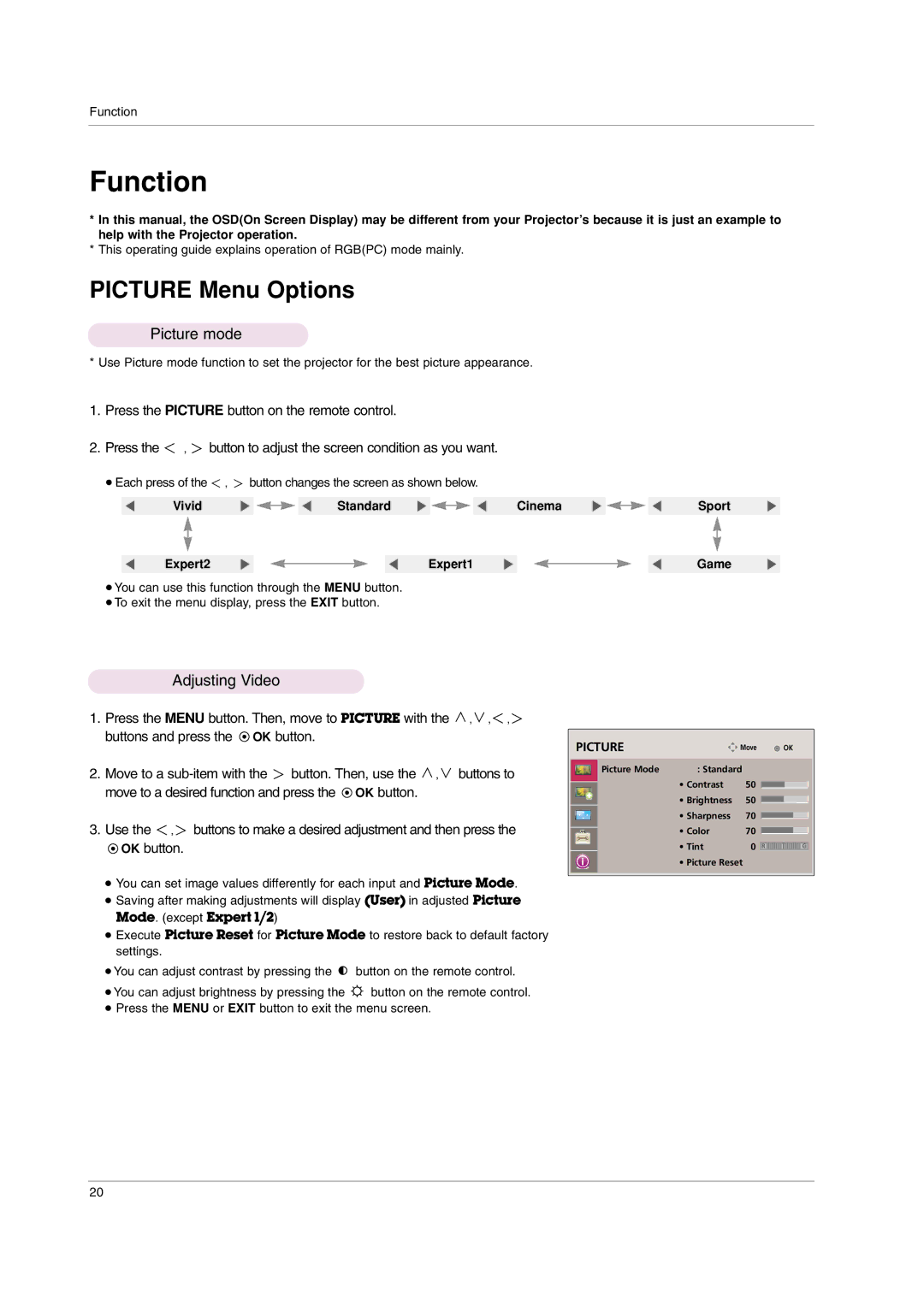Function
Function
*In this manual, the OSD(On Screen Display) may be different from your Projector’s because it is just an example to help with the Projector operation.
*This operating guide explains operation of RGB(PC) mode mainly.
PICTURE Menu Options
Picture mode
* Use Picture mode function to set the projector for the best picture appearance.
1.Press the PICTURE button on the remote control.
2.Press the ![]() ,
, ![]() button to adjust the screen condition as you want.
button to adjust the screen condition as you want.
●Each press of the ![]() ,
, ![]() button changes the screen as shown below.
button changes the screen as shown below.
F | Vivid | G |
|
| F | Standard | G |
|
| F | Cinema | G |
| F | Sport | G | |||||
|
|
| |||||||||||||||||||
|
|
|
|
|
|
|
|
|
|
|
|
|
|
|
|
|
|
|
|
| |
|
|
|
|
|
|
|
|
|
|
|
|
|
|
|
|
|
|
|
|
|
|
F | Expert2 | G |
|
|
|
| F |
| Expert1 | G |
|
|
|
| F | Game | G | ||||
|
|
|
|
|
|
|
|
| |||||||||||||
●You can use this function through the MENU button.
●To exit the menu display, press the EXIT button.
Adjusting Video
1.Press the MENU button. Then, move to PICTURE with the ![]() ,
, ![]() ,
, ![]() ,
, ![]() buttons and press the
buttons and press the ![]() OK button.
OK button.
2.Move to a ![]() button. Then, use the
button. Then, use the ![]() ,
, ![]() buttons to move to a desired function and press the
buttons to move to a desired function and press the ![]() OK button.
OK button.
3.Use the ![]() ,
, ![]() buttons to make a desired adjustment and then press the
buttons to make a desired adjustment and then press the
![]() OK button.
OK button.
●You can set image values differently for each input and Picture Mode.
●Saving after making adjustments will display (User) in adjusted Picture Mode. (except Expert 1/2)
●Execute Picture Reset for Picture Mode to restore back to default factory settings.
●You can adjust contrast by pressing the ![]() button on the remote control.
button on the remote control.
●You can adjust brightness by pressing the ![]() button on the remote control.
button on the remote control.
●Press the MENU or EXIT button to exit the menu screen.
PICTURE |
| Move |
|
| OK | |||
|
|
|
|
|
|
|
| |
| Picture Mode | : Standard |
|
|
|
|
| |
|
| • Contrast | 50 |
|
|
|
|
|
|
|
|
|
|
|
| ||
|
| • Brightness | 50 |
|
|
|
|
|
|
| • Sharpness | 70 |
|
|
|
|
|
|
|
|
|
|
|
| ||
|
|
|
|
|
|
| ||
|
| • Color | 70 |
|
|
|
|
|
|
|
|
|
|
|
| ||
|
| • Tint | 0 |
|
|
|
|
|
|
| R |
|
|
| G | ||
|
| • Picture Reset |
|
|
|
|
| |
|
|
|
|
|
|
|
|
|
20