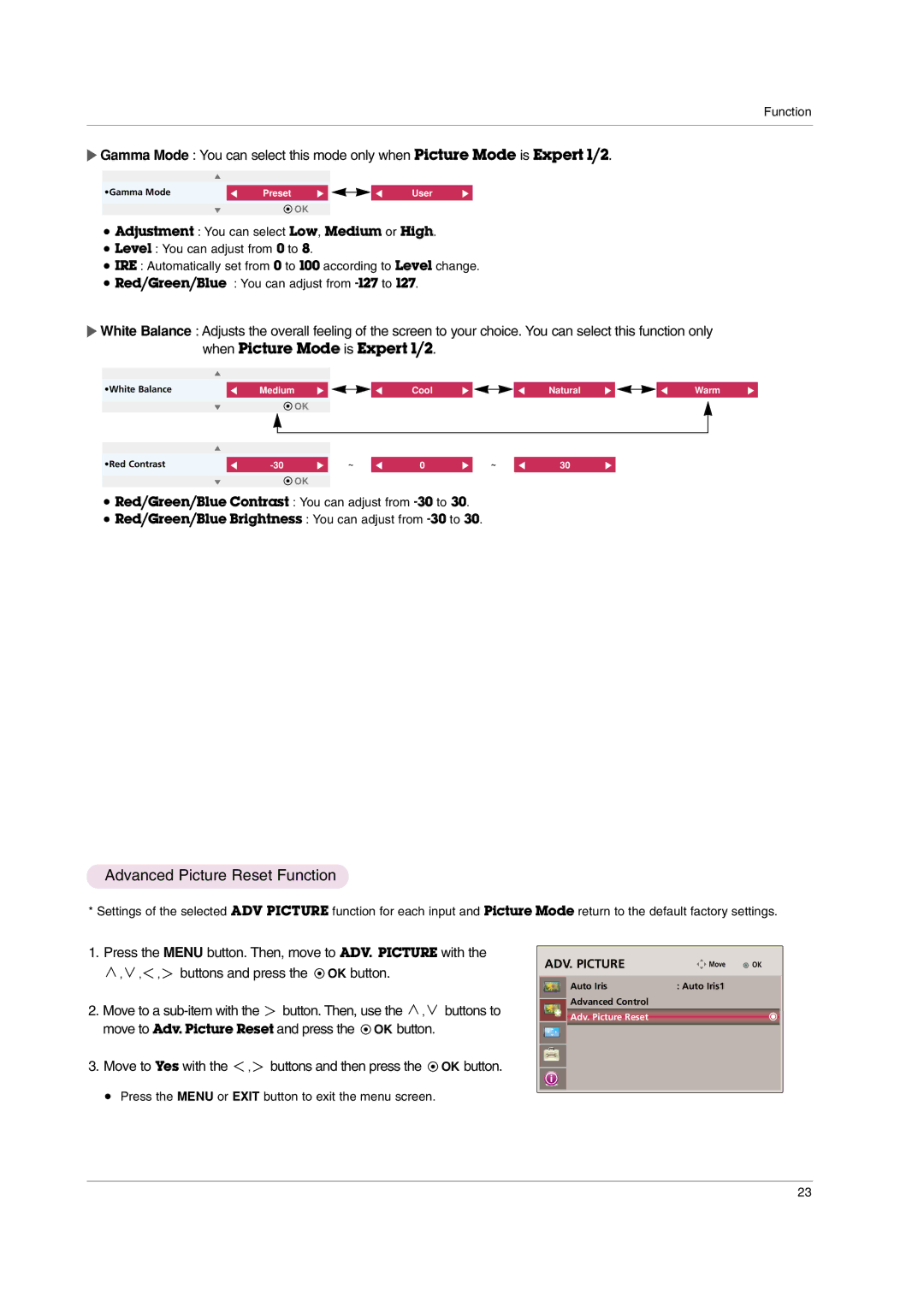Function
GGamma Mode : You can select this mode only when Picture Mode is Expert 1/2.
G |
|
|
|
|
|
|
|
•Gamma Mode | F | Preset | G |
| F | User | G |
| |||||||
F |
|
| OK |
|
|
|
|
●Adjustment : You can select Low, Medium or High.
●Level : You can adjust from 0 to 8.
●IRE : Automatically set from 0 to 100 according to Level change.
●Red/Green/Blue : You can adjust from
GWhite Balance : Adjusts the overall feeling of the screen to your choice. You can select this function only when Picture Mode is Expert 1/2.
G
•White Balance | F | Medium | G |
|
| F | Cool | G |
|
| F | Natural | G |
|
|
| F | Warm | G | ||
|
|
|
|
| |||||||||||||||||
F |
|
|
| OK |
|
|
|
|
|
|
|
|
|
|
|
|
|
|
|
|
|
|
|
|
|
|
|
|
|
|
|
|
|
|
|
|
|
|
|
|
|
|
|
|
|
|
|
|
|
|
|
|
|
|
|
|
|
|
|
|
|
|
|
|
|
|
|
|
|
|
|
|
|
|
|
|
|
|
|
|
|
|
|
|
|
|
|
|
|
|
|
|
|
|
|
|
|
|
|
|
|
|
|
|
|
|
|
|
|
G |
|
|
|
|
|
|
|
|
|
|
|
|
|
|
|
|
|
|
|
|
|
•Red Contrast | F | G | ~ | F | 0 | G | ~ |
| F | 30 | G |
|
|
|
|
|
|
| |||
F |
|
|
| OK |
|
|
|
|
|
|
|
|
|
|
|
|
|
|
|
|
|
●Red/Green/Blue Contrast : You can adjust from
●Red/Green/Blue Brightness : You can adjust from
Advanced Picture Reset Function
* Settings of the selected ADV PICTURE function for each input and Picture Mode return to the default factory settings.
1.Press the MENU button. Then, move to ADV. PICTURE with the
![]() ,
, ![]() ,
, ![]() ,
, ![]() buttons and press the
buttons and press the ![]() OK button.
OK button.
2.Move to a ![]() button. Then, use the
button. Then, use the ![]() ,
, ![]() buttons to move to Adv. Picture Reset and press the
buttons to move to Adv. Picture Reset and press the ![]() OK button.
OK button.
ADV. PICTURE | Move | OK |
Auto Iris | : Auto Iris1 |
|
Advanced Control |
|
|
Adv. Picture Reset |
|
|
3.Move to Yes with the ![]() ,
, ![]() buttons and then press the
buttons and then press the ![]() OK button.
OK button.
●Press the MENU or EXIT button to exit the menu screen.
23