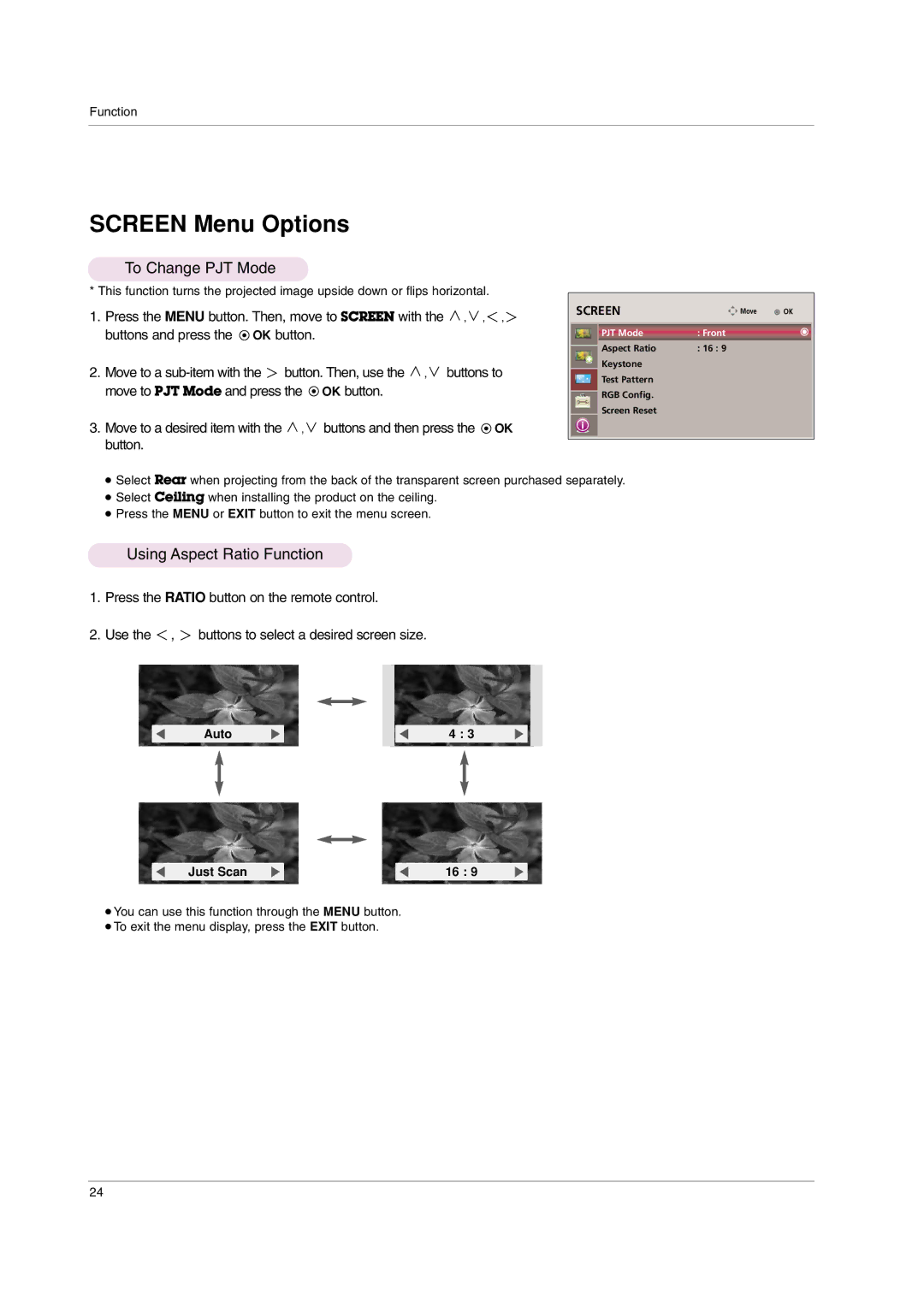Function
SCREEN Menu Options
To Change PJT Mode
* This function turns the projected image upside down or flips horizontal.
1.Press the MENU button. Then, move to SCREEN with the ![]() ,
, ![]() ,
, ![]() ,
, ![]() buttons and press the
buttons and press the ![]() OK button.
OK button.
2.Move to a ![]() button. Then, use the
button. Then, use the ![]() ,
, ![]() buttons to move to PJT Mode and press the
buttons to move to PJT Mode and press the ![]() OK button.
OK button.
3.Move to a desired item with the ![]() ,
, ![]() buttons and then press the
buttons and then press the ![]() OK button.
OK button.
SCREEN | Move | OK |
PJT Mode | : Front |
|
Aspect Ratio | : 16 : 9 |
|
Keystone |
|
|
Test Pattern |
|
|
RGB Config. |
|
|
Screen Reset |
|
|
●Select Rear when projecting from the back of the transparent screen purchased separately.
●Select Ceiling when installing the product on the ceiling.
●Press the MENU or EXIT button to exit the menu screen.
Using Aspect Ratio Function
1.Press the RATIO button on the remote control.
2.Use the ![]() ,
, ![]() buttons to select a desired screen size.
buttons to select a desired screen size.
F | Auto | G | F | 4 : 3 | G |
F Just Scan G | F | 16 : 9 | G |
●You can use this function through the MENU button.
●To exit the menu display, press the EXIT button.
24