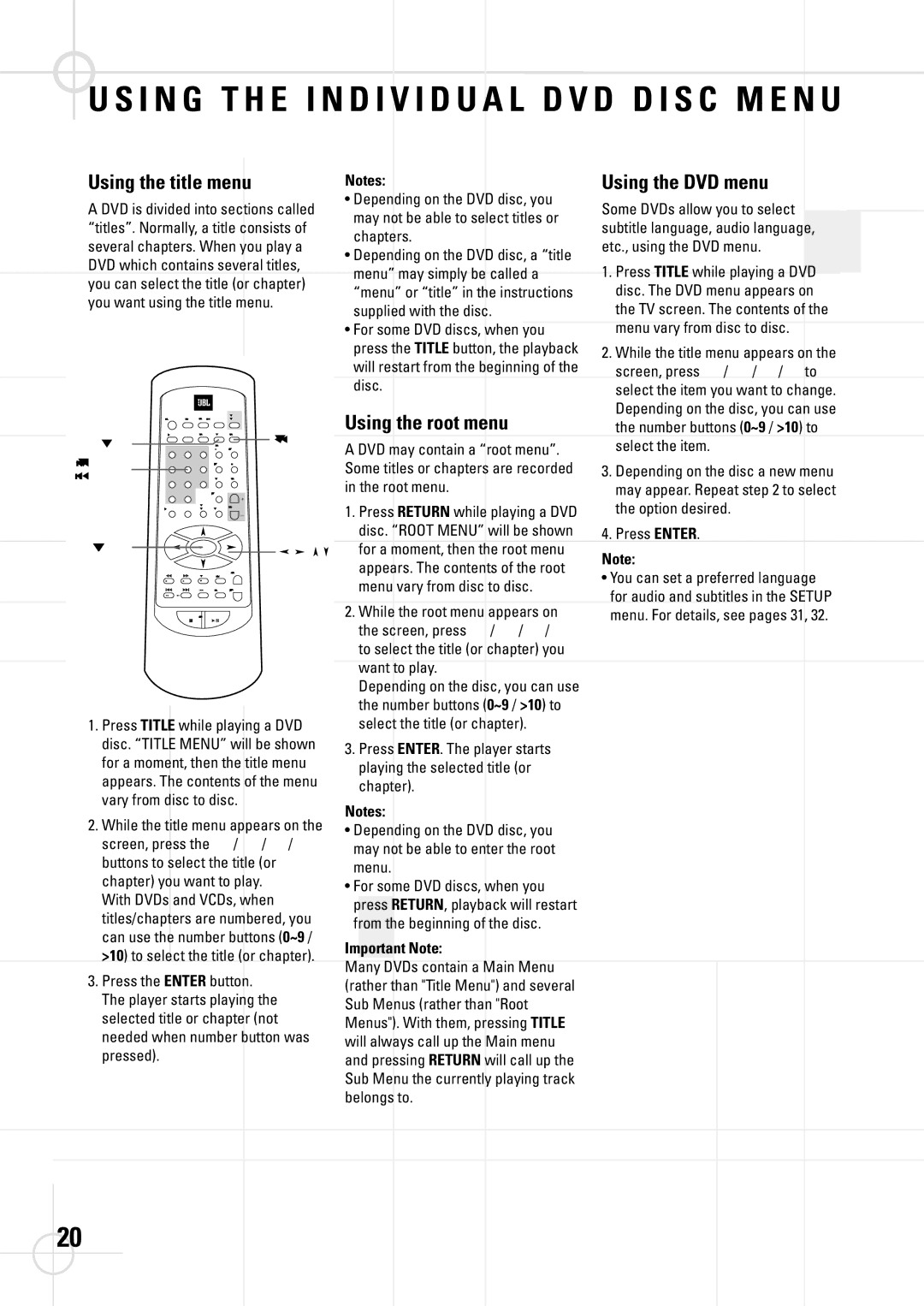DSC 800, DSC 400 specifications
The JBL DSC 400 and DSC 800 are two advanced sound systems engineered to deliver superior audio performance while catering to varied user demands. Both models are part of JBL's commitment to high-quality acoustic design and cutting-edge technologies, making them ideal for both casual listeners and audio professionals.The JBL DSC 400 features a robust amplifier designed to provide optimal power output, ensuring clear and dynamic sound reproduction. With a total output power of 400 watts, the system is capable of filling large spaces with crystal clear audio, whether for home entertainment or professional use. Its built-in digital signal processing technology enhances sound quality by minimizing distortion and optimizing frequency response. The DSC 400 is also equipped with Bluetooth connectivity, allowing users to stream music wirelessly from their devices with ease.
In contrast, the JBL DSC 800 is engineered for audiophiles seeking even more power and fidelity. With an impressive 800-watt output, it is ideal for large venues or home theater systems requiring high sound pressure levels without compromising audio clarity. The DSP technology in the DSC 800 takes sound customization to the next level, enabling users to tailor the audio experience according to their preferences. This includes adjustable equalizer settings that allow fine-tuning for various genres of music and audio environments.
Both systems are designed with user-friendly interfaces, featuring intuitive controls that make it easy for anyone to operate. They come with multiple input options, including USB ports, auxiliary inputs, and multiple HDMI connections, ensuring compatibility with a wide range of devices and media formats. This versatility allows users to connect their televisions, gaming consoles, and multimedia players seamlessly.
The sound quality of both the DSC 400 and DSC 800 is characterized by deep bass response and crisp highs, resulting in a balanced audio experience. The use of high-quality drivers and innovative cabinet designs minimizes sonic interference and enhances overall durability, making them suitable for both indoor and outdoor use.
Ultimately, the JBL DSC 400 and DSC 800 embody the latest advancements in audio technology, offering exceptional sound quality, extensive connectivity options, and robust design. These systems are perfect choices for anyone looking to elevate their audio experience, whether at home or in professional settings, ensuring that JBL continues to set standards in the world of sound.