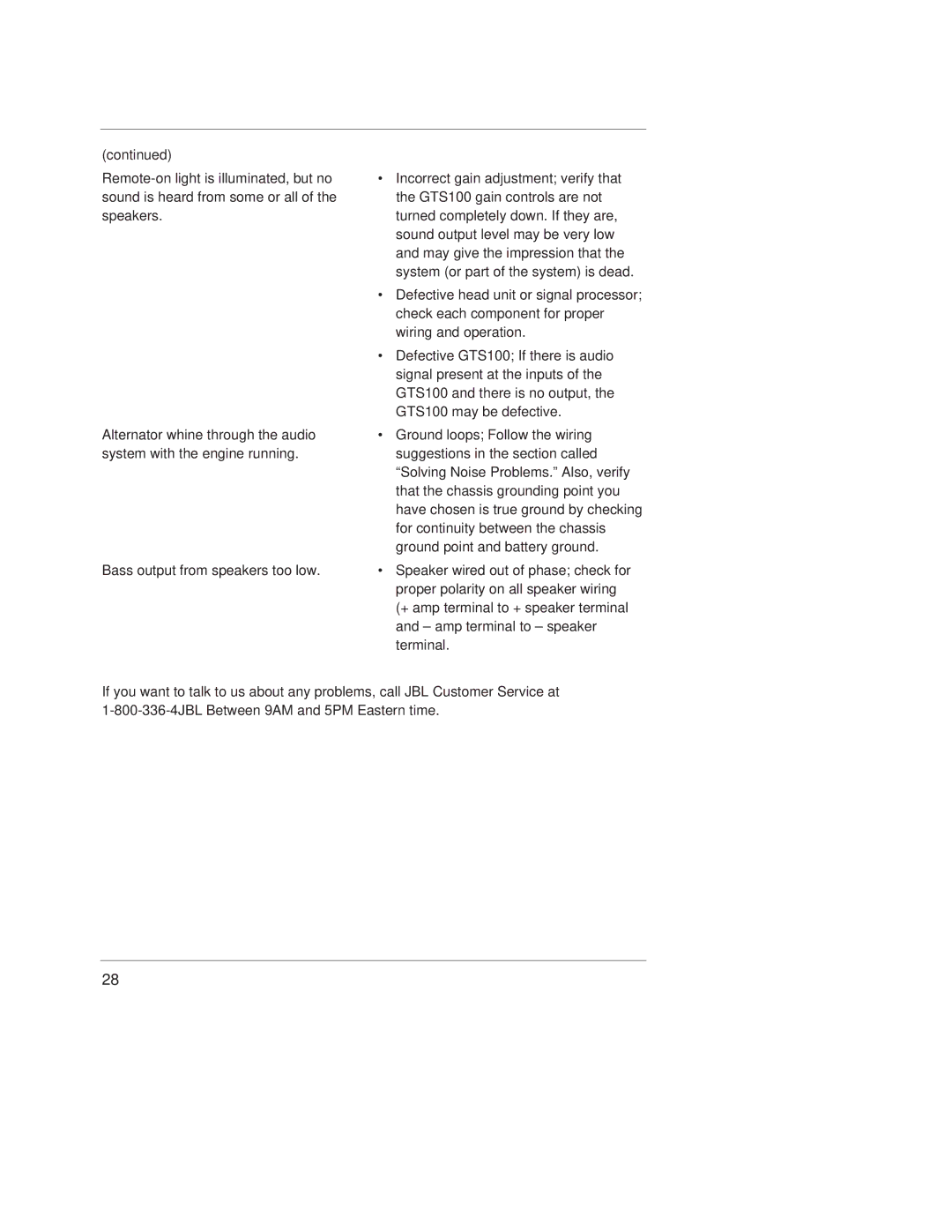(continued)
Alternator whine through the audio system with the engine running.
Bass output from speakers too low.
•Incorrect gain adjustment; verify that the GTS100 gain controls are not turned completely down. If they are, sound output level may be very low and may give the impression that the system (or part of the system) is dead.
•Defective head unit or signal processor; check each component for proper wiring and operation.
•Defective GTS100; If there is audio signal present at the inputs of the GTS100 and there is no output, the GTS100 may be defective.
•Ground loops; Follow the wiring suggestions in the section called “Solving Noise Problems.” Also, verify that the chassis grounding point you have chosen is true ground by checking for continuity between the chassis ground point and battery ground.
•Speaker wired out of phase; check for proper polarity on all speaker wiring (+ amp terminal to + speaker terminal and – amp terminal to – speaker terminal.
If you want to talk to us about any problems, call JBL Customer Service at
28