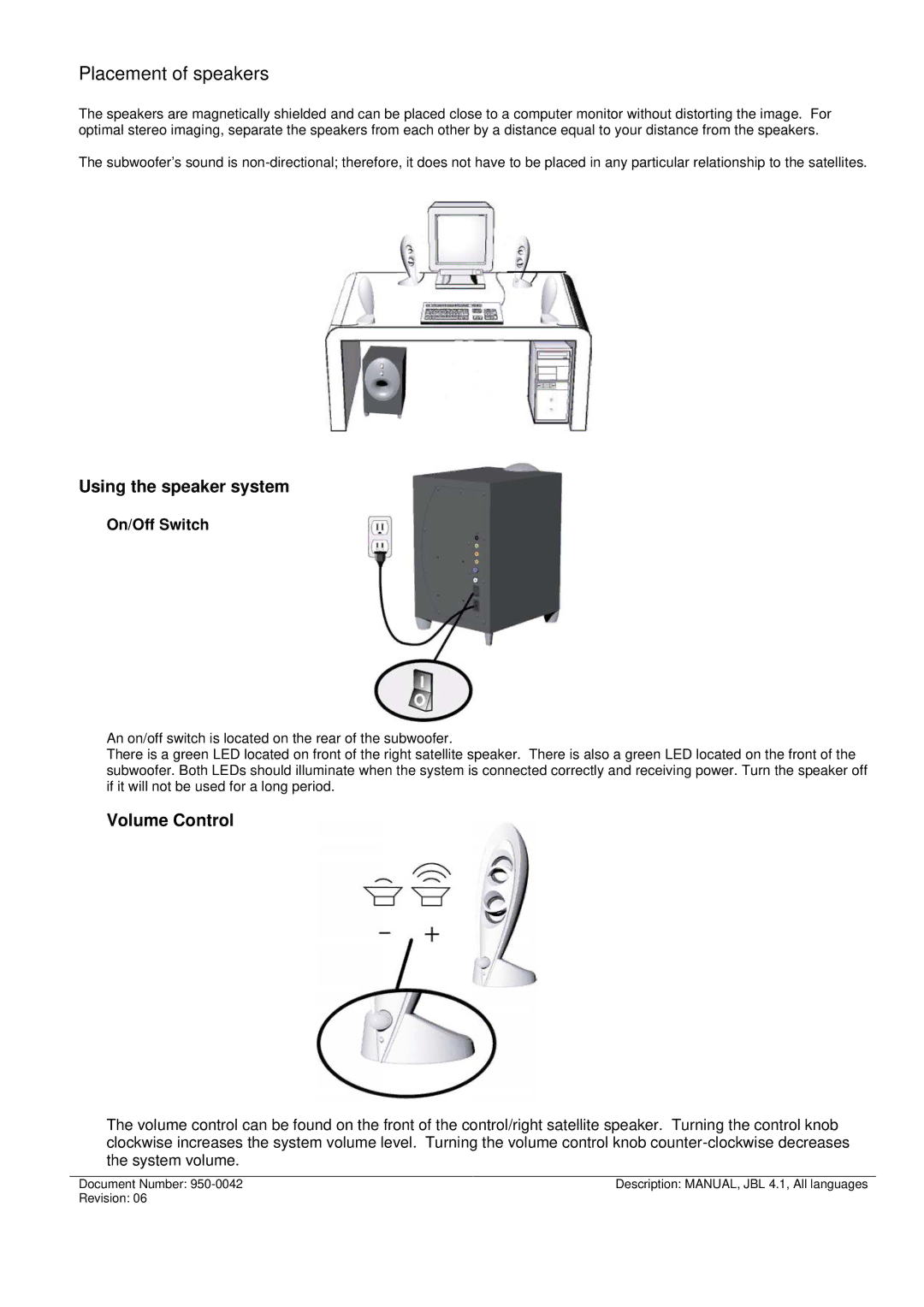Placement of speakers
The speakers are magnetically shielded and can be placed close to a computer monitor without distorting the image. For optimal stereo imaging, separate the speakers from each other by a distance equal to your distance from the speakers.
The subwoofer’s sound is
Using the speaker system
On/Off Switch
An on/off switch is located on the rear of the subwoofer.
There is a green LED located on front of the right satellite speaker. There is also a green LED located on the front of the subwoofer. Both LEDs should illuminate when the system is connected correctly and receiving power. Turn the speaker off if it will not be used for a long period.
Volume Control
The volume control can be found on the front of the control/right satellite speaker. Turning the control knob clockwise increases the system volume level. Turning the volume control knob
Document Number: | Description: MANUAL, JBL 4.1, All languages |
Revision: 06 |
|