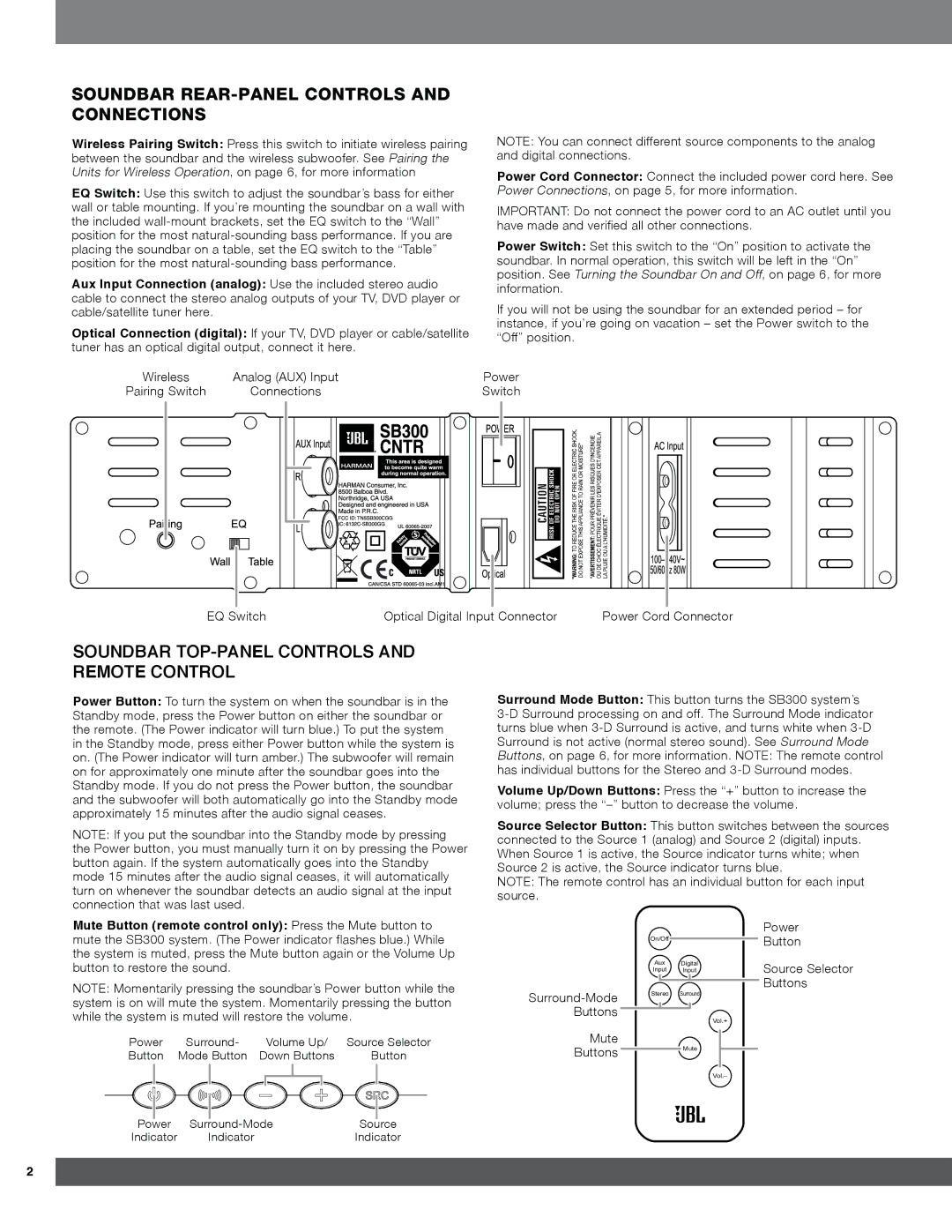SB300 specifications
The JBL SB300 is a powerful soundbar designed to deliver an exceptional audio experience for home entertainment enthusiasts. Known for its sleek design and innovative technology, this soundbar enhances the audio quality of your favorite movies, music, and games while seamlessly integrating with various audiovisual setups.One of the standout features of the JBL SB300 is its high-performance audio output. The soundbar provides a robust soundstage, thanks to its built-in speakers that are engineered to produce clear dialogue and rich, immersive sound. Its dual-driver design enhances overall sound fidelity, making it ideal for any entertainment system. With a total power output that can deliver dynamic sound, the SB300 ensures that every sound is heard precisely, from the whisper of dialogue to the thundering effects of action-packed scenes.
Incorporating JBL's advanced audio technologies, the SB300 comes with Dolby Digital decoding, which brings movies to life with surround sound effects. This feature creates an immersive environment, wrapping the listener in a three-dimensional audio experience. Additionally, the soundbar’s Bass Boost technology enhances low frequencies, delivering deep bass that resonates throughout the room. This allows users to enjoy a powerful cinematic experience without the need for a separate subwoofer.
Connectivity options are another key highlight of the JBL SB300. The soundbar supports multiple input methods, including HDMI ARC, optical, and Bluetooth. This versatility allows users to connect to a variety of devices, from televisions to streaming devices and smartphones easily. The Bluetooth compatibility allows for convenient wireless streaming, making it simple to enjoy music or podcasts directly from your device without the clutter of wires.
The JBL SB300 also includes user-friendly controls and settings that enhance the listening experience. It comes with a remote control, allowing easy access to volume adjustments, sound modes, and other functionalities. The elegant design of the soundbar ensures it can complement any home decor, blending seamlessly with your television setup.
In summary, the JBL SB300 soundbar is a feature-rich audio solution that enhances your home entertainment experience with powerful sound, modern connectivity options, and a sleek aesthetic. Whether you are watching movies, playing video games, or listening to music, the SB300 is designed to fill your space with rich, high-quality audio, making it an excellent addition to any home theater system.