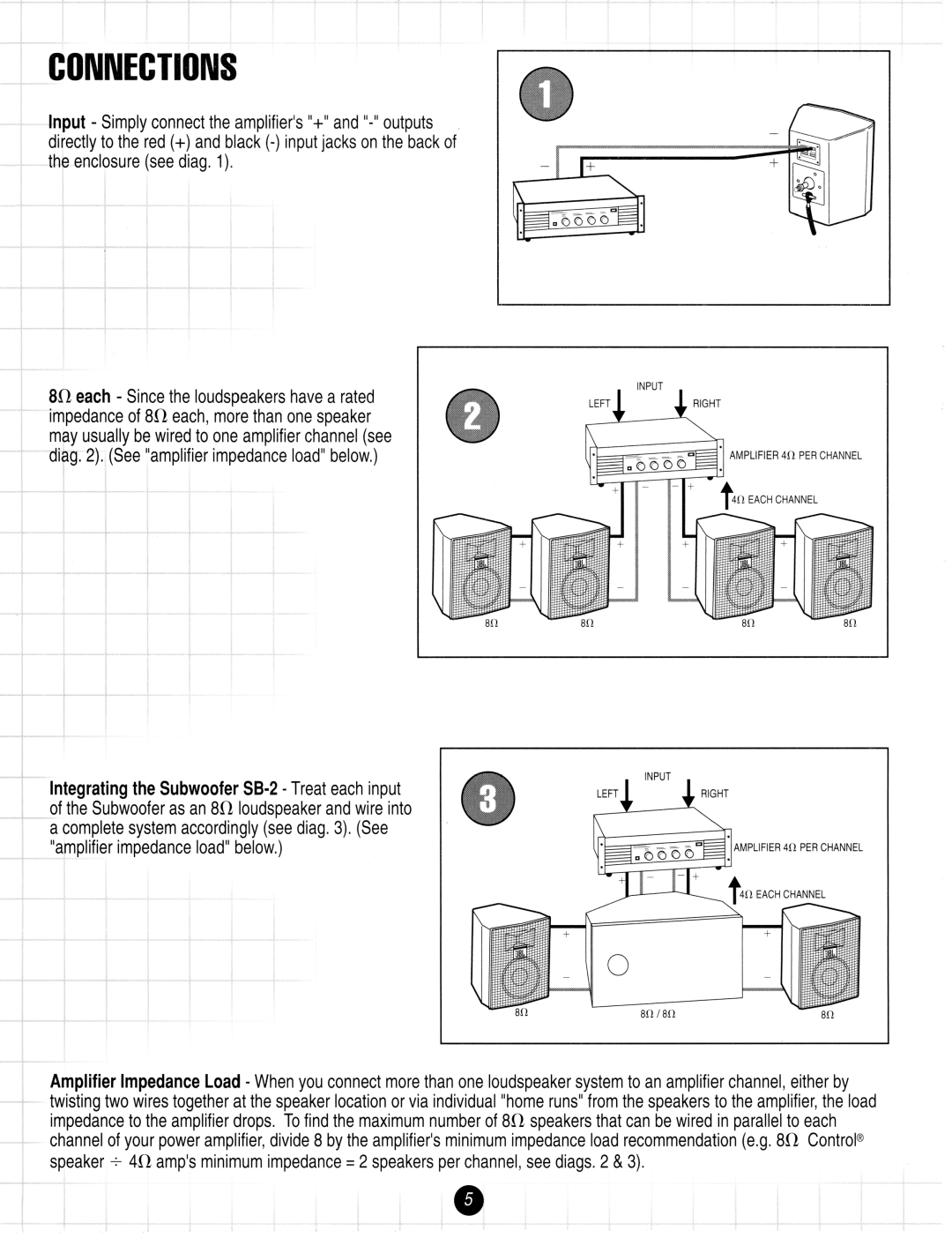Input - Simply connect the amplifier's"+"and
-Since the loudspeakers have a rated ce of 8R each, more than one speaker
usually be wired to one amplifier channel (see See "amplifier impedance load" below.)
ating the Subwoofer
MPLlFlER 4R PER CHANNEL
nEACH CHANNEL
INPUT
RIGHT
aAMPLIFIER 4 0 PER CtiANNEL
REACH CHANNEL
Amplifier Impedance Load - When you connect more than one loudspeaker system to an amplifier channel, either by twisting two wires together at the speaker location or via individual "home runs" from the speakers to the amplifier, the load impedance to the amplifier drops. To find the maximum number of 8R speakers that can be wired in parallel to each channel of your power amplifier, divide 8 by the amplifier's minimum impedance load recommendation(e.g. 8R Control@ speaker + 4R amp's minimum impedance= 2 speakers per channel, see diags. 2 & 3).