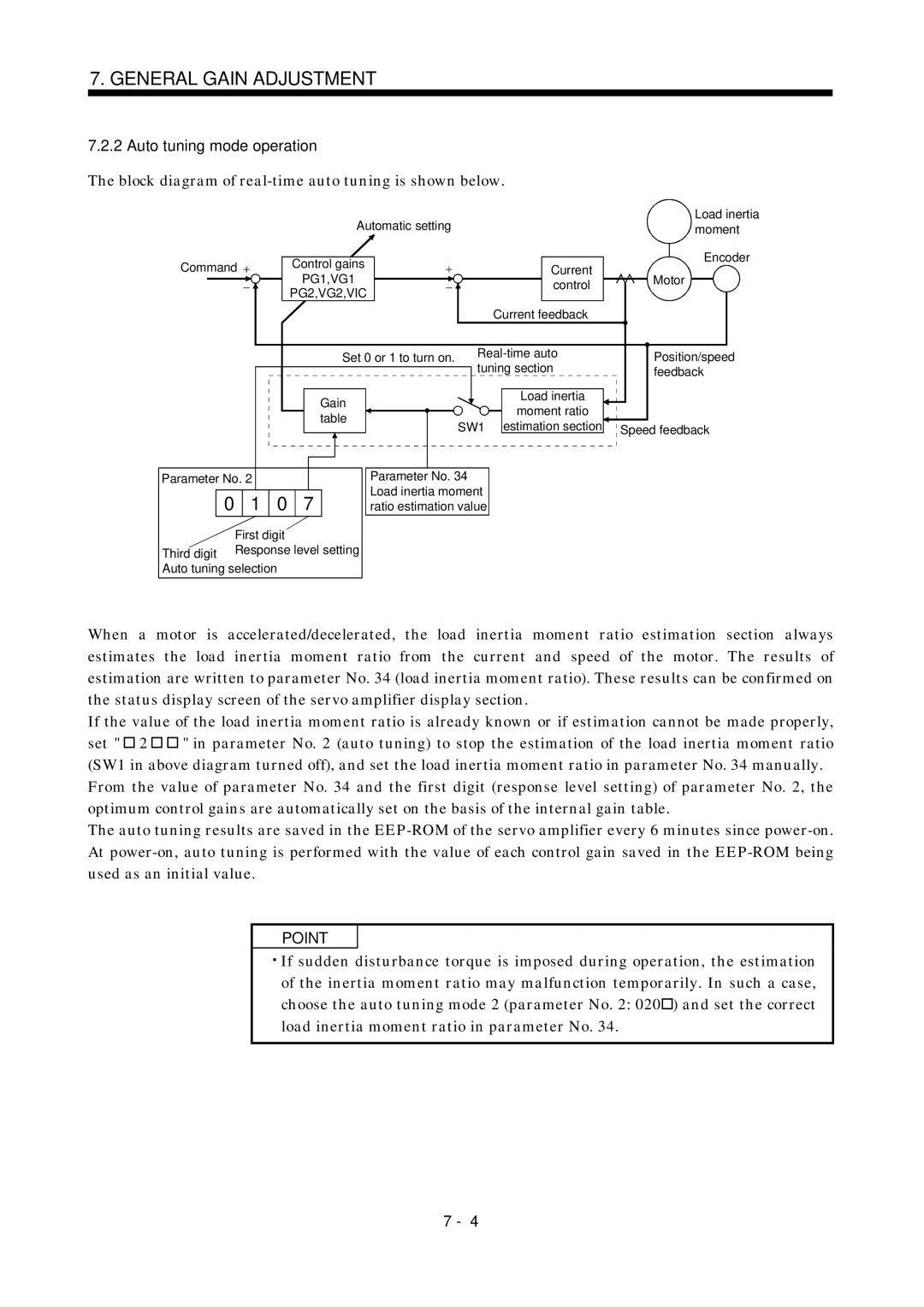J2-Super Series
Safety Instructions
To prevent electric shock, note the following
HC-UFS
HC-SFS81
HC-SFS121
HC-SFS202
COM
Wiring
RA EMG 24VDC
Usage
Dispose of the product as general industrial waste
Maintenance, inspection and parts replacement
EMC directive
Configuration
Low voltage directive
Machine directive
Grounding
Power supply
Wiring
Performing EMC tests
Auxiliary equipment and options
Use UL/C-UL standard-compliant products
MR-J2S-10A1 20A1 MR-J2S-40A1 60A MR-J2S-70A to 350A
Contents Functions and Configuration
To 5
To 4
10- 1 to
To 9
10-12
11- 1 to 11
12.4
12.3
13.1
13-13
14-25
14-24
14-26
14-27
Page
Speed control mode
Position control mode
Torque control mode
Introduction
Function block diagram of this servo is shown below
Function block diagram
Servo amplifier standard specifications
Parameter No
Function list
Section
Model code definition Rating plate
Input signal selection
Different types
Parameters
Combination with servo motor
Model
Parameter setting operations
Battery holder
Parts identification MR-J2S-100A or less
Output analog monitor data Name plate Charge lamp
MR-J2S-200A or more
Backup Display 5-digit, seven-segment LED shows the servo
Functions and Configuration
MRZJW3-SETUP121E
For 3-phase 200V to 230VAC or 1-phase 230VAC
Regenerative brake option Section
Magnetic contactor
Servo configuration software Section
For 1-phase 100V to 120VAC
No-fuse breaker Section Regenerative brake option
Magnetic contactor Section Cables
MRZJW3
SETUP121E
No-fuse breaker 2 Regenerative brake option
Installation
Control box
Keep out foreign materials
Installation of two or more servo amplifiers
Others
Cable stress
Signals and Wiring
Standard connection example
Position control mode FX-10GM
Signals and Wiring
CN1B
AD75P A1SD75P
Signals and Wiring
CN1B VDD COM CN1A SP1
Signals and Wiring
CN1B VDD COM CN1A
Signals and Wiring
Internal connection diagram of servo amplifier
Signal arrangement
I/O signals Connectors and signal arrangements
CN1A CN2 MDR MRR BAT
CN1B CN3 RXD TXD MO1 MO2 RDP RDN
For note, refer to the next
CN1A and CN1B signal assignment
OPC
Symbols and signal names
Input signals
Signal explanations
Servo-on
Reverse rotation
TL1
CN1B
ST1 CN1B
ST2 CN1B
SP1
Speed selection
SP2 CN1B
SP3
CM1
CN1A
CM2
CDP
TLA CN1B
LOP CN1B
ALM CN1B
Output signals
INP CN1A
TLC
AL.1A
AL.8A
AL.8E
Refer to for the communication function
Communication
TLA, VC, VLA
24VDC
Negative logic Positive logic
VDD OPC
Differential line driver system Connect as shown below
In-position INP
Electronic gear switching
Ready RD
OFF
TLA
Torque limit
Parameter No Parameter No
Parameter No TLA
No servo lock
Speed control mode Speed setting
Generally, make connection as shown below
As in .4.1
Speed reached SA
RS2
CCW
Speed limit
RS1 RS2
Setting of parameter Speed limit value No to
Torque limit in position control mode
Position/speed control change mode
Position control mode Speed control mode
Control change LOP
Speed setting in speed control mode
Torque limit in speed control mode
Speed/torque control change mode
Speed control mode Torque control mode
As in .4.2
Torque control in torque control mode
Speed limit in torque control mode
Torque limit in torque control mode
As in .4.3
0V on OFF
Torque/position control change mode
Torque control mode Position control mode
SON OFF
Precautions for alarm occurrence
ALM OFF
RES OFF
CN1A DC24V CN1B VDD COM
Interfaces 3.6.1 Common line
TLA
OPC PG NG PP NP
Digital output interface DO-1
Detailed description of the interfaces
Digital input interface DI-1
Pulse train input interface DI-2
Lamp load
Conditions of the input pulse
COM 24VDC VDD VDD-COM
Open collector system Interface
Differential line driver system 1 Interface
Encoder pulse output DO-2
Analog input
Output pulse
Input impedance 10 to 12k
Analog output Output 10V Max.1mA
SON
Source input interface
EMG SON VDD COM ALM
VAC
Nfbmc
Terminals
Timing chart
Power-on sequence Power-on procedure
Emergency stop
VDD COM EMG
Connection diagram
HC-MFS053 B to 73 B
HC-KFS053 B to 43 B
HC-UFS13 B to 73 B
HC-SFS121 B to 301 B
White
3 I/O terminals HC-KFS HC-MFS HC-UFS3000r/min series
Black
Earth
HC-SFS HC-RFS HC-UFS2000 r/min series
MDR CNT MRR
BAT
COM MBR 24VDC
Setting
Emergency stop signal EMG ON/OFF
Timing charts
Both main and control circuit power supplies off
Alarm occurrence
CN1A CN1B
Approx mm
Connection
Instructions for the 3M connector
Memo
Machine
When switching power on for the first time
Before starting operation, check the following
Position control mode Power on
Selection of control mode
Parameter setting
Test operation
Servo-on
Command pulse input
Home position return
Make home position return as required
Start
Speed control mode Power on
Torque control mode Power on
Multidrop communication
Parameters
Item list
Lists
TLO
FFC
MO1
MO2
NH1
SIC
NH2
LPF
Point
Details list
STY ParametersBasic 1 *OP1
CMX CDV
Auto tuning 0105
In-position range 100
PG1
Operation
Used to set speed 1 of internal speed limits
STC
STB
TQC
14 TQC ParametersBasic
BPS
8V/max. torque Motor speed 8V/max. speed
MOD Analog monitor output 0100
Generated torque 8V/max. torque
Droop pulses
Status display selection 0000
Used to select the status display shown at power-on 001Fh
Parameter block 0000
19 *BLK Basic parameters 20 *OP2 Expansion parameters
Initial
000A
21 *OP3 22 *OP4 Expansion parameters
Function selection 3 Command pulse selection 0000
Function selection 0000
444 888 777 555
Will be almost zero Zero speed
Feed forward gain Used to set the fee forward gain
Internal torque limit 1 Parameter No
Analog torque limit internal torque limit
29 VCO
Analog speed command offset
MBR
PG2
Used to set the differential compensation
Clear signal
CN1B-5 CN1B-14 CN1A-8 CN1B-7 CN1B-8 CN1B-9
980 1000 0000
DI2
Signal selection 2 parameter No
0111
SP2 ST1 RS2 ST2 RS1 SP3 CM1 CM2 TL1 CDP
DI5
DI4
DI6
48 *DI7
Not output CN1A-19 CN1B-18 CN1A-18 CN1B-19 CN1B-6
49 *DO1 Expansion parameters
Used to select the protocol of serial communication
51 *OP6 53 *OP8 Parameters 54 *OP9 Expansion
Function selection a 0000
55 *OPA
Expansion parameters 59 NH2
Low-pass filter/adaptive vibration suppression control 0000
60 LPF Expansion parameters 61 GD2B 62 PG2B 63 VG2B
Vicb
CMX4
CMX3
SC5
Concept of electronic gear
Detailed description 5.2.1 Electronic gear
Parameter No.3
Parameter No.4
1125
131072 65536
Instructions for reduction
65536 32768
131072 3000/60 Pulse/s
Setting for use of AD75P
131072 2000/60 Pulse/s
AD75P
3000 131072
3000 131072 4096
Analog output
Change the following digits of parameter No.17
Alarm history clear
For trapezoidal input
Position smoothing
For step input
Memo
Display and Operation
Display flowchart
Following table lists display examples
Status display
Display examples
CMX/CDV
Status display list
Changing the status display screen
Control mode Status display at power-on
Diagnostic mode
Display and Operation
Alarm mode
Expansion parameters
Parameter mode
Operation example
Display definition
External I/O signal display
CN1B CN1B CN1A CN1B
CN1A CN1B CN1B CN1B CN1B CN1A
Symbol and signal names
Control modes and I/O signals
Default signal indications
Output signal forced output do forced output
Mode change
Termination of jog operation
How to use the buttons is explained below
Jog operation
Travel distance pulse 10000 Speed r/min 200
How to use the keys is explained below
Positioning operation
Termination of motor-less operation
To terminate the motor-less operation, switch power off
Motor-less operation
Gain adjustment mode explanation
General Gain Adjustment
Adjustment using servo configuration software
Adjustment sequence and mode usage
You can automatically set the optimum gains
Time
Speed control gain
Auto tuning Auto tuning mode
Position control gain
Block diagram of real-time auto tuning is shown below
Auto tuning mode operation
PG1,VG1
PG2,VG2,VIC
Basic procedure
Adjustment procedure by auto tuning
Response level setting in auto tuning mode
Operation of manual mode
Manual mode 1 simple manual adjustment
Adjustment by manual mode
Adjustment procedure
Suppression of machine resonance
For position control
General Gain Adjustment
Following parameters are adjustable manually
Interpolation mode
Adjustment procedure
Adjustment description
15Hz
Auto tuning selection
30Hz
100Hz 105Hz 130Hz 160Hz 200Hz 240Hz 300Hz
Memo
Machine resonance suppression filter Function
Special Adjustment Functions
Deep 40dB 14dB 8dB Shallow 4dB
Parameters
Adaptive vibration suppression control Function
Low-pass filter Function
Applications
Gain changing function
Speed control gain Rad/s
Position control gain Rad/s
Speed Integral Changing ratio Compensation to VIC
Used to set the changing condition values
Gain changing selection CDP parameter No
Parameters No , 34 to
Gain changing condition CDS parameter No
Gain changing time constant CDT parameter No
When you choose changing by external input
This operation will be described by way of setting examples
Setting
Gain changing operation
Speed integral compensation 250 Changing ratio
When you choose changing by droop pulses
Gain changing selection 0003
Position control gain 120 Speed control gain 3000 4000
Memo
Life
Inspection
100,000 times
10,000 to 30,000hours 2 to 3 years
Memo
Trouble at start-up
Position control mode Troubleshooting
Make operation instable
LSP/LSN-SG are not Connected No pulses is input
Chapter
CMX CDV
How to find the cause of position shift
Power supply of CN1 cabling is
Torque control mode
Alarms and warning list
When alarm or warning has occurred
MR-J2S
A160V or Control power failure of 60ms or Less Longer
A183V or
Change the servo amplifier
CN1B and CN3 connectors are Disconnected
Alarm AL.17 or AL.19 occurs if
Ground fault Occurred at Output wires are in contact at
Position erase Data in error
Change lead
Reexamine acceleration
Option, change regenerative brake
Option
AL.35 Command Input pulse Pulse frequency of the command
Computer Personal computer faulty
AL.EA ABS
Remedies for warnings
TE1
TE1 TE2
MR-J2S-70A MR-J2S-100A
MR-J2S-70A MR-J2S-100A
MR-J2S-200A MR-J2S-350A
MR-J2S-200A MR-J2S-350A
Insulation displacement type
Connectors Servo amplifier side Sumitomo 3M make
Soldered type
Threaded type
#4-40
DE-C1-J6-S6 34.51.36 190.75 24.990.98 331.30 60.24
Memo
MR-J2S-10A to MR-J2S-100A
Overload protection characteristics
Electronic thermal relay protection characteristics
HC-MFS053 HC-UFS13 HC-KFS23
HC-KFS053
HC-MFS23 HC-UFS23 HC-KFS43
HC-MFS43 HC-UFS43
Heat dissipation area for enclosed servo amplifier
Temperature distribution in enclosure
12.2
There is internal relay delay time of about 30ms
Mmin
Mm/minin/min
HC-SFS1000r/min series
HC-MFS series
HC-SFS2000r/min series HC-SFS3000r/min series
HC-RFS series HC-UFS 2000r/min series
MR-JCCBL M-L MR-JHSCBL M-L
Encoder cable flexing life
MR-JCCBL M-H MR-JHSCBL M-H MR-ENCBL M-H
Selection of the regenerative brake option
Options and Auxiliary Equipment
No regeneration
JM No 1047
1047 JM No
Connection of the regenerative brake option
MR-RB032 MR-RB12
Outline drawing
MR-RB32 MR-RB30
MR-RB50
HC-KFS
Cables and connectors Cable make-up
MR-JCCBL M-H
MR-JCCBL M-L
MR-JHSCBL M-L
MR-JHSCBL M-H
MR-J2TBL M
MR-J2CN1
MR-TB20
MR-J2HBUS M
Standard flexing life Long flexing life
For use of AWG24
MRR SHD
MR-JHSCBL M-L
MDR
MR-JHSCBL2M-L
TXD RXD GND RTS CTS DSR DTR
Communication cable
MR-CPCATCBL3M
Junction terminal block MR-TB20
How to use the junction terminal block
Terminal labels
For CN1A For CN1B
SP2 SP1 ST1
Junction terminal block cable MR-J2TBL M Model MR-J2TBL M
INP ALM
B10 A10
MR-J2HBUS M
Maintenance junction card MR-J2CN3TM Usage
CN3 CN3B CN3A CN3C
TE1 CN3A CN3B CN3C MO1 MO2 VDD COM EMI MBR
Bus cable MR-J2HBUS M
Battery MR-BAT, A6BAT
System configuration
CN3 CN2
Configuration diagram 1 When using RS-232C
Recommended wires
Recommended wires Wires for power supply wiring
Auxiliary equipment
5mm2 for use of the HC-RFS203 servo motor
Wires for option cables
Wires for cables
Wire specifications
Recommended crimping terminals
No-fuse breakers, fuses, magnetic contactors
Power factor improving reactors
Following relays should be used with the interfaces
Relays
Surge absorbers
Noise reduction techniques
Options and Auxiliary Equipment
10 to 100MHZ 100 to 500MHZ 150
Noise reduction products
Ex A.2003
Outline drawing
FR-BLFMR-J2S-350A
NV-CF
Leakage current breaker Selection method
NV-SF
Selection example
Combination with the servo amplifier
EMC filter
SF1252
MR-J2S-200A MR-J2S-350A SF1253
Wire as shown below
Configuration 14.1.1 RS-422 configuration Outline
Cable connection diagram
Single axis of servo amplifier is operated
14.1.2 RS-232C configuration Outline
LSB MSB
Communication specifications 14.2.1 Communication overview
Description
Station number setting
Communication delay time
Communication baudrate
RS-422/RS-232C serial interface selection
Transmission of data from the controller to the servo
Protocol
Data frames
Recovery of communication status by time-out
Data length depends on the command
For example, 61H is transmitted in hexadecimal for group a
JIS8 unit codes are used
Checksum
Error codes
Checksum range
SOH
Retry operation
Time-out operation
Initialization
Communication procedure example
Data item Value Description
STX
External I/O signals Command
Parameter Command
Alarm history Command
00 to
Group setting Command 1F
Current alarm Command 02
Write commands Status display Command
Current alarm Command
External input signal disable Command
Operation mode selection Command 8B
Data for test operation mode Command 92 A0
Group setting Command 9F
Processing the read data
Detailed explanations of commands 14.12.1 Data processing
Writing the processed data
Status display Status display data read
Command Data No
Status display data clear
1EA5
00 to
Parameter Parameter read
00 to See below
Command Data No Set data
Parameter write
External output pin status read
Reply ON/OFF statuses of the input pins are sent back
Signal Status
Disable/enable of external I/O signals DIO
External input signals DI
Enable
External input signal ON/OFF test operation
1EA5 Choose the test operation mode
Test operation mode Instructions for test operation mode
Cancel the test operation mode
Enable the disabled external input signals
Jog operation
Choosing do forced output in test operation mode
Output signal pin ON/OFF do forced output
External output signal ON/OFF
Command Data No Setting data
For example, 0032 means AL.32 and 00FF means AL. no alarm
Alarm history Alarm No. read
Alarm occurrence time read
Erase the alarm history Send command 82 and data No
Current alarm clear
Current alarm Current alarm read
Read of the status display at alarm occurrence
Command unit absolute position
Other commands Servo motor end pulse unit absolute position
Reply Slave station sends back the requested command pulses
Software version
Memo
Restrictions
Outline 15.1.1 Features
CPU
LSO
CN1A CN2 CN1B
Specifications Specification list
General-purpose programmable controller
Battery connector Operation window
Standard connection diagram
Absm
Signal explanation
Amplifier is in the ABS transfer mode, and the functions
Absr
Resetting of absolute position erase alarm AL.25
Startup procedure Battery installation
Home position setting
Confirmation of absolute position data transfer
SON on
Data transfer procedure
Absolute position data transfer protocol
Transfer method
At power-on
Timing chart
CN1A-18 Positioning completion ABS data bit
CN1B-4 Positioning completion ABS data bit
Detailed description of absolute position data transfer
Ffff FFF6
Therefore, the check sum of 10 ABS data is 2Db
Transmission error
Yes AL.E5 warning Signal is not turned OFF
At the time of alarm reset
EMG OFF
At the time of emergency stop reset
Send ABS data
DOG OFF
Home position setting Dog type home position return
Data set type home position return
Use of servo motor with electromagnetic brake
Absolute Position Detection System
ABS
Examples of use MELSEC-A1S A1SD71 Instructions
ABS coordinate system
Slot No 1 2 3 4 5 6
A1SX40
A1SCPU
Y4B
Sequence program example
100 10 to
PLS
PLS
PLS M12 RST C2
Saving ABS 32-bit data Clearing register
Reading 4 bits
A1SD71 reading home position address
ABS transfer retry start pulse
Axis start program
Electromagnetic brake output
Dtop
Sequence program 2-axis control
FX-32MT FX-1PG
Melsec FX2N-32MT FX2N-1PG Connection diagram
FX2N-32MT FX2N-1PG
VII
0PPS
PII
Clear signal on timer request
M62 Sum check discrepancy greater T200 Retry wait timer M63
T203 Ready to send response timer
Electromagnetic brake output
To K0 DTO K0 Dmov K0
ABS data transfer program for X-axis
SET
Zrst RST
PLS ABS
Setting servo-on request Retry control
OFF
From K0
Changing X-axis present position data
ABS transfer Zero speed mode ABS transfer mode
A1SCPU
Melsec A1SD75AD75 Connection diagram
Absolute Position Detection System
Y3A
Output signal reset
Reading A1SD75 1-axis RDY
Masking ABS data sign
WOR ROR PLS
ABS request reset
Dmov A0
Wand
Y1D PC RUN
Servo positioning completion
H0000 K1154 D3
Y1D
Differences between A1SD75 AD75 and A1SD71 AD71
Busy
Absolute Position Detection System
Confirmation of absolute position detection data
ABS Y4B
Y4A
ABS communication error
Error resetting conditions
App
Appendix
PWM
App 2. Analog monitor block diagram Appendix
App 3. Status display block diagram Appendix
Memo
Sep.,2000 SHNA030006-B
Manual number is given on the bottom left of the back cover
SHNA030006-A
Sep.,2000

![]()
![]() Speed feedback
Speed feedback![]() 2
2 ![]()
![]() " in parameter No. 2 (auto tuning) to stop the estimation of the load inertia moment ratio (SW1 in above diagram turned off), and set the load inertia moment ratio in parameter No. 34 manually. From the value of parameter No. 34 and the first digit (response level setting) of parameter No. 2, the optimum control gains are automatically set on the basis of the internal gain table.
" in parameter No. 2 (auto tuning) to stop the estimation of the load inertia moment ratio (SW1 in above diagram turned off), and set the load inertia moment ratio in parameter No. 34 manually. From the value of parameter No. 34 and the first digit (response level setting) of parameter No. 2, the optimum control gains are automatically set on the basis of the internal gain table.![]() ) and set the correct load inertia moment ratio in parameter No. 34.
) and set the correct load inertia moment ratio in parameter No. 34.