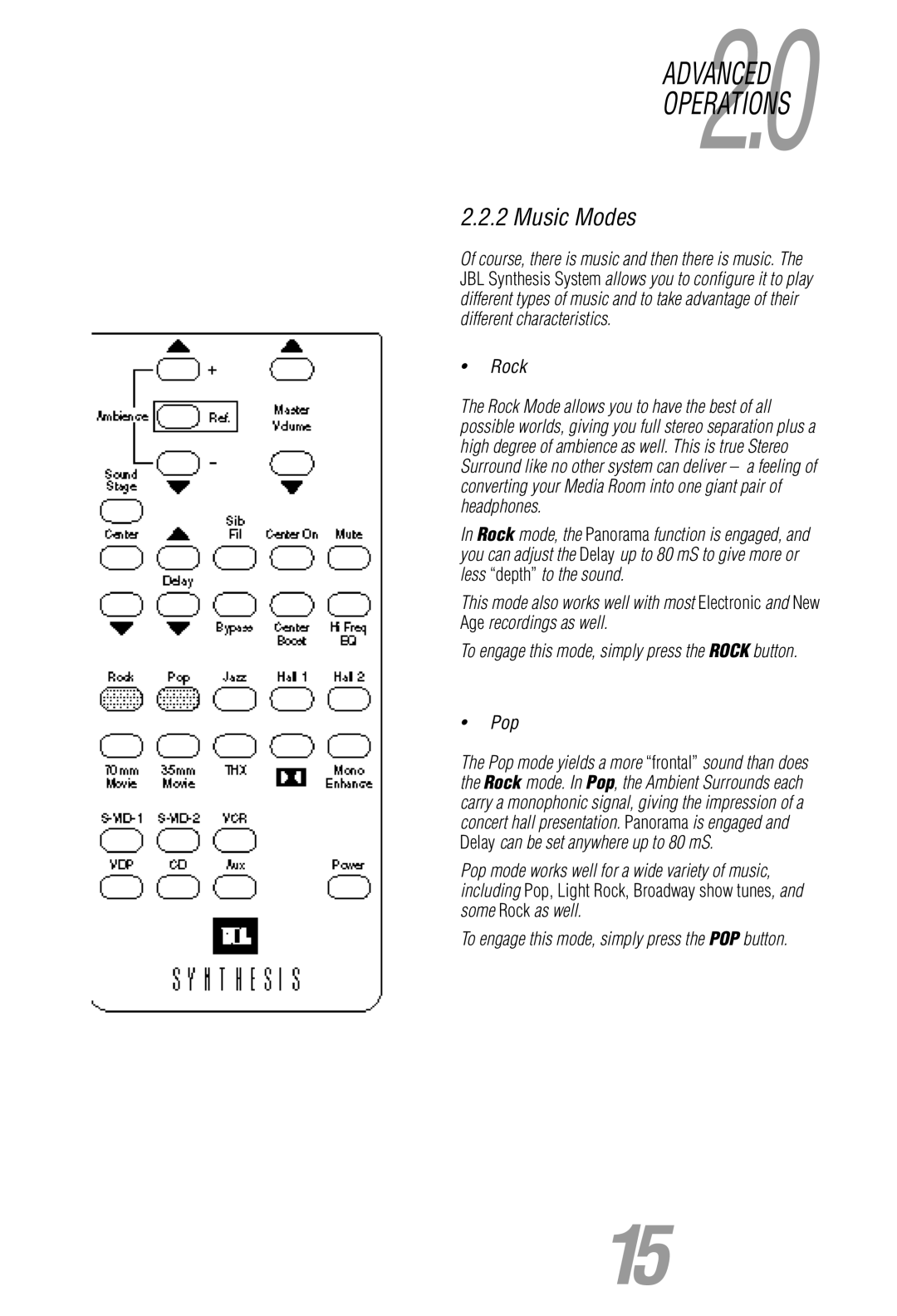ADVANCED
OPERATIONS2.0
2.2.2 Music Modes
Of course, there is music and then there is music. The JBL Synthesis System allows you to configure it to play different types of music and to take advantage of their different characteristics.
•Rock
The Rock Mode allows you to have the best of all possible worlds, giving you full stereo separation plus a high degree of ambience as well. This is true Stereo Surround like no other system can deliver – a feeling of converting your Media Room into one giant pair of headphones.
In Rock mode, the Panorama function is engaged, and you can adjust the Delay up to 80 mS to give more or less “depth” to the sound.
This mode also works well with most Electronic and New Age recordings as well.
To engage this mode, simply press the ROCK button.
•Pop
The Pop mode yields a more “frontal” sound than does the Rock mode. In Pop, the Ambient Surrounds each carry a monophonic signal, giving the impression of a concert hall presentation. Panorama is engaged and Delay can be set anywhere up to 80 mS.
Pop mode works well for a wide variety of music, including Pop, Light Rock, Broadway show tunes, and some Rock as well.
To engage this mode, simply press the POP button.
15