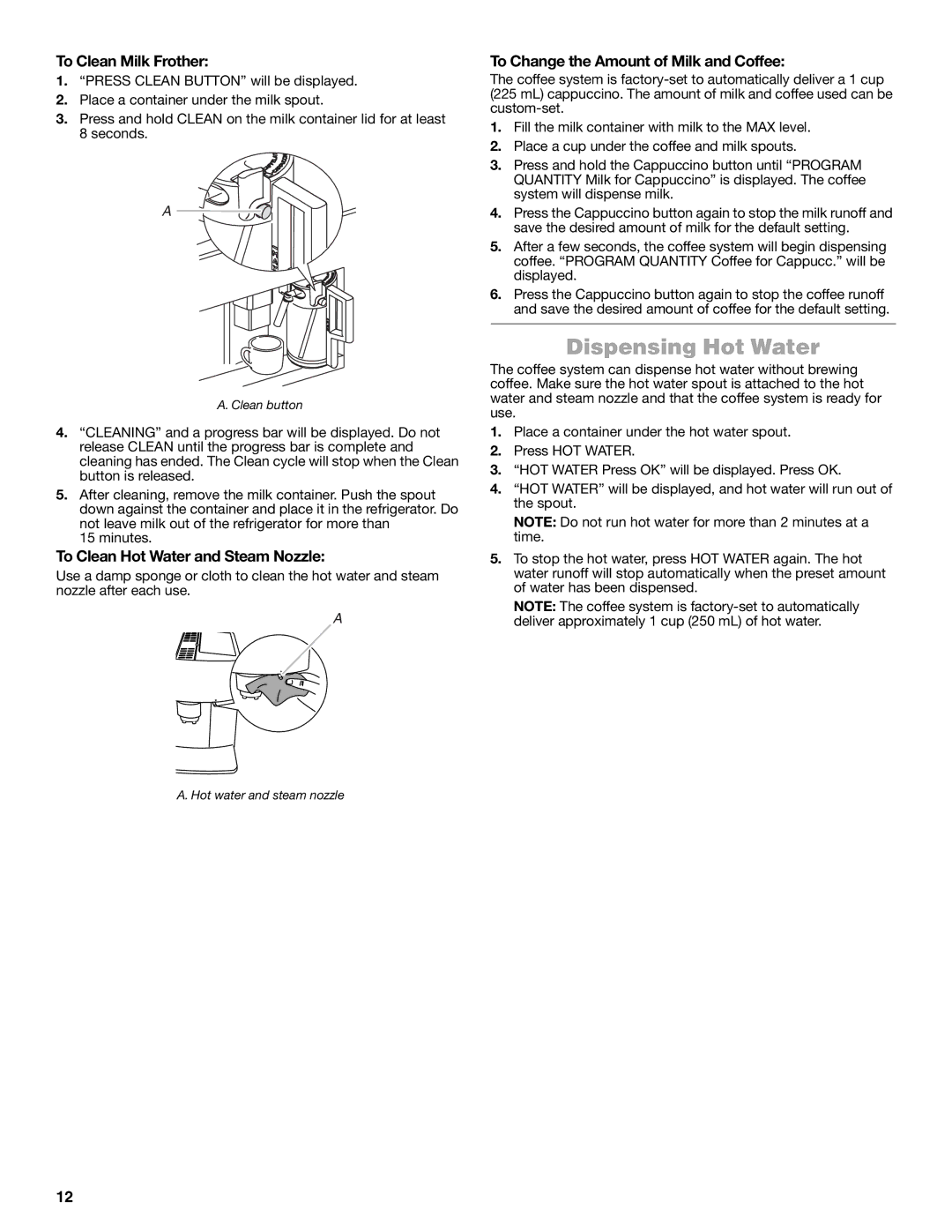JBC7624BS specifications
The Jenn-Air JBC7624BS is a powerful and versatile built-in electric cooktop that promises to elevate your culinary experiences. With its sleek and modern design, this cooktop not only enhances the aesthetics of your kitchen but also offers exceptional performance and innovative features that cater to the needs of both novice cooks and seasoned chefs.One of the standout features of the JBC7624BS is its 24-inch size, making it an ideal choice for smaller kitchen spaces or for those looking to supplement their cooking capabilities with an additional unit. The cooktop is equipped with four radiant cooking elements that provide both precision and efficiency. These elements have various power levels, allowing for quick boiling, gentle simmering, and everything in between. The flexibility of the cooking zones ensures you can effortlessly prepare multiple dishes simultaneously.
The Jenn-Air JBC7624BS features a sophisticated touch-control interface that simplifies the cooking process. Users can easily adjust temperatures and select cooking zones with the touch of a finger. The intuitive controls also have a responsive feel, ensuring that adjustments can be made seamlessly while cooking. Additionally, the cooktop includes a hot surface indicator, providing safety by alerting users when the surface is still hot after use.
Another impressive characteristic is its built-in Wi-Fi capability, which allows for remote monitoring and control through a smartphone app. This connectivity means you can start preheating the cooktop or adjust settings from anywhere in your home, ensuring your cooking process is as convenient as possible. This technology exemplifies the trend towards smart kitchen appliances that enhance user experience.
For cleaning and maintenance, the Jenn-Air JBC7624BS is designed with a smooth, glass-ceramic surface that resists scratching and staining. This feature allows for effortlessly wiping down the cooktop, ensuring it remains looking pristine and new.
Overall, the Jenn-Air JBC7624BS combines style, innovation, and functionality, making it an excellent addition to any kitchen. Whether you’re whipping up a weeknight meal or entertaining guests, this cooktop offers the performance and features needed to bring your culinary visions to life. With its blend of modern technology and thoughtful design, it stands out as a premier choice for those looking to optimize their cooking experience.