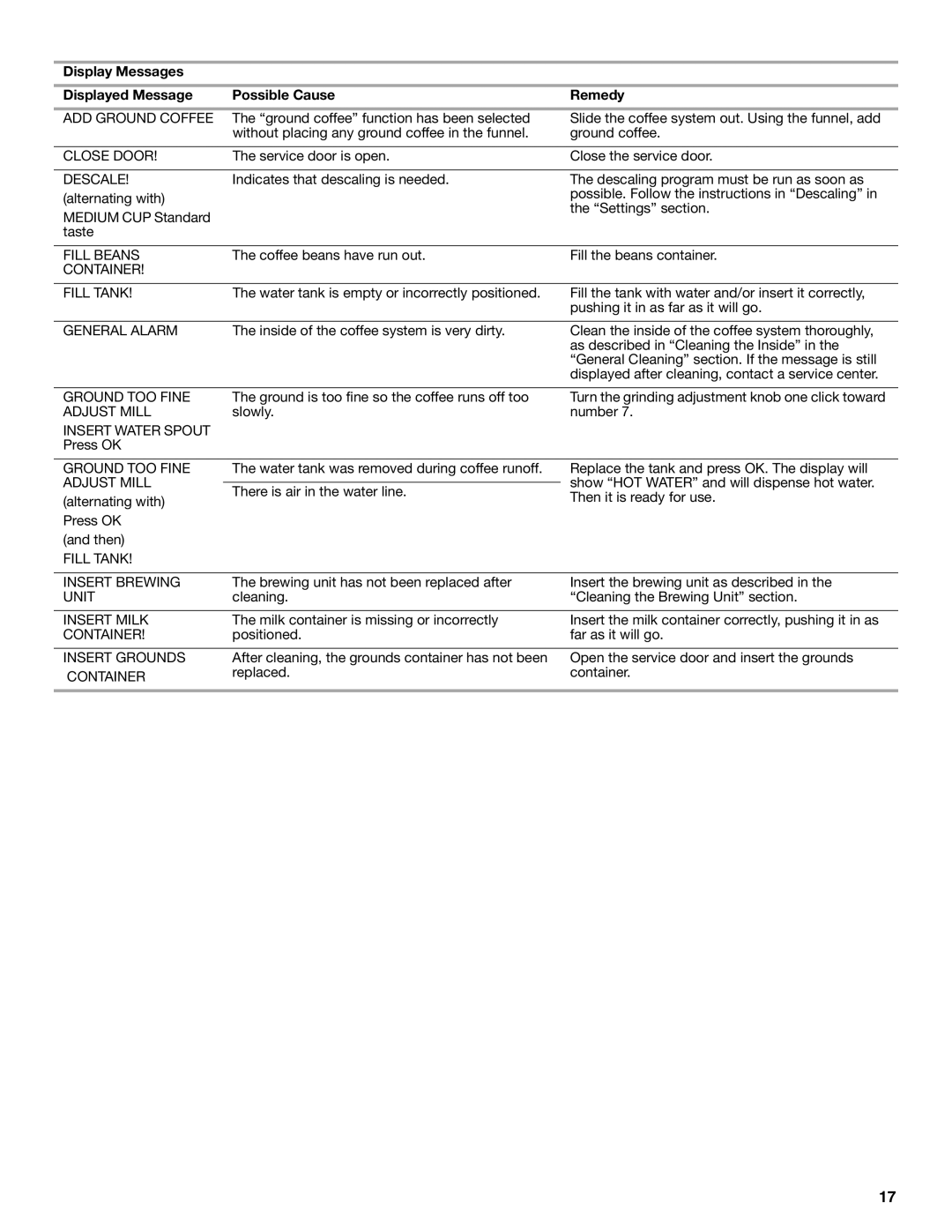Display Messages
Displayed Message | Possible Cause | Remedy |
ADD GROUND COFFEE | The “ground coffee” function has been selected | Slide the coffee system out. Using the funnel, add |
| without placing any ground coffee in the funnel. | ground coffee. |
|
|
|
CLOSE DOOR! | The service door is open. | Close the service door. |
DESCALE! | Indicates that descaling is needed. |
(alternating with) |
|
MEDIUM CUP Standard |
|
taste |
|
The descaling program must be run as soon as possible. Follow the instructions in “Descaling” in the “Settings” section.
FILL BEANS | The coffee beans have run out. | Fill the beans container. |
CONTAINER! |
|
|
|
|
|
FILL TANK! | The water tank is empty or incorrectly positioned. | Fill the tank with water and/or insert it correctly, |
|
| pushing it in as far as it will go. |
GENERAL ALARM | The inside of the coffee system is very dirty. |
Clean the inside of the coffee system thoroughly, as described in “Cleaning the Inside” in the “General Cleaning” section. If the message is still displayed after cleaning, contact a service center.
GROUND TOO FINE | The ground is too fine so the coffee runs off too |
ADJUST MILL | slowly. |
INSERT WATER SPOUT |
|
Press OK |
|
Turn the grinding adjustment knob one click toward number 7.
GROUND TOO FINE | The water tank was removed during coffee runoff. | |
ADJUST MILL |
| |
There is air in the water line. | ||
(alternating with) | ||
| ||
Press OK |
| |
(and then) |
| |
FILL TANK! |
|
Replace the tank and press OK. The display will show “HOT WATER” and will dispense hot water. Then it is ready for use.
INSERT BREWING | The brewing unit has not been replaced after | Insert the brewing unit as described in the |
UNIT | cleaning. | “Cleaning the Brewing Unit” section. |
|
|
|
INSERT MILK | The milk container is missing or incorrectly | Insert the milk container correctly, pushing it in as |
CONTAINER! | positioned. | far as it will go. |
INSERT GROUNDS | After cleaning, the grounds container has not been |
CONTAINER | replaced. |
|
Open the service door and insert the grounds container.
17