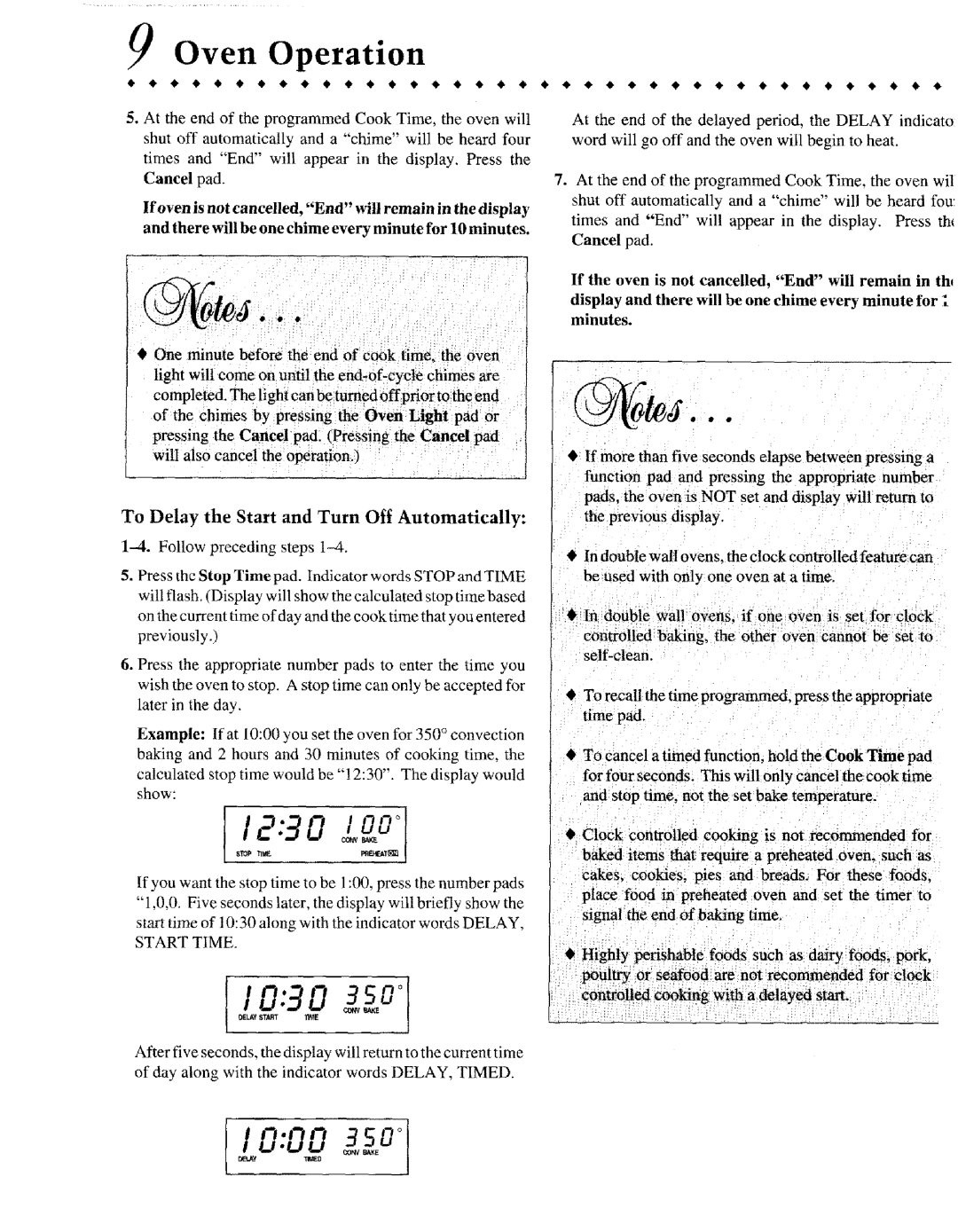JIVR /8530 specifications
The Jenn-Air JIVR /8530 is a state-of-the-art wall oven that redefines culinary excellence with its innovative features and cutting-edge technology. Designed for the modern kitchen, this appliance seamlessly combines functionality with elegance, making it a centerpiece for any cooking enthusiast.One of the standout features of the JIVR /8530 is its advanced dual-fuel cooking system. This system allows users to enjoy the precision of a gas cooktop paired with the consistent performance of an electric oven. The result is optimal cooking results, whether baking, broiling, or roasting. With precise temperature control and even heat distribution, the oven ensures that every dish comes out perfectly cooked.
The oven boasts a generous capacity, providing ample space for multiple dishes to be prepared simultaneously. This is particularly advantageous for those who enjoy hosting gatherings or large family meals. The interior is equipped with high-quality racks that can be easily adjusted to accommodate a variety of cookware sizes and shapes.
Furthermore, the Jenn-Air JIVR /8530 incorporates intelligent technology, featuring Wi-Fi connectivity that allows users to control and monitor the oven remotely through a smartphone app. This feature offers the convenience of preheating the oven, adjusting cooking times, and receiving notifications directly on a mobile device. Additionally, the oven is compatible with voice-activated technology, making it easy to manage cooking tasks hands-free.
Another notable characteristic of the JIVR /8530 is its sleek design. The oven features a modern stainless steel finish and a minimalist control panel that enhances its aesthetic appeal. The spacious interior is illuminated with bright LED lighting, ensuring that users can easily monitor their dishes as they cook.
Safety is also a priority with the Jenn-Air JIVR /8530. The appliance is equipped with robust safety features, including a child lock and automatic shut-off, providing peace of mind for families with young children.
In summary, the Jenn-Air JIVR /8530 wall oven is a perfect blend of style, technology, and performance. With its dual-fuel capability, spacious interior, smart connectivity, and safety features, this appliance is designed to elevate the cooking experience, making it an ideal choice for anyone looking to enhance their culinary endeavors. Whether you're a seasoned chef or just starting out, the JIVR /8530 is sure to impress with its ability to deliver exceptional results every time.