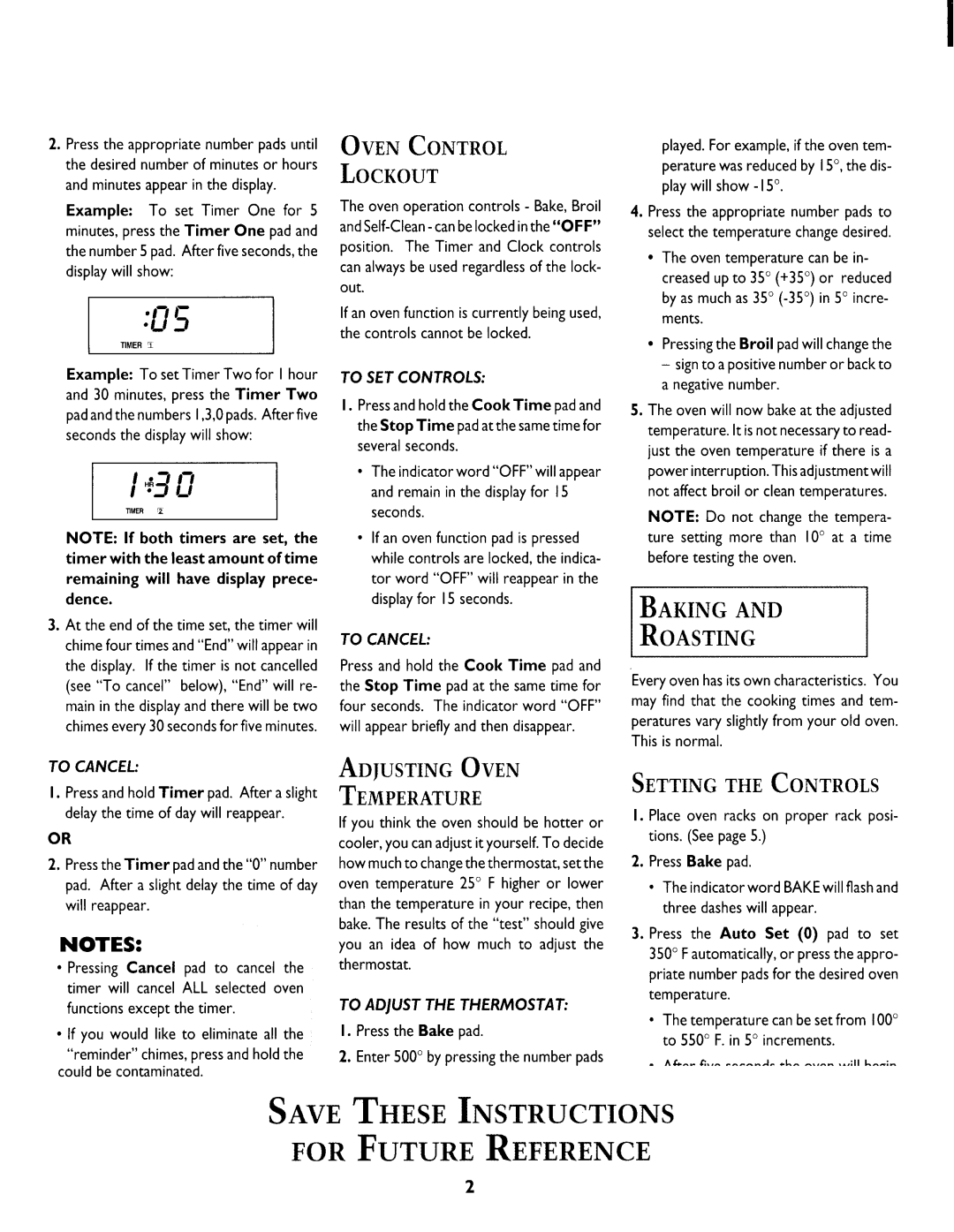JMW8.530, JMW8527, JJW8530, JJW8.527, JJW8627 specifications
The Jenn-Air JJW8.527, JJW8627, JMW8.530, JJW8630, and JJW8530 are part of Jenn-Air's premium line of built-in wall ovens, blending advanced technology with unparalleled design to elevate culinary experiences. Known for their elegance and performance, these models boast a variety of features catering to both amateur cooks and professional chefs.One of the standout features across these models is the Advanced Convection System, which utilizes a powerful fan and a heated element to circulate hot air evenly throughout the oven. This results in consistently baked goods and perfectly roasted meats, ensuring that every dish meets the highest culinary standards.
Another notable technology is the Precision Cooking with Dual-Fan Convection, which allows for precise temperature control and optimal cooking results. This feature is particularly beneficial for multi-rack cooking, as it ensures that dishes on different levels cook uniformly.
The wall ovens incorporate a sleek, user-friendly touch-screen interface that simplifies operation. With pre-programmed settings for various recipes, users can select their desired cooking method with just a few taps. Additionally, the Wi-Fi connectivity available in models like JJW8627 and JJW8530 allows users to control and monitor their cooking remotely via a smartphone app. This feature enables users to preheat the oven, set timers, and receive notifications, making meal preparation more convenient.
Another important aspect of these ovens is the Steam Assist cooking option found in the JMW8.530 and JJW8630 models. This technology introduces moisture to the cooking environment, which is ideal for baking bread and roasting poultry, enhancing flavors and textures.
Moreover, the sleek and stylish design of the Jenn-Air wall ovens is characterized by their seamless integration into any kitchen decor. They are available in various finishes, including stainless steel and black, ensuring that they complement modern and traditional kitchen aesthetics.
The interiors of these ovens are spacious, offering ample capacity for larger meals or multiple dishes, making them perfect for family gatherings or entertaining guests. Additionally, the self-cleaning option simplifies maintenance, utilizing high temperatures to burn off residues and deposits, leaving the oven clean with minimal effort from the user.
In summary, the Jenn-Air JJW8.527, JJW8627, JMW8.530, JJW8630, and JJW8530 wall ovens represent the pinnacle of cooking technology and design. Their combination of innovative cooking features, user-friendly technology, and elegant aesthetics make them a valuable addition to any kitchen, catering to diverse culinary needs while ensuring exceptional cooking results.