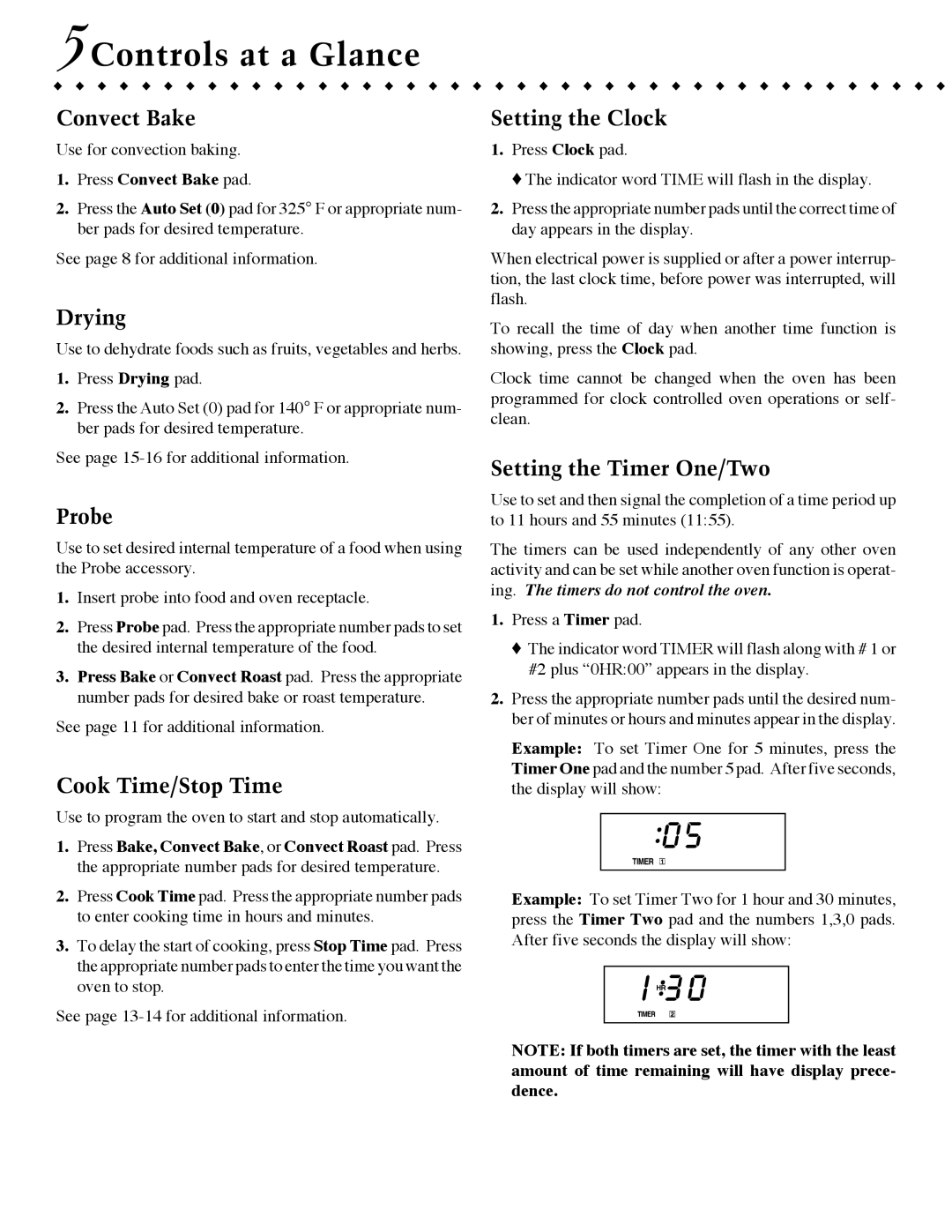JJW9627, JJW9530, JJW9630, JMW9527, JMW9530 specifications
The Jenn-Air JMW9527, JJW9530, JJW9630, JJW9527, and JMW9530 are premium wall ovens designed to elevate cooking experiences with their advanced features and technologies. These models are designed to meet the demands of both amateur cooks and professional chefs, offering precision, versatility, and exceptional performance.One of the key features of these Jenn-Air ovens is their advanced culinary technology. The ovens are equipped with a sophisticated convection cooking system, providing even heat distribution for perfectly baked dishes. The true convection feature allows for optimal airflow, ensuring that multiple dishes can be cooked simultaneously without flavor transfer. Whether it’s baking pastries, roasting meats, or preparing casseroles, these ovens produce consistent, high-quality results.
Another standout characteristic of the Jenn-Air JMW9527 and its counterparts is the precise temperature control. With accurate digital thermostats, users can expect stability and reliability in temperature settings. The built-in temperature probe is a remarkable addition, allowing cooks to monitor the internal temperature of meats, ensuring they are cooked perfectly without the risk of overcooking.
The design of these ovens is equally impressive. They feature a sleek, modern aesthetic with a stainless steel finish that complements any kitchen decor. The spacious interior accommodates large dishes, making it ideal for family gatherings or entertaining guests. Moreover, the intuitive touchscreen controls provide a user-friendly interface, allowing for easy navigation through cooking settings and functions.
Cleaning is also a breeze with the Jenn-Air wall ovens. The self-cleaning feature saves time and effort, utilizing high temperatures to burn away residues, while the smooth-glide racks make loading and unloading heavy dishes effortless.
Connectivity is an essential element in today’s smart kitchens, and these Jenn-Air models do not disappoint. They are equipped with smart technology, allowing users to control and monitor their oven remotely via a smartphone app. This feature grants the ability to preheat the oven, adjust cooking times, and even receive notifications when cooking is complete.
In summary, the Jenn-Air JMW9527, JJW9530, JJW9630, JJW9527, and JMW9530 wall ovens combine sophisticated features with user-friendly technology. Their versatile cooking capabilities, precise temperature control, elegant design, and smart connectivity make them a top choice for those looking to enhance their kitchen experience. With these ovens, users can confidently explore new culinary creations and enjoy the art of cooking like never before.