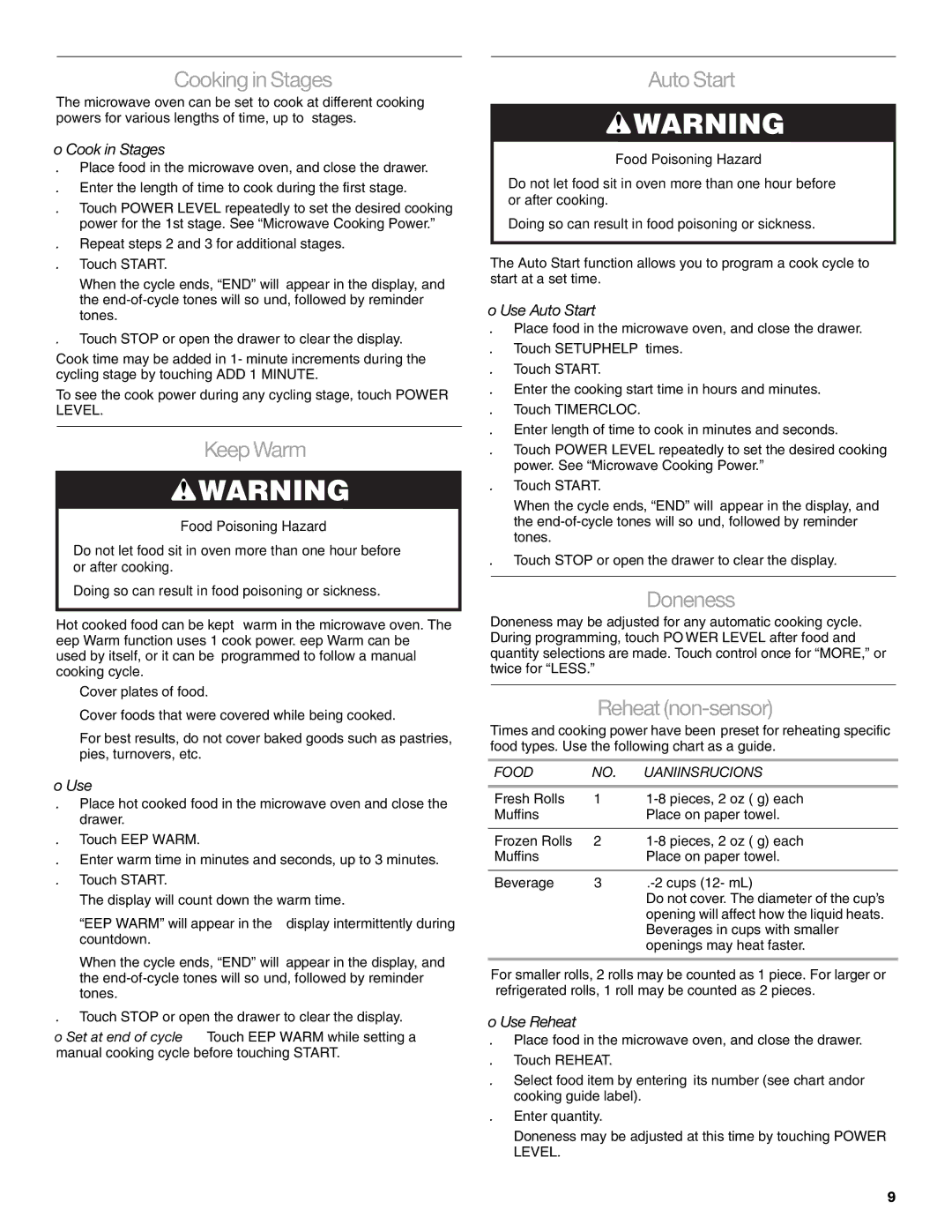Cooking in Stages
The microwave oven can be set to cook at different cooking powers for various lengths of time, up to 4 stages.
To Cook in Stages:
1.Place food in the microwave oven, and close the drawer.
2.Enter the length of time to cook during the first stage.
3.Touch POWER LEVEL repeatedly to set the desired cooking power for the 1st stage. See “Microwave Cooking Power.”
4.Repeat steps 2 and 3 for additional stages.
5.Touch START.
When the cycle ends, “END” will appear in the display, and the
6.Touch STOP or open the drawer to clear the display.
Cook time may be added in
To see the cook power during any cycling stage, touch POWER LEVEL.
Keep Warm
![]() WARNING
WARNING
Food Poisoning Hazard
Do not let food sit in oven more than one hour before or after cooking.
Doing so can result in food poisoning or sickness.
Hot cooked food can be kept warm in the microwave oven. The Keep Warm function uses 10% cook power. Keep Warm can be used by itself, or it can be programmed to follow a manual cooking cycle.
■Cover plates of food.
■Cover foods that were covered while being cooked.
■For best results, do not cover baked goods such as pastries, pies, turnovers, etc.
To Use:
1.Place hot cooked food in the microwave oven and close the drawer.
2.Touch KEEP WARM.
3.Enter warm time in minutes and seconds, up to 30 minutes.
4.Touch START.
The display will count down the warm time.
“KEEP WARM” will appear in the display intermittently during countdown.
When the cycle ends, “END” will appear in the display, and the
5.Touch STOP or open the drawer to clear the display.
To Set at end of cycle: Touch KEEP WARM while setting a manual cooking cycle before touching START.
Auto Start
![]() WARNING
WARNING
Food Poisoning Hazard
Do not let food sit in oven more than one hour before or after cooking.
Doing so can result in food poisoning or sickness.
The Auto Start function allows you to program a cook cycle to start at a set time.
To Use Auto Start:
1.Place food in the microwave oven, and close the drawer.
2.Touch SETUP/HELP 4 times.
3.Touch START.
4.Enter the cooking start time in hours and minutes.
5.Touch TIMER/CLOCK.
6.Enter length of time to cook in minutes and seconds.
7.Touch POWER LEVEL repeatedly to set the desired cooking power. See “Microwave Cooking Power.”
8.Touch START.
When the cycle ends, “END” will appear in the display, and the
9.Touch STOP or open the drawer to clear the display.
Doneness
Doneness may be adjusted for any automatic cooking cycle. During programming, touch POWER LEVEL after food and quantity selections are made. Touch control once for “MORE,” or twice for “LESS.”
Reheat (non-sensor)
Times and cooking power have been preset for reheating specific food types. Use the following chart as a guide.
FOOD | NO. | QUANTITY/INSTRUCTIONS |
Fresh Rolls/ | 1 | |
Muffins |
| Place on paper towel. |
|
|
|
Frozen Rolls/ | 2 | |
Muffins |
| Place on paper towel. |
|
|
|
Beverage | 3 | |
|
| Do not cover. The diameter of the cup’s |
opening will affect how the liquid heats. Beverages in cups with smaller openings may heat faster.
*For smaller rolls, 2 rolls may be counted as 1 piece. For larger or refrigerated rolls, 1 roll may be counted as 2 pieces.
To Use Reheat:
1.Place food in the microwave oven, and close the drawer.
2.Touch REHEAT.
3.Select food item by entering its number (see chart and/or cooking guide label).
4.Enter quantity.
Doneness may be adjusted at this time by touching POWER LEVEL.
9