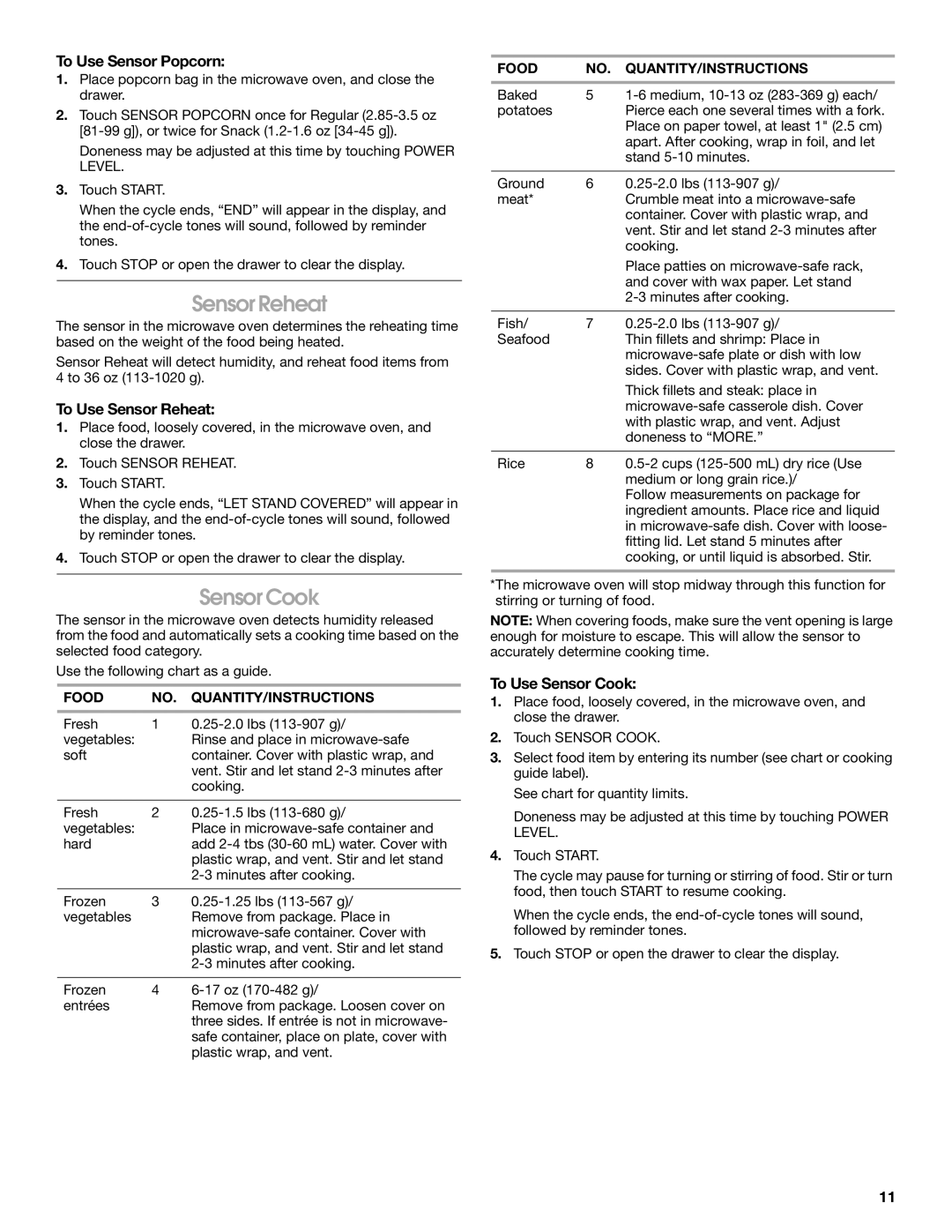To Use Sensor Popcorn:
1.Place popcorn bag in the microwave oven, and close the drawer.
2.Touch SENSOR POPCORN once for Regular
Doneness may be adjusted at this time by touching POWER LEVEL.
3.Touch START.
When the cycle ends, “END” will appear in the display, and the
4.Touch STOP or open the drawer to clear the display.
Sensor Reheat
The sensor in the microwave oven determines the reheating time based on the weight of the food being heated.
Sensor Reheat will detect humidity, and reheat food items from 4 to 36 oz
To Use Sensor Reheat:
1.Place food, loosely covered, in the microwave oven, and close the drawer.
2.Touch SENSOR REHEAT.
3.Touch START.
When the cycle ends, “LET STAND COVERED” will appear in the display, and the
4.Touch STOP or open the drawer to clear the display.
Sensor Cook
The sensor in the microwave oven detects humidity released from the food and automatically sets a cooking time based on the selected food category.
Use the following chart as a guide.
FOOD | NO. | QUANTITY/INSTRUCTIONS |
|
|
|
Fresh | 1 | |
vegetables: |
| Rinse and place in |
soft |
| container. Cover with plastic wrap, and |
|
| vent. Stir and let stand |
|
| cooking. |
|
|
|
Fresh | 2 | |
vegetables: |
| Place in |
hard |
| add |
|
| plastic wrap, and vent. Stir and let stand |
|
| |
|
|
|
Frozen | 3 | |
vegetables |
| Remove from package. Place in |
|
| |
|
| plastic wrap, and vent. Stir and let stand |
|
| |
|
|
|
Frozen | 4 | |
entrées |
| Remove from package. Loosen cover on |
|
| three sides. If entrée is not in microwave- |
|
| safe container, place on plate, cover with |
|
| plastic wrap, and vent. |
FOOD | NO. | QUANTITY/INSTRUCTIONS |
Baked | 5 | |
potatoes |
| Pierce each one several times with a fork. |
|
| Place on paper towel, at least 1" (2.5 cm) |
|
| apart. After cooking, wrap in foil, and let |
|
| stand |
|
|
|
Ground | 6 | |
meat* |
| Crumble meat into a |
|
| container. Cover with plastic wrap, and |
|
| vent. Stir and let stand |
|
| cooking. |
|
| Place patties on |
|
| and cover with wax paper. Let stand |
|
| |
|
|
|
Fish/ | 7 | |
Seafood |
| Thin fillets and shrimp: Place in |
|
| |
|
| sides. Cover with plastic wrap, and vent. |
|
| Thick fillets and steak: place in |
|
| |
|
| with plastic wrap, and vent. Adjust |
|
| doneness to “MORE.” |
|
|
|
Rice | 8 | |
|
| medium or long grain rice.)/ |
Follow measurements on package for ingredient amounts. Place rice and liquid in
*The microwave oven will stop midway through this function for stirring or turning of food.
NOTE: When covering foods, make sure the vent opening is large enough for moisture to escape. This will allow the sensor to accurately determine cooking time.
To Use Sensor Cook:
1.Place food, loosely covered, in the microwave oven, and close the drawer.
2.Touch SENSOR COOK.
3.Select food item by entering its number (see chart or cooking guide label).
See chart for quantity limits.
Doneness may be adjusted at this time by touching POWER LEVEL.
4.Touch START.
The cycle may pause for turning or stirring of food. Stir or turn food, then touch START to resume cooking.
When the cycle ends, the
5.Touch STOP or open the drawer to clear the display.
11