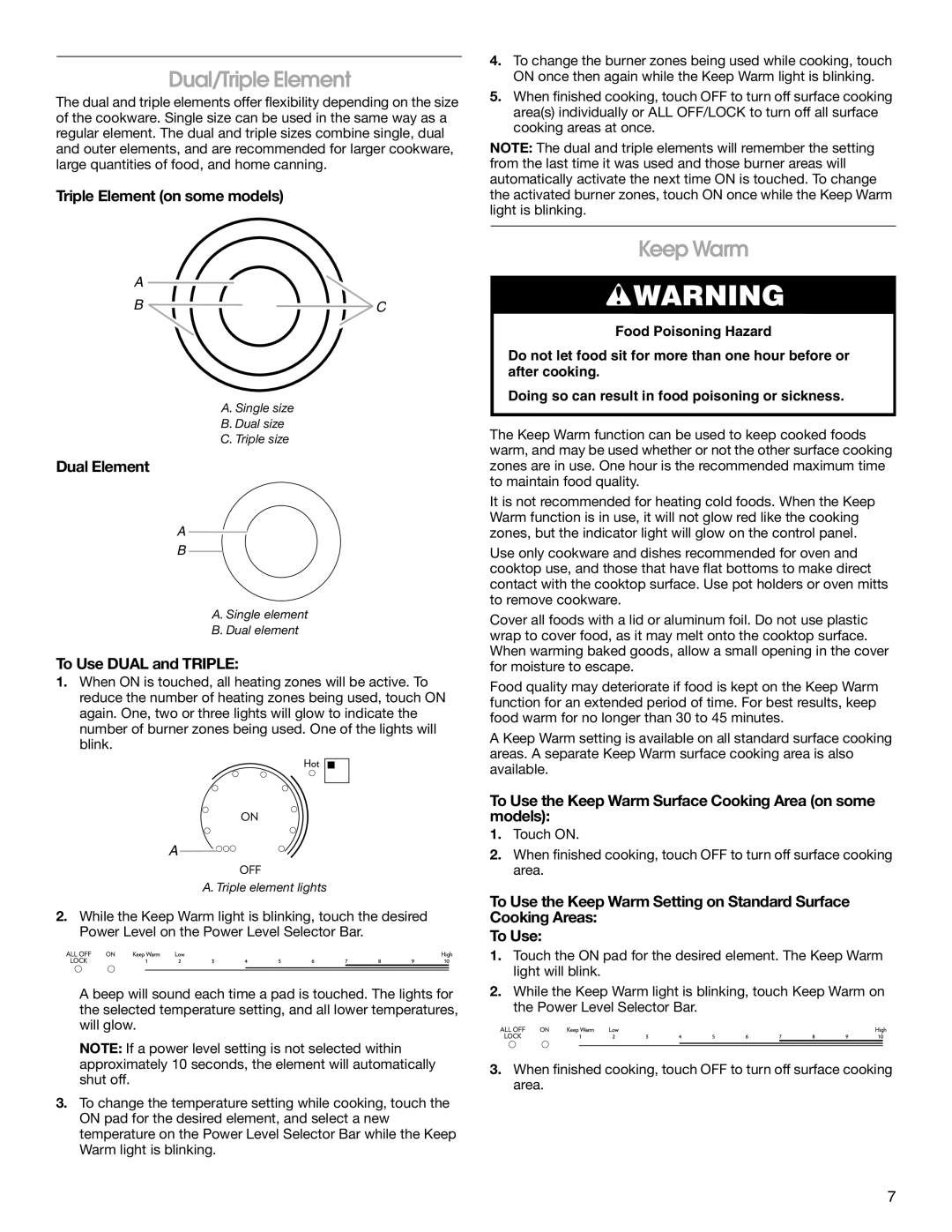W10197057B specifications
The Jenn-Air W10197057B is an advanced wall oven that embodies the perfect blend of style, functionality, and cutting-edge technology. Designed with the modern kitchen in mind, this appliance not only elevates your culinary experience but also enhances the overall aesthetic of your cooking space.One of the standout features of the W10197057B is its sleek, built-in design. This wall oven seamlessly integrates into your kitchen cabinetry, providing a sophisticated look while maximizing space. The stainless steel finish not only gives it a contemporary appeal but also ensures durability and easy maintenance.
A key characteristic of the Jenn-Air W10197057B is its advanced cooking technology. This oven utilizes a true convection system, which circulates heated air throughout the oven cavity. This feature ensures even cooking results, allowing you to bake, roast, and broil to perfection. Whether you are baking a cake, roasting a turkey, or broiling vegetables, the consistent temperature distribution leads to delicious and evenly cooked meals.
In terms of versatility, the Jenn-Air W10197057B offers multiple cooking modes. From traditional baking to convection baking and roasting, this oven caters to various culinary preferences. The easy-to-use electronic controls, complete with a digital display, make adjusting temperatures and cooking times simple and intuitive.
Moreover, the oven includes a self-cleaning feature, which simplifies maintenance significantly. This function allows users to clean the oven with minimal effort, ensuring that it remains in top condition without the labor-intensive scrubbing of traditional models.
Safety is also a priority, and the Jenn-Air W10197057B includes features such as a control lock to prevent accidental adjustments and a temperature probe that alerts you when your food has reached the desired internal temperature, eliminating guesswork.
In summary, the Jenn-Air W10197057B wall oven is an exceptional kitchen appliance that combines contemporary design with advanced cooking technology. Its convection cooking capabilities, versatile modes, self-cleaning feature, and safety enhancements make it a valuable addition to any home chef’s arsenal. With this oven, cooking becomes not just a task but a delightful experience.