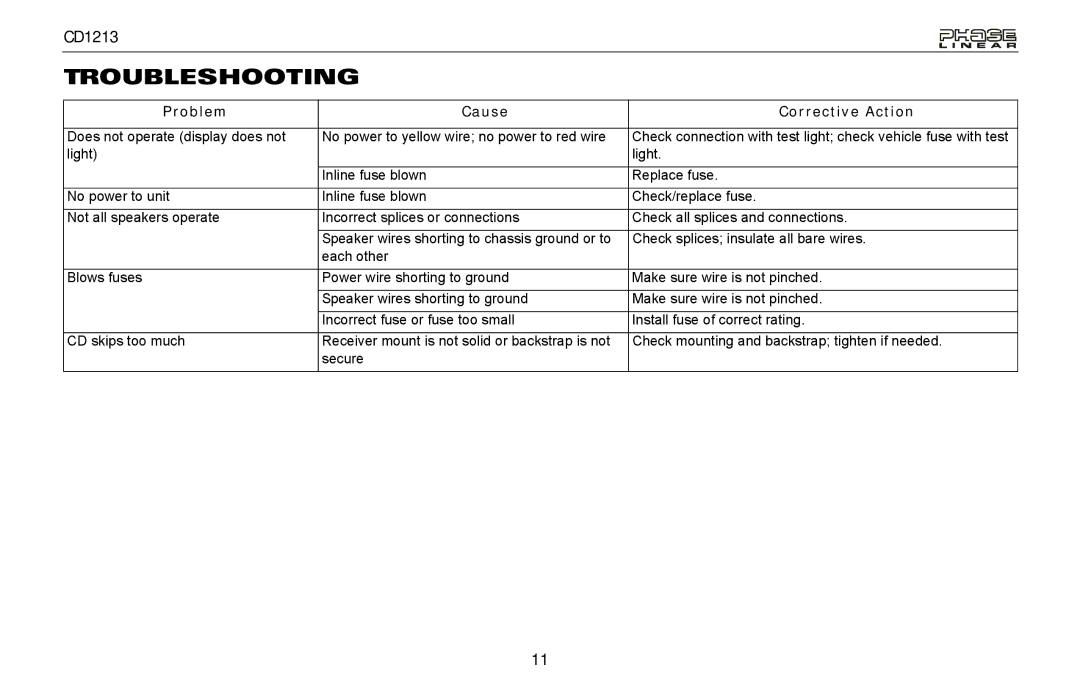CD1213
TROUBLESHOOTING
Problem | Cause | Corrective Action |
|
|
|
Does not operate (display does not | No power to yellow wire; no power to red wire | Check connection with test light; check vehicle fuse with test |
light) |
| light. |
|
|
|
| Inline fuse blown | Replace fuse. |
No power to unit | Inline fuse blown | Check/replace fuse. |
Not all speakers operate | Incorrect splices or connections | Check all splices and connections. |
| Speaker wires shorting to chassis ground or to | Check splices; insulate all bare wires. |
| each other |
|
|
|
|
Blows fuses | Power wire shorting to ground | Make sure wire is not pinched. |
| Speaker wires shorting to ground | Make sure wire is not pinched. |
| Incorrect fuse or fuse too small | Install fuse of correct rating. |
CD skips too much | Receiver mount is not solid or backstrap is not | Check mounting and backstrap; tighten if needed. |
| secure |
|
|
|
|
11