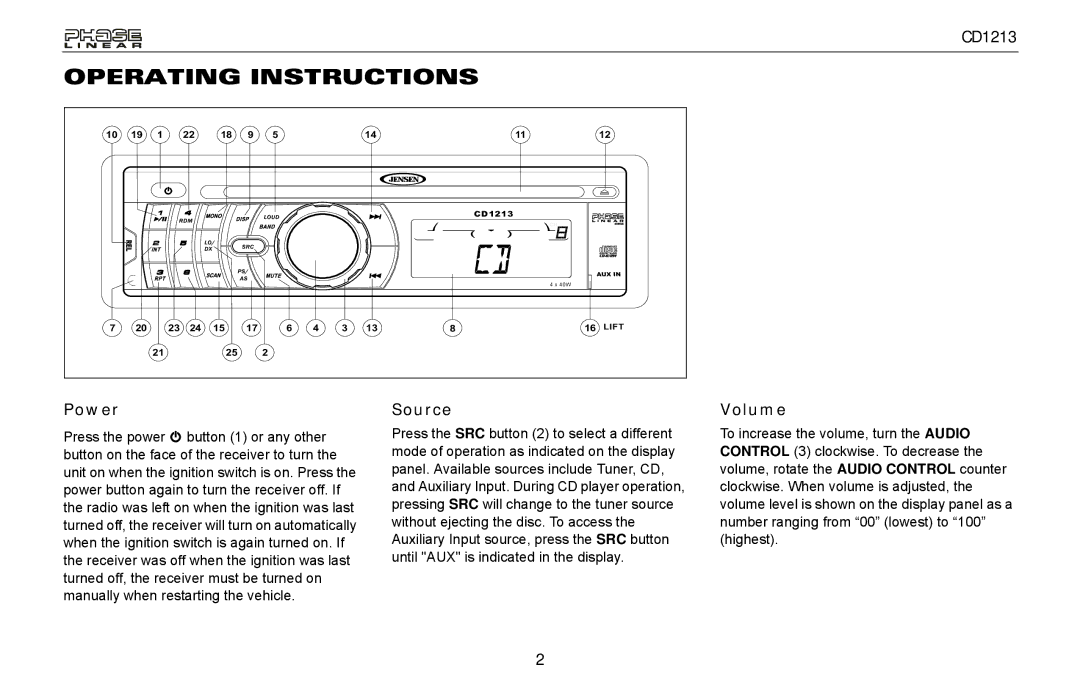CD1213
OPERATING INSTRUCTIONS
10 | 19 | 1 | 22 | 18 | 9 | 5 |
|
| 14 |
| 11 | 12 |
|
|
|
|
|
|
|
|
|
|
| CD1213 |
|
|
|
|
|
|
|
|
|
|
|
|
| AUX IN |
|
|
|
|
|
|
|
|
|
|
| 4 x 40W |
|
7 | 20 | 23 | 24 | 15 | 17 | 6 | 4 | 3 | 13 | 8 | 16 | LIFT |
|
| 21 |
| 25 |
| 2 |
|
|
|
|
|
|
Power
Press the power ![]() button (1) or any other button on the face of the receiver to turn the unit on when the ignition switch is on. Press the power button again to turn the receiver off. If the radio was left on when the ignition was last turned off, the receiver will turn on automatically when the ignition switch is again turned on. If the receiver was off when the ignition was last turned off, the receiver must be turned on manually when restarting the vehicle.
button (1) or any other button on the face of the receiver to turn the unit on when the ignition switch is on. Press the power button again to turn the receiver off. If the radio was left on when the ignition was last turned off, the receiver will turn on automatically when the ignition switch is again turned on. If the receiver was off when the ignition was last turned off, the receiver must be turned on manually when restarting the vehicle.
Source
Press the SRC button (2) to select a different mode of operation as indicated on the display panel. Available sources include Tuner, CD, and Auxiliary Input. During CD player operation, pressing SRC will change to the tuner source without ejecting the disc. To access the Auxiliary Input source, press the SRC button until "AUX" is indicated in the display.
Volume
To increase the volume, turn the AUDIO CONTROL (3) clockwise. To decrease the volume, rotate the AUDIO CONTROL counter clockwise. When volume is adjusted, the volume level is shown on the display panel as a number ranging from “00” (lowest) to “100” (highest).
2