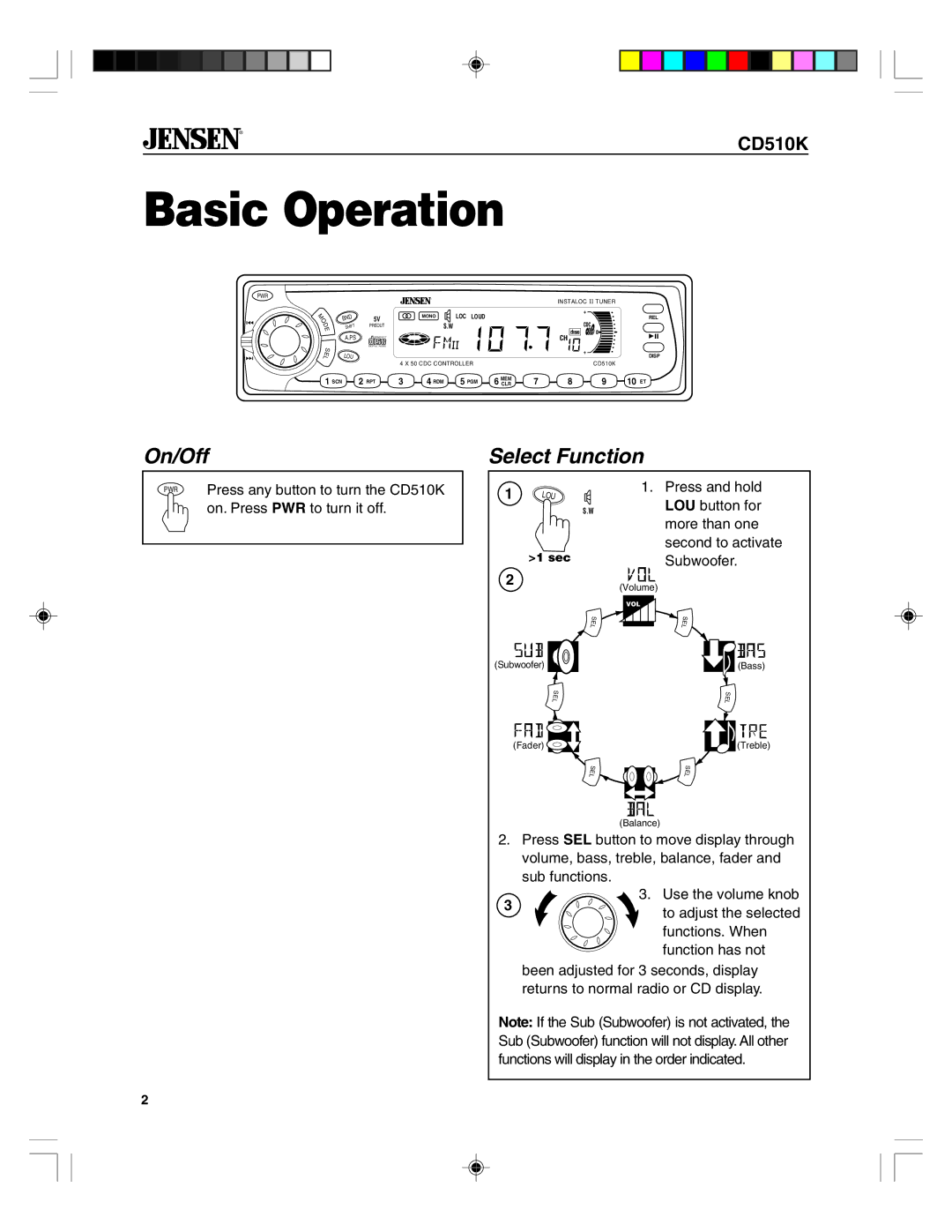®
CD510K
Basic Operation
PWR
O | D | 5V |
BN | ||
M |
|
|
D | IFT | PREOUT |
E | SH |
|
| A.PS | COMPACT |
S |
| DIGITAL AUDIO |
|
| |
E | LOU |
|
L |
| |
1 SCN | 2 RPT | |
| MONO | LOC LOUD |
|
|
| S.W |
|
|
|
4 X 50 CDC CONTROLLER |
|
| ||
3 | 4 RDM | 5 PGM | 6 | MEM |
|
|
|
| CLR |
INSTALOC II TUNER
|
| + |
|
| CDC |
| CH | 0 |
|
| |
|
| + |
|
| CD510K |
7 | 8 | 9 |
REL
DISP
10 | ET |
On/Off
PWR | Press any button to turn the CD510K |
on. Press PWR to turn it off.
Select Function
1 | LOU | 1. | Press and hold |
| LOU button for | ||
|
| S.W | |
|
|
| more than one |
| >1 sec |
| second to activate |
|
| Subwoofer. | |
2 | (Volume) |
| |
|
|
| |
|
| VOL |
|
|
| S | S |
|
| E | E |
|
| L | L |
(Subwoofer) |
| (Bass) | |
| S |
| S |
| E |
| E |
| L |
| L |
| (Fader) |
| (Treble) |
|
| S | S |
|
| E | E |
|
| L | L |
(Balance)
2.Press SEL button to move display through volume, bass, treble, balance, fader and sub functions.
3.Use the volume knob
3 | to adjust the selected |
| |
| functions. When |
| function has not |
| been adjusted for 3 seconds, display |
| returns to normal radio or CD display. |
Note: If the Sub (Subwoofer) is not activated, the Sub (Subwoofer) function will not display. All other functions will display in the order indicated.
2