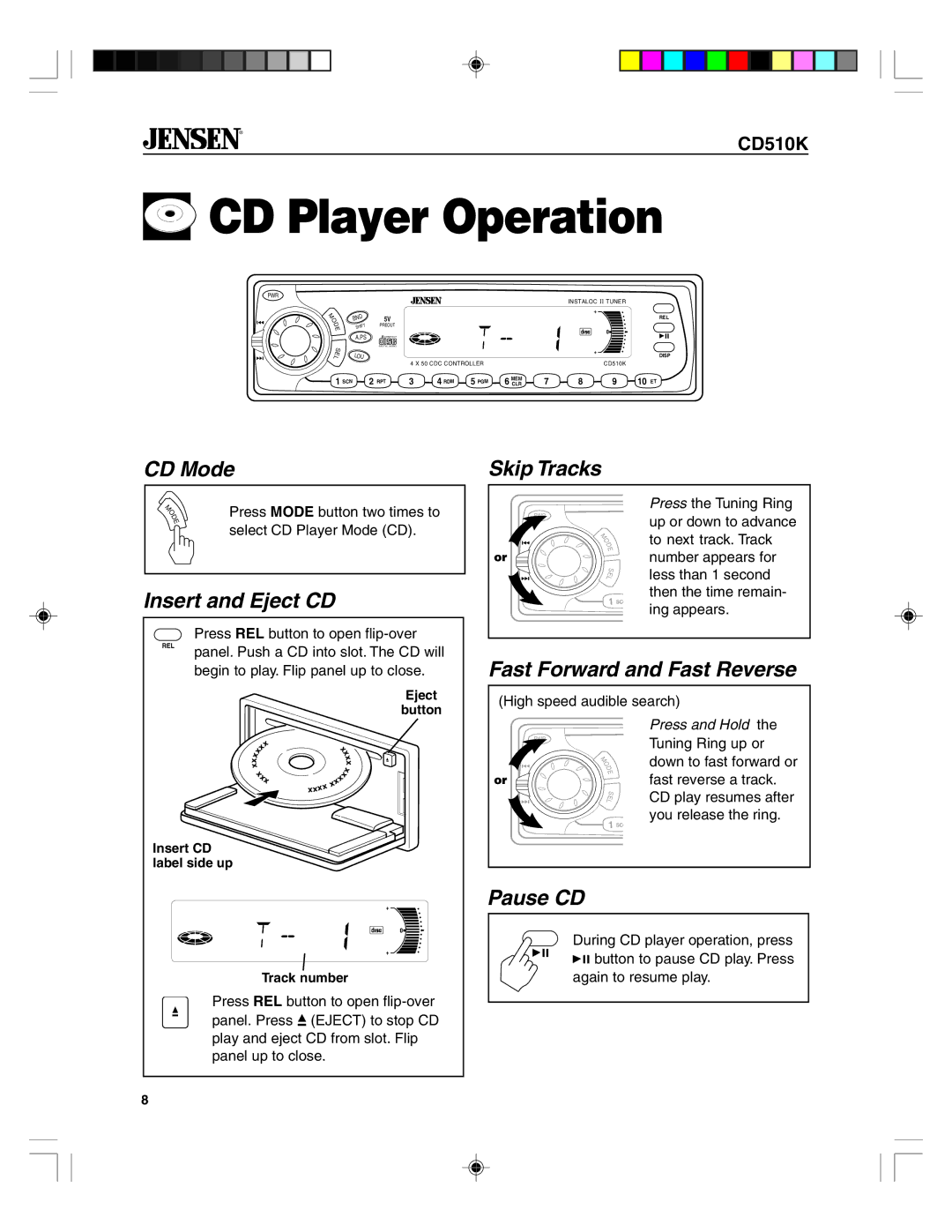®
CD510K
 CD Player Operation
CD Player Operation
PWR
M | BND | 5V |
O | ||
D | SHIFT | PREOUT |
E |
| |
| A.PS | COMPACT |
S |
| DIGITAL AUDIO |
|
| |
E | LOU |
|
L |
| |
1 SCN | 2 RPT | |
4 X 50 CDC CONTROLLER
3 | 4 RDM | 5 PGM |
6
MEM CLR
INSTALOC II TUNER
|
| + |
| REL |
|
|
|
| |
|
| 0 |
|
|
|
| + |
| DISP |
|
|
|
| |
|
| CD510K |
|
|
7 | 8 | 9 | 10 | ET |
CD Mode
M | Press MODE button two times to |
O | |
D | |
MD |
|
O |
|
E |
|
E | select CD Player Mode (CD). |
|
Insert and Eject CD
Skip Tracks
PWR
M
O
D E or ![]()
S
LE
1 SCN
Press the Tuning Ring up or down to advance to next track. Track number appears for less than 1 second then the time remain- ing appears.
REL
Press REL button to open
Eject
button
Fast Forward and Fast Reverse
(High speed audible search)
| x |
|
|
|
|
|
| x |
|
|
| x | |
x | x |
|
|
| ||
|
|
|
| |||
|
|
|
| x | ||
x |
|
|
|
| x | |
|
|
|
|
| x | |
x |
|
|
|
| ||
x |
|
|
| x | x | |
| x |
|
|
|
| |
| x |
|
|
| x |
|
|
| xxx | x | x | x |
|
|
|
|
| |||
|
|
|
|
| ||
|
|
|
|
|
| |
PWR
M
O
D E or
S
LE
1 SCN
Press and Hold the Tuning Ring up or down to fast forward or fast reverse a track. CD play resumes after you release the ring.
Insert CD label side up
+
0![]()
![]()
+
Track number
Press REL button to open ![]() (EJECT) to stop CD play and eject CD from slot. Flip panel up to close.
(EJECT) to stop CD play and eject CD from slot. Flip panel up to close.
Pause CD
During CD player operation, press ![]()
![]()
![]() button to pause CD play. Press again to resume play.
button to pause CD play. Press again to resume play.
8