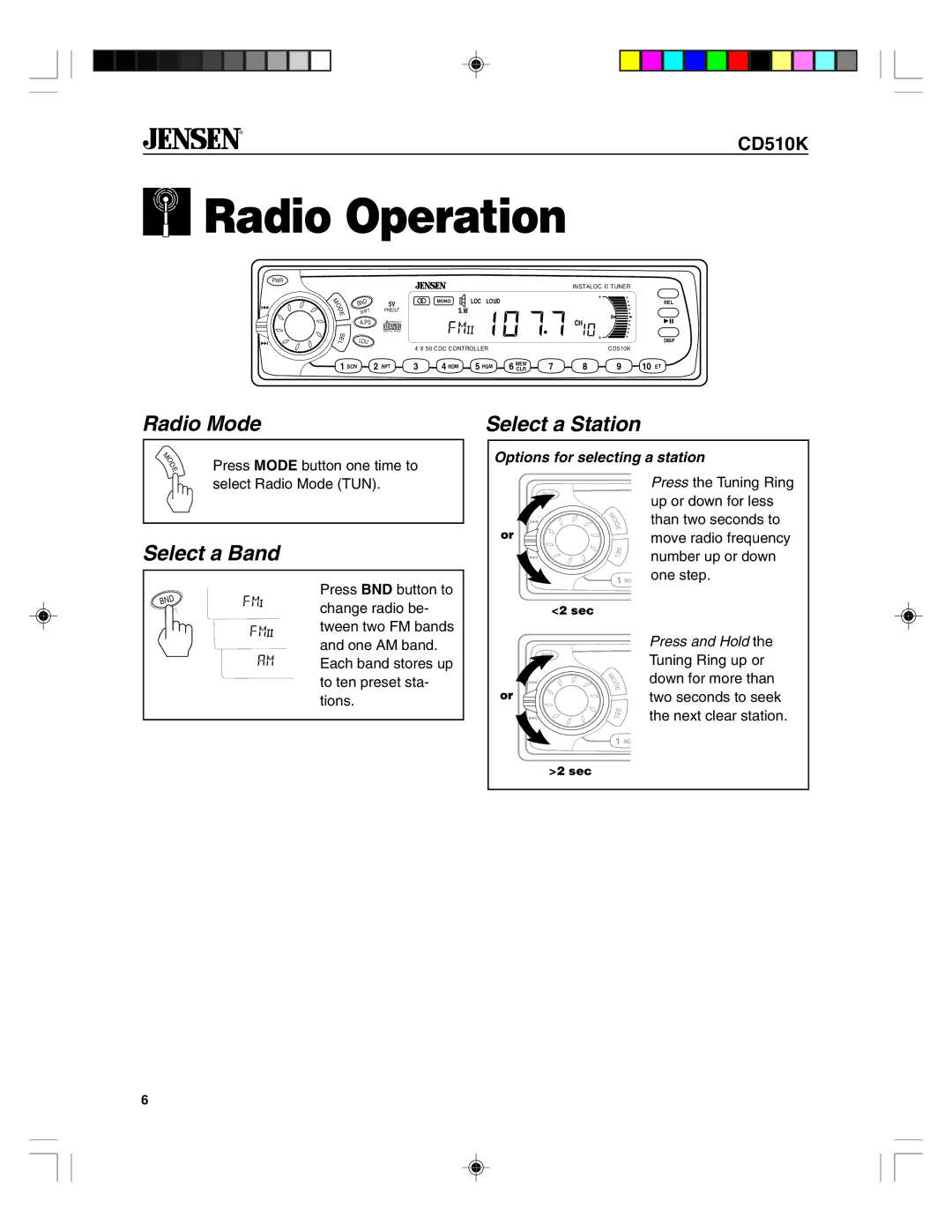®
CD510K
 Radio Operation
Radio Operation
PWR
INSTALOC II TUNER
| BND |
| MONO | LOC LOUD | + |
O |
|
| |||
M |
| 5V |
|
|
|
|
|
| S.W |
| |
D | SHIFT | PREOUT |
|
| |
E |
|
|
| 0 | |
| A.PS |
|
|
| |
| COMPACT |
|
| CH | |
S |
| DIGITAL AUDIO |
|
|
|
|
|
|
| + | |
E | LOU |
|
|
|
|
L |
| 4 X 50 CDC CONTROLLER | CD510K | ||
|
|
| |||
REL
DISP
1
SCN
2
RPT
3
4
RDM
5
PGM
6
MEM CLR
7 | 8 | 9 |
10
ET
Radio Mode
M | Press MODE button one time to |
O | |
D | |
E | |
|
Select a Station
Options for selecting a station
select Radio Mode (TUN). |
PWR
M
O
D
E or
Press the Tuning Ring up or down for less than two seconds to move radio frequency
Select a Band
S
LE
1 SCN
number up or down one step.
BND SHIFT
Press BND button to change radio be- tween two FM bands and one AM band. Each band stores up to ten preset sta- tions.
<2 sec
| Press and Hold the |
PWR | Tuning Ring up or |
| |
D | down for more than |
M |
|
O |
|
E | two seconds to seek |
or | |
S | the next clear station. |
E | |
L |
|
1
SCN
>2 sec
6