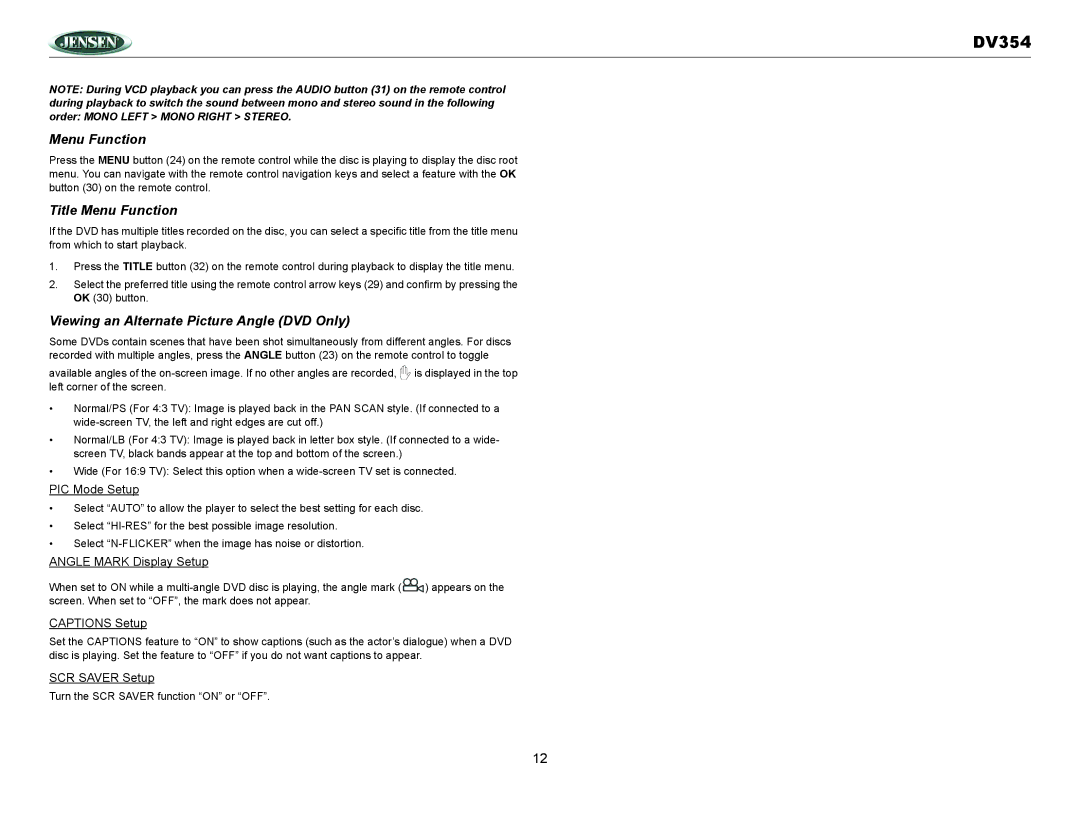DV354
NOTE: During VCD playback you can press the AUDIO button (31) on the remote control during playback to switch the sound between mono and stereo sound in the following order: MONO LEFT > MONO RIGHT > STEREO.
Menu Function
Press the MENU button (24) on the remote control while the disc is playing to display the disc root menu. You can navigate with the remote control navigation keys and select a feature with the OK button (30) on the remote control.
Title Menu Function
If the DVD has multiple titles recorded on the disc, you can select a specific title from the title menu from which to start playback.
1.Press the TITLE button (32) on the remote control during playback to display the title menu.
2.Select the preferred title using the remote control arrow keys (29) and confirm by pressing the OK (30) button.
Viewing an Alternate Picture Angle (DVD Only)
Some DVDs contain scenes that have been shot simultaneously from different angles. For discs recorded with multiple angles, press the ANGLE button (23) on the remote control to toggle
available angles of the ![]() is displayed in the top left corner of the screen.
is displayed in the top left corner of the screen.
•Normal/PS (For 4:3 TV): Image is played back in the PAN SCAN style. (If connected to a
•Normal/LB (For 4:3 TV): Image is played back in letter box style. (If connected to a wide- screen TV, black bands appear at the top and bottom of the screen.)
•Wide (For 16:9 TV): Select this option when a
PIC Mode Setup
•Select “AUTO” to allow the player to select the best setting for each disc.
•Select
•Select
ANGLE MARK Display Setup
When set to ON while a ![]() ) appears on the screen. When set to “OFF”, the mark does not appear.
) appears on the screen. When set to “OFF”, the mark does not appear.
CAPTIONS Setup
Set the CAPTIONS feature to “ON” to show captions (such as the actor’s dialogue) when a DVD disc is playing. Set the feature to “OFF” if you do not want captions to appear.
SCR SAVER Setup
Turn the SCR SAVER function “ON” or “OFF”.
12