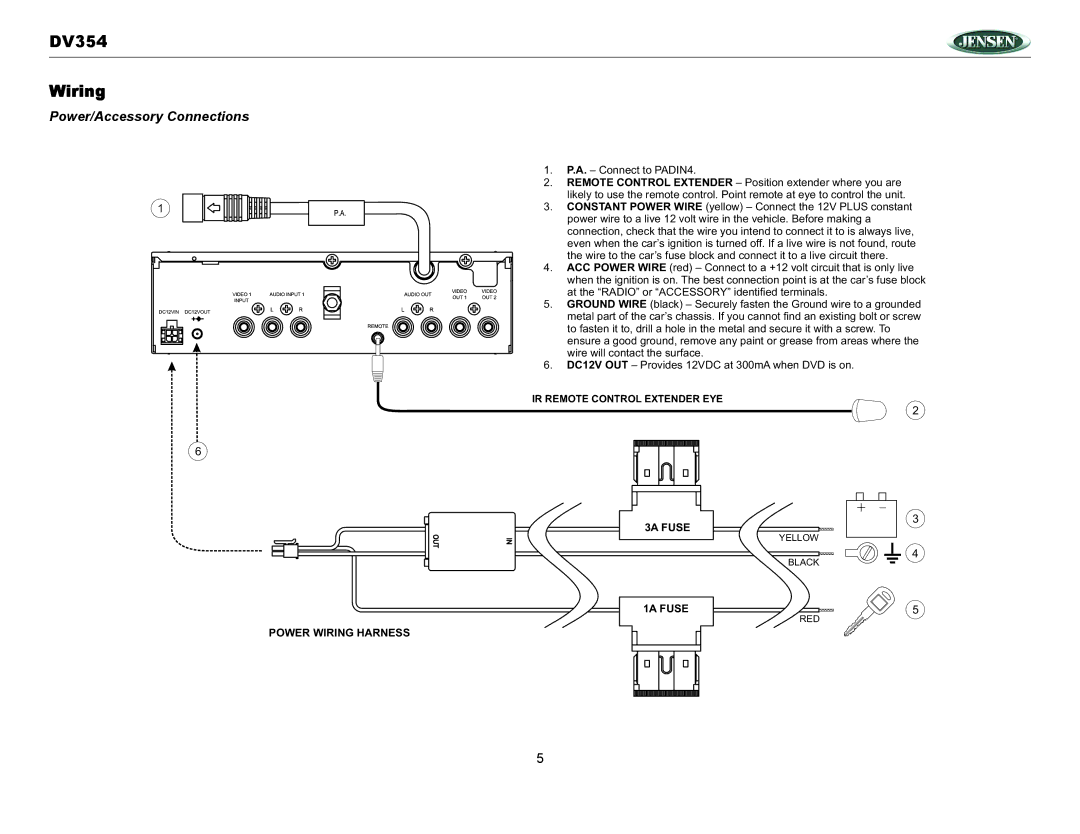DV354
Wiring
Power/Accessory Connections
1
1.P.A. – Connect to PADIN4.
2.REMOTE CONTROL EXTENDER – Position extender where you are likely to use the remote control. Point remote at eye to control the unit.
3.CONSTANT POWER WIRE (yellow) – Connect the 12V PLUS constant power wire to a live 12 volt wire in the vehicle. Before making a connection, check that the wire you intend to connect it to is always live, even when the car’s ignition is turned off. If a live wire is not found, route the wire to the car’s fuse block and connect it to a live circuit there.
4.ACC POWER WIRE (red) – Connect to a +12 volt circuit that is only live when the ignition is on. The best connection point is at the car’s fuse block at the “RADIO” or “ACCESSORY” identified terminals.
5.GROUND WIRE (black) – Securely fasten the Ground wire to a grounded metal part of the car’s chassis. If you cannot find an existing bolt or screw to fasten it to, drill a hole in the metal and secure it with a screw. To ensure a good ground, remove any paint or grease from areas where the wire will contact the surface.
6.DC12V OUT – Provides 12VDC at 300mA when DVD is on.
IR REMOTE CONTROL EXTENDER EYE
2
6
3A FUSE
YELLOW
BLACK
1A FUSE
RED
POWER WIRING HARNESS
+
3
4
5
5