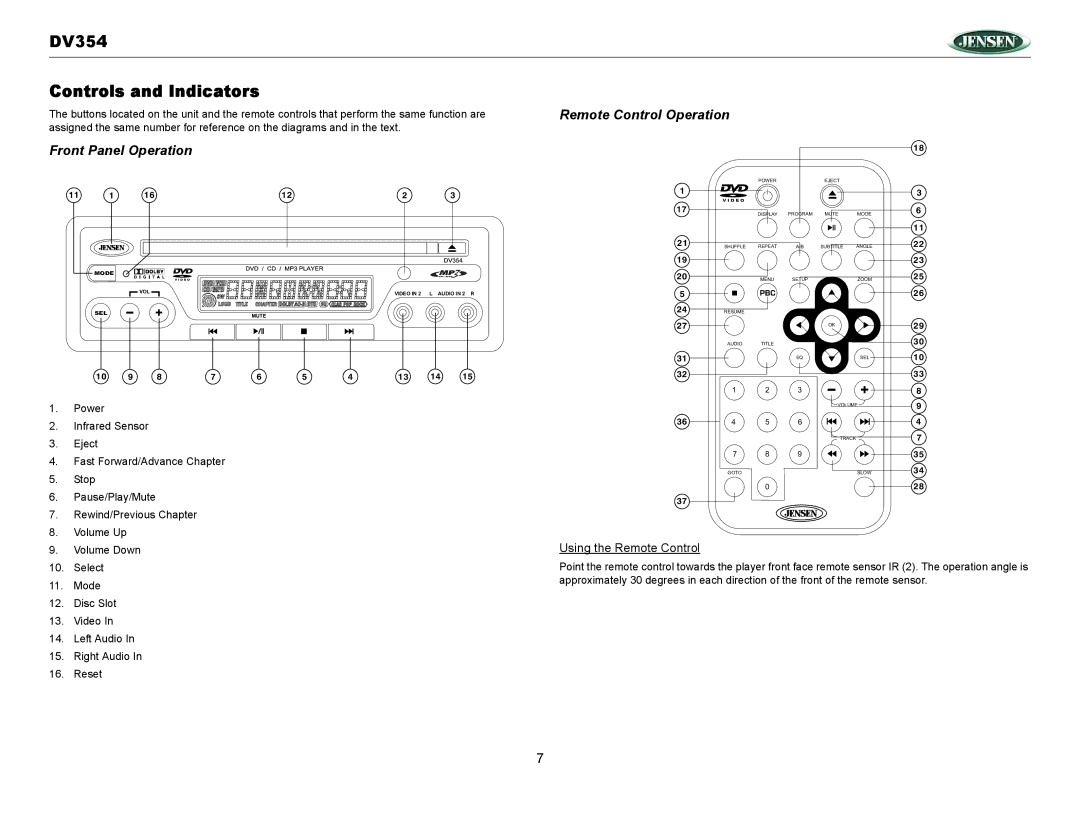DV354
Controls and Indicators
The buttons located on the unit and the remote controls that perform the same function are | Remote Control Operation |
assigned the same number for reference on the diagrams and in the text. |
|
Front Panel Operation
11 | 1 | 16 | 12 | 2 | 3 |
MODE
VOL | VIDEO IN 2 L AUDIO IN 2 R |
|
SEL | MUTE |
|
10 | 9 | 8 | 7 | 6 | 5 | 4 | 13 | 14 | 15 |
1.Power
2.Infrared Sensor
3.Eject
4.Fast Forward/Advance Chapter
5.Stop
6.Pause/Play/Mute
7.Rewind/Previous Chapter
8.Volume Up
9.Volume Down
10.Select
11.Mode
12.Disc Slot
13.Video In
14.Left Audio In
15.Right Audio In
16.Reset
|
|
|
|
|
| 18 |
|
| POWER |
| EJECT |
|
|
1 |
|
|
|
|
| 3 |
17 |
| DISPLAY | PROGRAM | MUTE | MODE | 6 |
|
|
| ||||
|
|
|
|
|
| 11 |
21 | SHUFFLE | REPEAT | SUBTITLE | ANGLE | 22 | |
|
| |||||
19 |
|
|
|
|
| 23 |
20 |
| MENU | SETUP |
| ZOOM | 25 |
|
|
|
| |||
5 |
|
|
|
|
| 26 |
24 | RESUME |
|
|
|
|
|
27 |
|
|
| OK |
| 29 |
| AUDIO | TITLE |
|
|
| 30 |
|
|
|
|
| ||
31 |
|
| EQ |
| SEL | 10 |
32 |
|
|
|
|
| 33 |
| 1 | 2 | 3 |
|
| 8 |
|
|
|
| VOLUME | 9 | |
36 | 4 | 5 | 6 |
|
| 4 |
|
|
|
| TRACK |
| 7 |
| 7 | 8 | 9 |
|
| 35 |
| GOTO |
|
|
| SLOW | 34 |
|
|
|
|
| ||
|
| 0 |
|
|
| 28 |
37
Using the Remote Control
Point the remote control towards the player front face remote sensor IR (2). The operation angle is approximately 30 degrees in each direction of the front of the remote sensor.
7