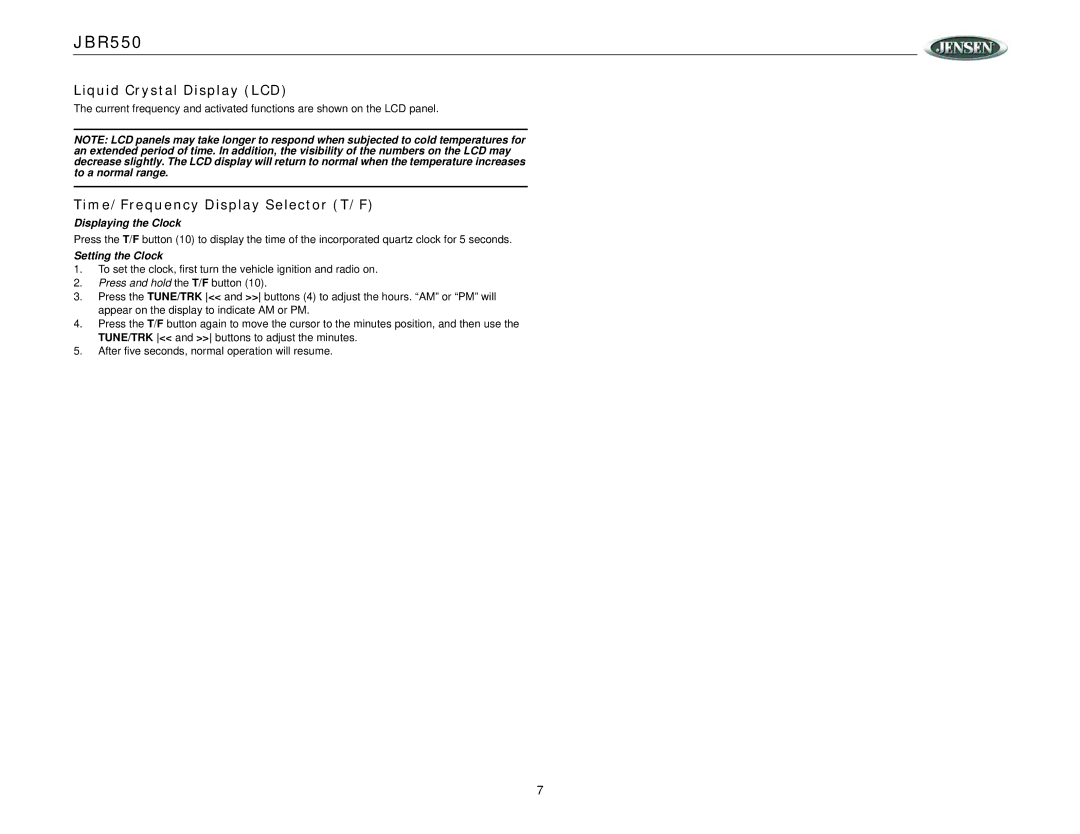JBR550
Liquid Crystal Display (LCD)
The current frequency and activated functions are shown on the LCD panel.
NOTE: LCD panels may take longer to respond when subjected to cold temperatures for an extended period of time. In addition, the visibility of the numbers on the LCD may decrease slightly. The LCD display will return to normal when the temperature increases to a normal range.
Time/Frequency Display Selector (T/F)
Displaying the Clock
Press the T/F button (10) to display the time of the incorporated quartz clock for 5 seconds.
Setting the Clock
1.To set the clock, first turn the vehicle ignition and radio on.
2.Press and hold the T/F button (10).
3.Press the TUNE/TRK << and >> buttons (4) to adjust the hours. “AM” or “PM” will appear on the display to indicate AM or PM.
4.Press the T/F button again to move the cursor to the minutes position, and then use the TUNE/TRK << and >> buttons to adjust the minutes.
5.After five seconds, normal operation will resume.
7