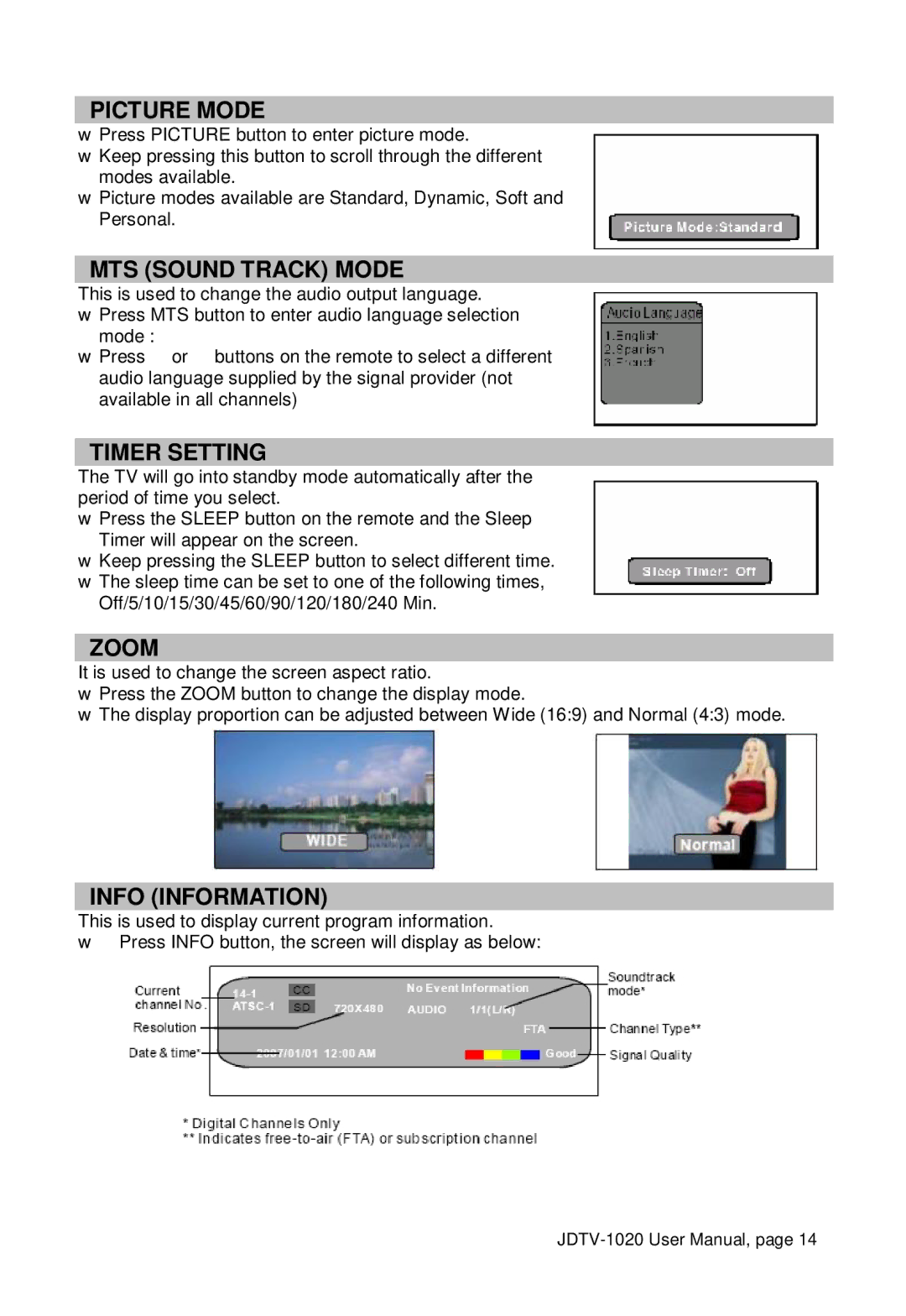PICTURE MODE
wPress PICTURE button to enter picture mode.
wKeep pressing this button to scroll through the different modes available.
wPicture modes available are Standard, Dynamic, Soft and Personal.
MTS (SOUND TRACK) MODE
This is used to change the audio output language.
wPress MTS button to enter audio language selection mode :
wPress ‡ or ˆ buttons on the remote to select a different audio language supplied by the signal provider (not available in all channels)
TIMER SETTING
The TV will go into standby mode automatically after the period of time you select.
wPress the SLEEP button on the remote and the Sleep Timer will appear on the screen.
wKeep pressing the SLEEP button to select different time.
wThe sleep time can be set to one of the following times, Off/5/10/15/30/45/60/90/120/180/240 Min.
ZOOM
It is used to change the screen aspect ratio.
wPress the ZOOM button to change the display mode.
wThe display proportion can be adjusted between Wide (16:9) and Normal (4:3) mode.
INFO (INFORMATION)
This is used to display current program information.
w Press INFO button, the screen will display as below: