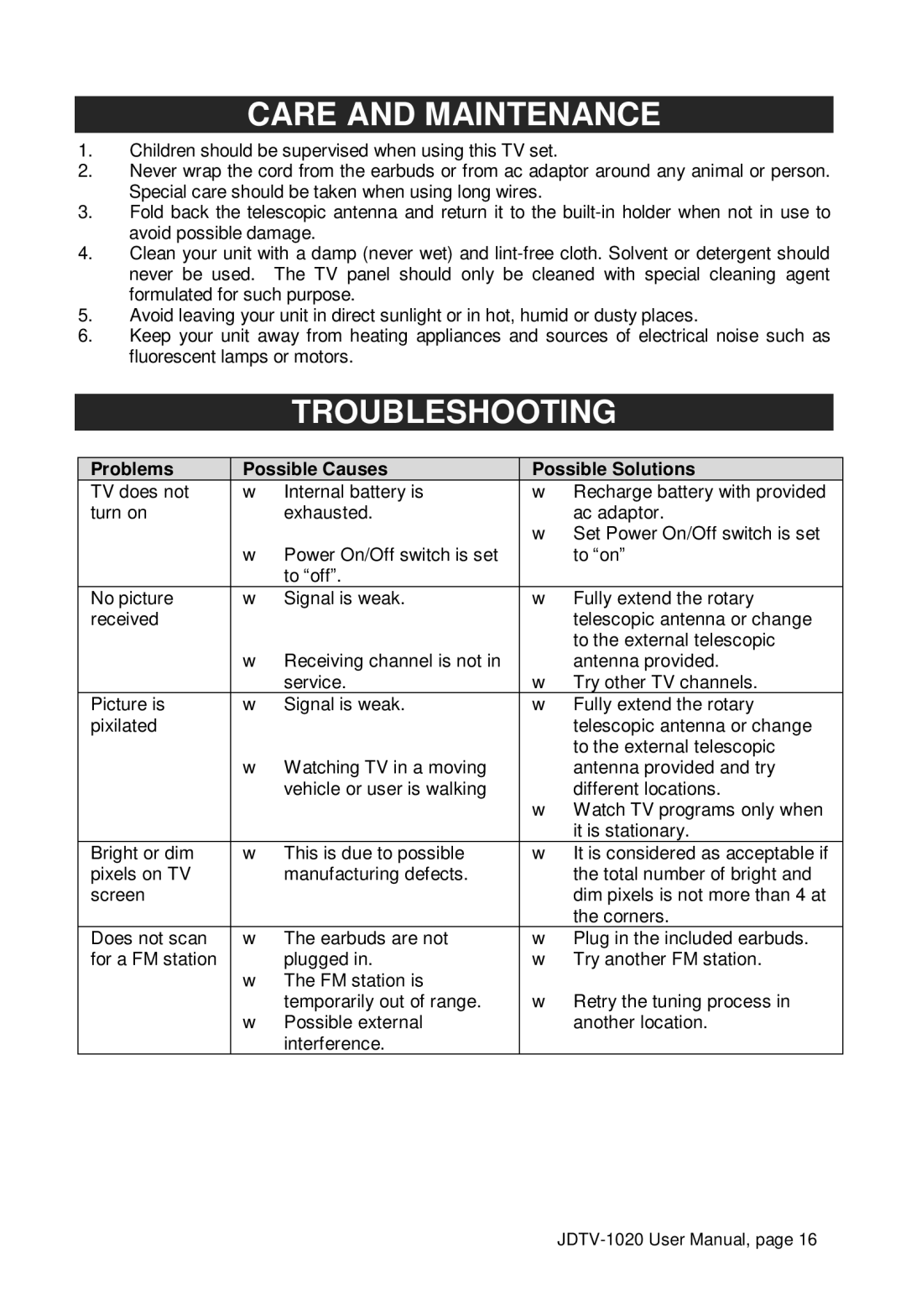CARE AND MAINTENANCE
1.Children should be supervised when using this TV set.
2.Never wrap the cord from the earbuds or from ac adaptor around any animal or person. Special care should be taken when using long wires.
3.Fold back the telescopic antenna and return it to the
4.Clean your unit with a damp (never wet) and
5.Avoid leaving your unit in direct sunlight or in hot, humid or dusty places.
6.Keep your unit away from heating appliances and sources of electrical noise such as fluorescent lamps or motors.
TROUBLESHOOTING
Problems | Possible Causes | Possible Solutions | ||
TV does not | w | Internal battery is | w | Recharge battery with provided |
turn on |
| exhausted. |
| ac adaptor. |
|
|
| w | Set Power On/Off switch is set |
| w | Power On/Off switch is set |
| to “on” |
|
| to “off”. |
|
|
No picture | w | Signal is weak. | w | Fully extend the rotary |
received |
|
|
| telescopic antenna or change |
|
|
|
| to the external telescopic |
| w | Receiving channel is not in |
| antenna provided. |
|
| service. | w | Try other TV channels. |
Picture is | w | Signal is weak. | w | Fully extend the rotary |
pixilated |
|
|
| telescopic antenna or change |
|
|
|
| to the external telescopic |
| w | Watching TV in a moving |
| antenna provided and try |
|
| vehicle or user is walking |
| different locations. |
|
|
| w | Watch TV programs only when |
|
|
|
| it is stationary. |
Bright or dim | w | This is due to possible | w | It is considered as acceptable if |
pixels on TV |
| manufacturing defects. |
| the total number of bright and |
screen |
|
|
| dim pixels is not more than 4 at |
|
|
|
| the corners. |
Does not scan | w | The earbuds are not | w | Plug in the included earbuds. |
for a FM station |
| plugged in. | w | Try another FM station. |
| w | The FM station is |
|
|
|
| temporarily out of range. | w | Retry the tuning process in |
| w | Possible external |
| another location. |
|
| interference. |
|
|