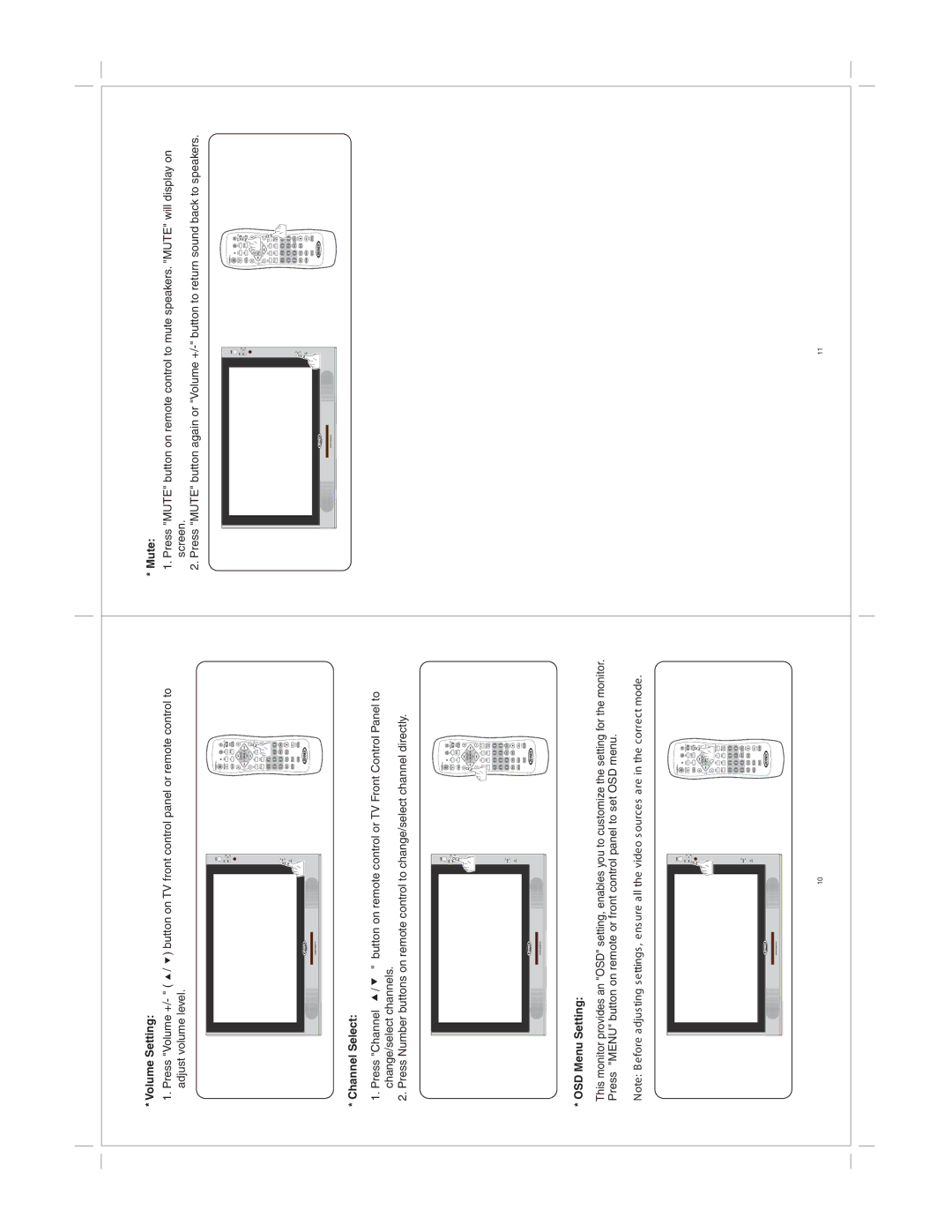*Volume Setting:
1.Press "Volume +/- " ( ![]() /
/ ![]() ) button on TV front control panel or remote control to adjust volume level.
) button on TV front control panel or remote control to adjust volume level.
POWER/ ILL
( )
( )
*Channel Select:
1.Press "Channel ![]() /
/ ![]() " button on remote control or TV Front Control Panel to change/select channels.
" button on remote control or TV Front Control Panel to change/select channels.
2.Press Number buttons on remote control to change/select channel directly.
POWER/ ILL
( )
( )
* OSD Menu Setting:
This monitor provides an "OSD" setting, enables you to customize the setting for the monitor. Press "MENU" button on remote or front control panel to set OSD menu.
Note: B efore adjus ting s ettings , ens ure all the video s ources are in the correct mode.
POWER/ ILL
( )
( )
10
*Mute:
1.Press "MUTE" button on remote control to mute speakers. "MUTE" will display on screen.
2.Press "MUTE" button again or "Volume
POWER/ ILL
( )
( )
11