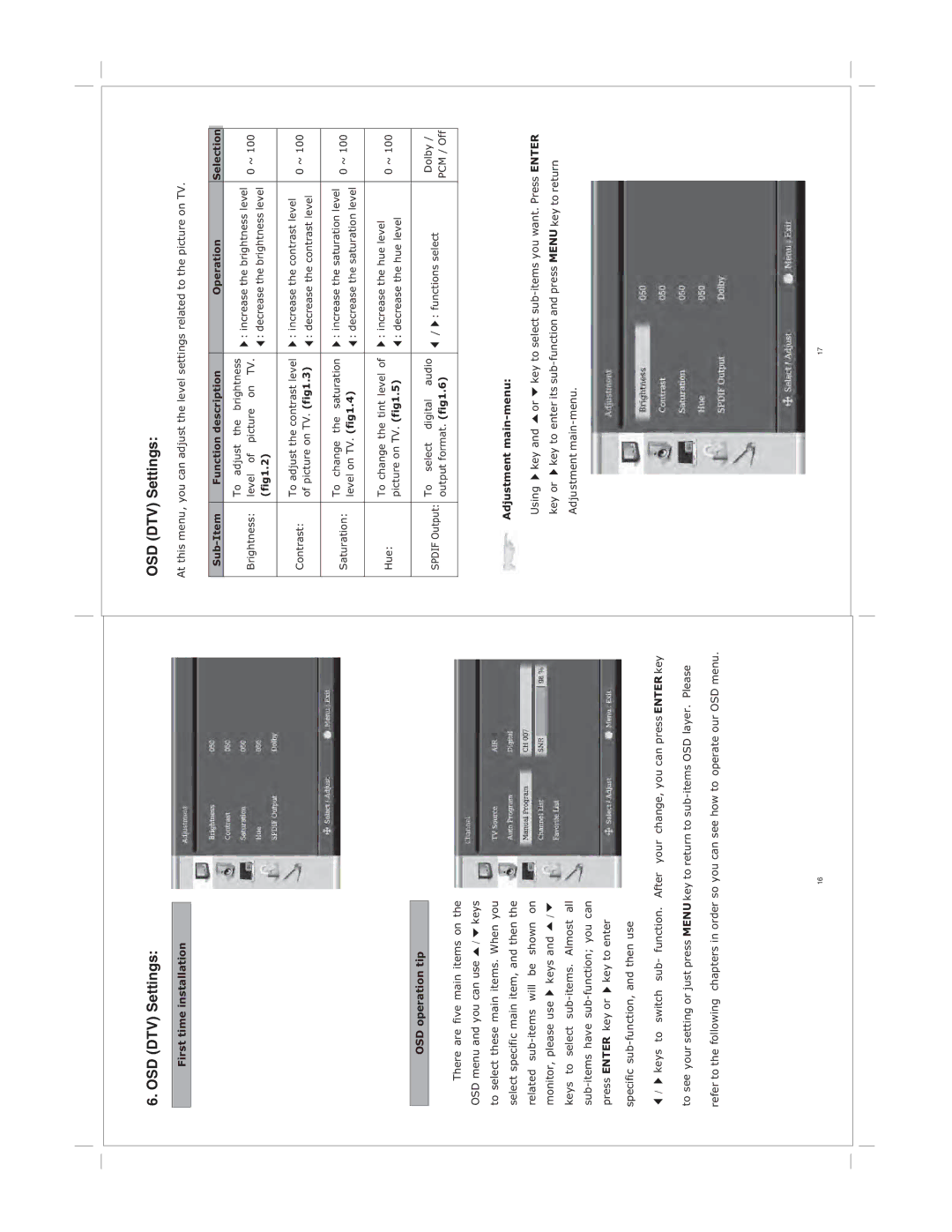6. OSD (DTV) Settings:
First time installation
OSD operation tip
There are five main items on the OSD menu and you can use ![]() ʳ ˂ʳ
ʳ ˂ʳ ![]() ʳ keys to select these main items. When you select specific main item, and then the related
ʳ keys to select these main items. When you select specific main item, and then the related ![]() ʳ keys and
ʳ keys and ![]() ʳ ˂ʳ
ʳ ˂ʳ![]() keys to select
keys to select ![]() key to enter
key to enter
specific
![]() ʳ ˂ʳ
ʳ ˂ʳ ![]() ʳ keys to switch sub- function. After your change, you can press ENTER key
ʳ keys to switch sub- function. After your change, you can press ENTER key
to see your setting or just press MENU key to return to
refer to the following chapters in order so you can see how to operate our OSD menu.
16
OSD (DTV) Settings:
At this menu, you can adjust the level settings related to the picture on TV.
Function description | Operation | Selection | |||||
| To | adjust | the brightness | : increase the brightness level |
| ||
Brightness: | level of picture | on TV. | 0 ~ 100 | ||||
| (fig1.2)ʳ |
|
| : decrease the brightness level |
| ||
|
|
|
|
| |||
|
|
|
| ||||
Contrast: | To adjust the contrast level | : increase the contrast level | 0 ~ 100 | ||||
of picture on TV. (fig1.3) | : decrease the contrast level | ||||||
|
| ||||||
|
|
|
|
|
| ||
Saturation: | To | change | the saturation | : increase the saturation level | 0 ~ 100 | ||
| level on TV. (fig1.4) | : decrease the saturation level |
| ||||
|
|
|
| ||||
Hue: | To change the tint level of | : increase the hue level | 0 ~ 100 | ||||
picture on TV. (fig1.5)ʳ | : decrease the hue levelʳ | ||||||
|
| ||||||
|
|
|
|
|
|
| |
SPDIF Output: | To | select | digital | audio | / : functions select | Dolby / | |
| output format. (fig1.6) |
| PCM / Off | ||||
|
|
|
|
|
|
| |
Adjustment main-menu:
Using ![]() key and
key and ![]() or
or ![]() key to select
key to select ![]() key to enter its
key to enter its
17