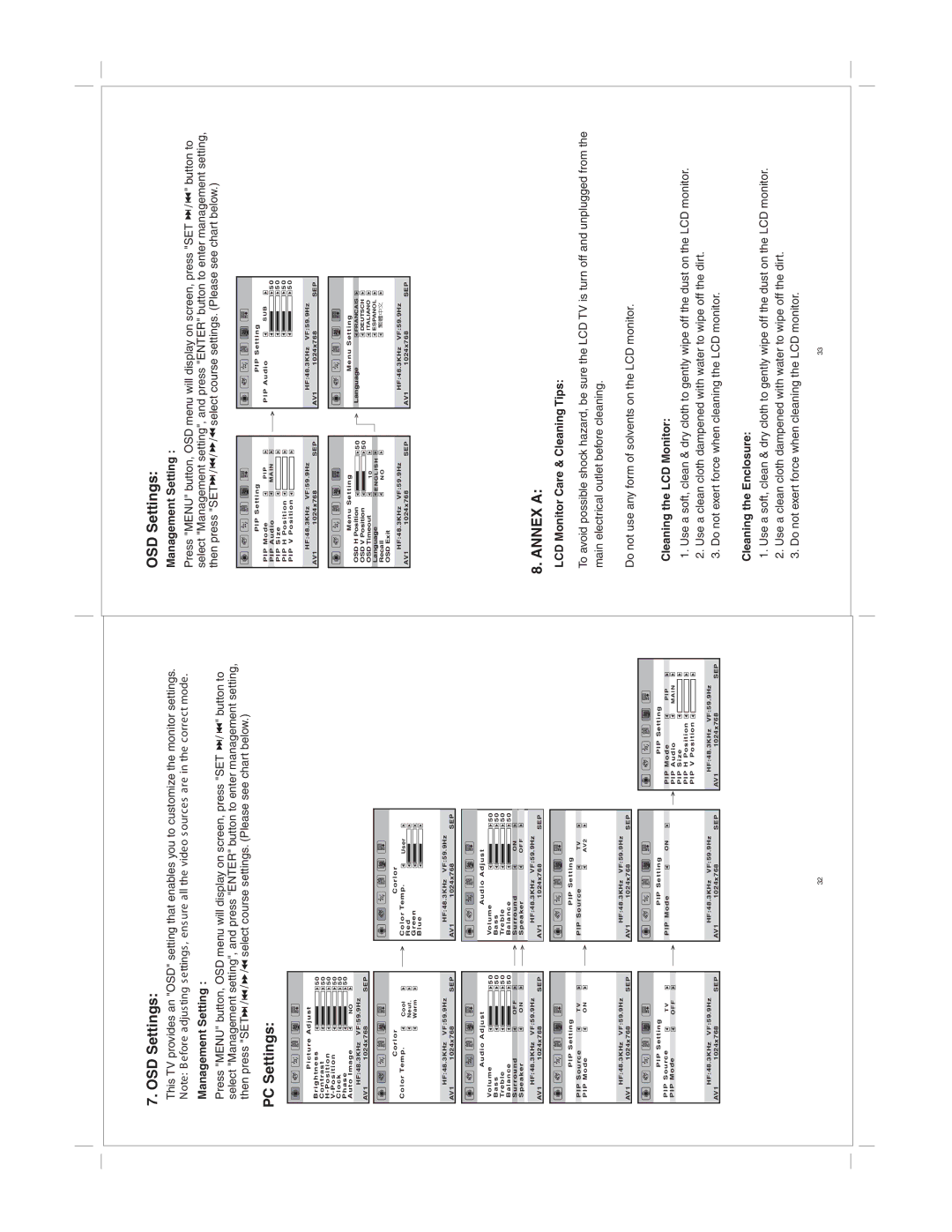7. OSD Settings:
This TV provides an "OSD" setting that enables you to customize the monitor settings.
Note: B efore adjus ting s ettings , ens ure all the video s ources are in the correct mode.
Management Setting :
Press "MENU" button, OSD menu will display on screen, press "SET ![]()
![]() /
/ ![]() " button to select "Management setting", and press "ENTER" button to enter management setting, then press "SET
" button to select "Management setting", and press "ENTER" button to enter management setting, then press "SET![]()
![]() /
/![]() /
/![]() /
/![]() select course settings. (Please see chart below.)
select course settings. (Please see chart below.)
OSD Settings:
Management Setting :
Press "MENU" button, OSD menu will display on screen, press "SET ![]()
![]() /
/ ![]() " button to select "Management setting", and press "ENTER" button to enter management setting, then press "SET
" button to select "Management setting", and press "ENTER" button to enter management setting, then press "SET![]()
![]() /
/ ![]() /
/ ![]() /
/![]() select course settings. (Please see chart below.)
select course settings. (Please see chart below.)
PC Settings:
PIP Setting |
|
|
| ||
PIP Mode | P I P | ||||
PIP Audio | M A I N | ||||
PIP Size |
|
|
|
|
|
PIP H Position |
|
|
|
|
|
PIP V Position |
|
|
|
|
|
PIP Setting
PIP Audio | S U B |
![]()
![]()
![]()
![]() 50
50
![]()
![]()
![]()
![]() 50
50
![]()
![]() 50
50 ![]()
![]()
![]()
![]() 50
50
| Picture Adjust | |||
Brightness |
|
| 5 0 | |
Contrast |
| 5 0 | ||
H |
| 5 0 | ||
| 5 0 | |||
Clock |
|
|
| 5 0 |
Phase |
|
|
| 5 0 |
Auto Image | NO | |||
HF:48.3KHz VF:59.9Hz | ||||
AV1 | 1024x768 |
| SEP | |
|
|
|
|
|
|
|
|
|
|
| Corlor |
|
|
|
Color Temp. | Cool | |||
|
| Neut. | ||
|
| Warm | ||
|
|
|
| |
HF:48.3KHz VF:59.9Hz | ||||
AV1 | 1024x768 |
| SEP | |
|
|
|
| |
|
|
|
|
|
Audio Adjust | ||||
Volume |
|
|
| 50 |
Bass |
|
| 50 | |
Treble |
|
| 50 | |
Balance |
|
| 50 | |
Surround | O F F | |||
Speaker |
| O N | ||
|
|
|
|
|
|
| Corlor |
|
|
| |
Color Temp . | User | ||||
Red |
|
|
|
|
|
Green |
|
|
|
|
|
Blue |
|
|
|
|
|
|
|
|
|
|
|
HF:48.3KHz VF:59.9Hz | |||||
AV1 | 1024x768 |
| SEP | ||
|
|
|
|
|
|
|
|
|
| ||
Audio Adjust | |||||
Volume |
|
|
|
| 50 |
Bass |
|
|
| 50 | |
Treble |
|
|
| 50 | |
Balance |
|
|
| 50 | |
Surround | O N | ||||
Speaker |
|
| O F F | ||
|
|
|
|
|
|
| HF:48.3KHz VF:59.9Hz |
|
AV1 | 1024x768 | SEP |
|
|
|
|
|
|
|
Menu Setting |
|
| ||||
OSD H Position |
|
|
|
| 50 | |
OSD V Position |
|
|
|
| 50 | |
OSD Timeout | 1 0 |
|
| |||
Language |
|
| E N G L I S H |
|
| |
Recall |
|
| N O |
|
| |
OSD Exit |
|
|
|
|
|
|
|
|
|
|
|
| |
HF:48.3KHz | VF:59.9Hz |
|
| |||
AV1 | 1024x768 | SEP | ||||
HF:48.3KHz VF:59.9Hz
AV1 1024x768 SEP
|
|
|
|
| Menu Setting |
| |
Language | FRANCAIS |
| |
|
| DEUTSCH |
|
|
| ITALIANO |
|
|
| ESPANOL |
|
|
|
|
|
| HF:48.3KHz | VF:59.9Hz |
|
AV1 | 1024x768 | SEP | |
| HF:48.3KHz VF:59.9Hz | |
AV1 | 1024x768 | SEP |
|
|
|
|
|
|
| PIP Setting |
|
PIP Source | T V | |
PIP Mode | O N | |
|
| |
| HF:48.3KHz VF:59.9Hz | |
AV1 | 1024x768 | SEP |
|
|
|
|
|
|
| PIP Setting |
|
PIP Source | T V | |
PIP Mode | O F F | |
|
| |
| HF:48.3KHz VF:59.9Hz | |
AV1 | 1024x768 | SEP |
|
|
|
| HF:48.3KHz VF:59.9Hz | |
AV1 | 1024x768 | SEP |
|
|
|
|
|
|
| PIP Setting |
|
PIP Source | T V | |
|
| AV 2 |
|
| |
| HF:48.3KHz VF:59.9Hz | |
AV1 | 1024x768 | SEP |
|
|
|
|
|
|
| PIP Setting |
|
|
| |
PIP Mode | O N | |
|
| |
| HF:48.3KHz VF:59.9Hz | |
AV1 | 1024x768 | SEP |
|
|
|
|
|
| PIP Setting |
|
| |
|
|
|
| |
PIP Mode | P I P | |||
PIP Audio | M A I N | |||
PIP Size |
|
|
| |
PIP H Position |
|
|
| |
PIP V Position |
|
|
| |
|
|
|
|
|
| HF:48.3KHz VF:59.9Hz | |||
AV1 | 1024x768 |
| SEP | |
8. ANNEX A:
LCD Monitor Care & Cleaning Tips:
To avoid possible shock hazard, be sure the LCD TV is turn off and unplugged from the main electrical outlet before cleaning.
Do not use any form of solvents on the LCD monitor.
Cleaning the LCD Monitor:
1.Use a soft, clean & dry cloth to gently wipe off the dust on the LCD monitor.
2.Use a clean cloth dampened with water to wipe off the dirt.
3.Do not exert force when cleaning the LCD monitor.
Cleaning the Enclosure:
1.Use a soft, clean & dry cloth to gently wipe off the dust on the LCD monitor.
2.Use a clean cloth dampened with water to wipe off the dirt.
3.Do not exert force when cleaning the LCD monitor.
32
33