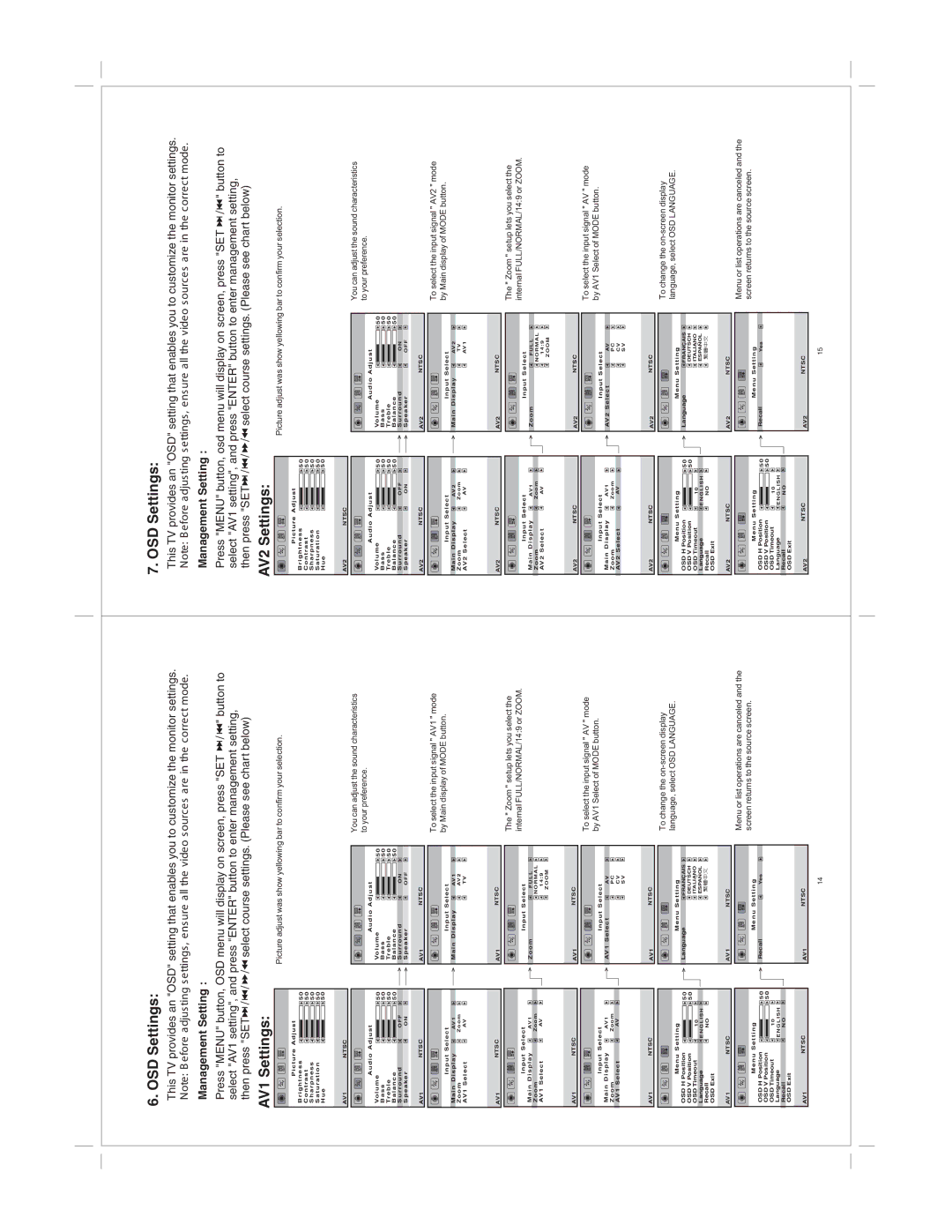6. OSD Settings:
This TV provides an "OSD" setting that enables you to customize the monitor settings.
Note: B efore adjus ting s ettings , ens ure all the video s ources are in the correct mode.
Management Setting :
Press "MENU" button, OSD menu will display on screen, press "SET ![]()
![]() /
/ ![]() " button to select "AV1 setting", and press "ENTER" button to enter management setting,
" button to select "AV1 setting", and press "ENTER" button to enter management setting,
then press "SET![]()
![]() /
/ ![]() /
/ ![]() /
/![]() select course settings. (Please see chart below)
select course settings. (Please see chart below)
7. OSD Settings:
This TV provides an "OSD" setting that enables you to customize the monitor settings.
Note: B efore adjus ting s ettings , ens ure all the video s ources are in the correct mode.
Management Setting :
Press "MENU" button, osd menu will display on screen, press "SET ![]()
![]() /
/![]() " button to select "AV1 setting", and press "ENTER" button to enter management setting, then press "SET
" button to select "AV1 setting", and press "ENTER" button to enter management setting, then press "SET![]()
![]() /
/ ![]() /
/ ![]() /
/![]() select course settings. (Please see chart below)
select course settings. (Please see chart below)
AV1 Settings:
Picture Adjust
Brightness ![]()
![]()
![]() 50
50
Contrast ![]()
![]()
![]()
![]()
![]()
![]()
![]()
![]()
![]() 50
50
Sharpness ![]()
![]()
![]() 50
50
Saturation ![]()
![]()
![]()
![]()
![]()
![]()
![]()
![]()
![]() 50
50
Hue![]()
![]()
![]() 50
50
AV1NTSC
Picture adjust was show yellowing bar to confirm your selection.
AV2 Settings:
Picture Adjust
Brightness ![]()
![]()
![]() 50
50
Contrast ![]()
![]()
![]()
![]()
![]()
![]()
![]()
![]()
![]() 50
50
Sharpness ![]()
![]()
![]() 50
50
Saturation ![]()
![]()
![]()
![]()
![]()
![]()
![]()
![]()
![]() 50
50
Hue![]()
![]()
![]() 50
50
AV2NTSC
Picture adjust was show yellowing bar to confirm your selection.
Audio Adjust
Volume |
|
| 50 |
Bass |
| 50 | |
Treble |
| 50 | |
Balance |
| 50 | |
Surround |
| O FF |
Speaker |
| O N |
|
|
|
AV1 | NTSC |
|
| ||
|
|
|
Input Select | ||
Main Display | AV1 | |
Zoom |
| Z oom |
AV1 Select |
| AV |
|
|
|
AV1 | NTSC |
|
| ||
|
|
|
Input Select | ||
Main Display | AV1 | |
Zoom |
| Z oom |
AV1 Select |
| AV |
|
|
|
AV1 | NTSC |
|
|
|
|
|
|
|
Input Select | ||
Main Display | AV1 | |
Zoom |
| Z oom |
AV1 Select |
| AV |
Audio Adjust
Volume |
|
|
| 50 |
Bass |
|
| 50 | |
Treble |
|
| 50 | |
Balance |
|
| 50 | |
|
|
| ||
Surround |
| O N | ||
Speaker |
| OFF | ||
|
|
|
|
|
AV1 | NTSC | |||
| ||||
|
|
|
|
|
Input Select | ||||
Main Display |
| AV1 | ||
|
| AV2 | ||
|
| TV | ||
|
| |||
AV1 | NTSC | |||
| ||||
|
|
|
|
|
Input Select | ||||
Zoom |
| FU LL | ||
|
| NORMAL | ||
| 14:9 |
| ||
|
| ZOOM | ||
|
| |||
AV1 | NTSC | |||
|
|
|
|
|
|
|
|
|
|
Input Select | ||||
AV1 Select |
| AV | ||
|
| PC | ||
|
| CV | ||
|
| S V | ||
You can adjust the sound characteristics to your preference.
To select the input signal " AV1 " mode by Main display of MODE button.
The " Zoom " setup lets you select the internal FULL/NORMAL/14:9 or ZOOM.
To select the input signal " AV " mode by AV1 Select of MODE button.
Audio Adjust
Volume |
|
| 50 |
Bass |
| 50 | |
Treble |
| 50 | |
Balance |
| 50 | |
Surround |
| O F F |
Speaker |
| ON |
|
|
|
AV2 | NTSC |
|
| ||
|
|
|
Input Select | ||
Main Display | AV2 | |
Zoom |
| Z o o m |
AV2 Select |
| AV |
|
|
|
AV2 | NTSC |
|
| ||
|
|
|
Input Select | ||
Main Display | AV1 | |
Zoom |
| Z o o m |
AV2 Select |
| AV |
|
|
|
AV2 | NTSC |
|
| ||
|
|
|
Input Select | ||
Main Display | AV1 | |
Zoom |
| Z o o m |
AV2 Select |
| AV |
Audio Adjust
Volume |
|
|
| 50 |
Bass |
|
| 50 | |
Treble |
|
| 50 | |
Balance |
|
| 50 | |
|
|
| ||
Surround |
| ON | ||
Speaker |
| O F F | ||
|
|
|
|
|
AV2 | NTSC | |||
| ||||
|
|
|
|
|
Input Select | ||||
Main Display |
| AV2 | ||
|
| TV | ||
|
| AV1 | ||
|
| |||
AV2 | NTSC | |||
|
|
|
|
|
|
|
|
|
|
Input Select | ||||
Zoom |
| FU L L | ||
|
| NO RMA L | ||
| 14: 9 |
| ||
|
| Z O O M | ||
|
| |||
AV2 | NTSC | |||
| ||||
|
|
|
|
|
Input Select | ||||
AV2 Select |
| AV | ||
|
| PC | ||
|
| CV | ||
|
| S V | ||
You can adjust the sound characteristics to your preference.
To select the input signal " AV2 " mode by Main display of MODE button.
The " Zoom " setup lets you select the internal FULL/NORMAL/14:9 or ZOOM.
To select the input signal " AV " mode by AV1 Select of MODE button.
AV1 | NTSC |
| AV1 | NTSC |
AV2 | NTSC |
| AV2 | NTSC |
Menu Setting
OSD H Position |
|
|
| 50 | ||
OSD V Position |
| 50 | ||||
OSD Timeout |
| 1 0 |
|
|
| |
Language |
| EN G L IS H | ||||
Recall |
|
| NO | |||
OSD Exit |
|
|
|
|
|
|
|
|
|
|
| ||
AV1 | NTSC | |||||
|
|
|
|
|
|
|
|
|
|
|
|
|
|
Menu Setting | ||||||
OSD H Position |
|
|
|
| 50 | |
OSD V Position |
|
|
|
| 50 | |
OSD Timeout |
| 1 0 |
|
| ||
Language |
|
| EN G L IS H | |||
Recall |
|
| NO | |||
OSD Exit |
|
|
|
|
|
|
AV1NTSC
Menu Setting |
| |
Language |
| ~ |
| FRANCAIS | |
![]()
![]()
![]() DEUTSCH
DEUTSCH
ITALIANO
~
![]()
![]()
![]() ESPANOL
ESPANOL
AV1NTSC
Menu Setting
RecallYes
AV1NTSC
To change the
Menu or list operations are canceled and the screen returns to the source screen.
Menu Setting
OSD H Position |
|
|
| 50 | ||
OSD V Position |
| 50 | ||||
OSD Timeout |
| 1 0 |
|
|
| |
Language |
| ENGLIS H | ||||
Recall |
|
| NO | |||
OSD Exit |
|
|
|
|
|
|
|
|
|
|
| ||
AV2 | NTSC | |||||
|
|
|
|
|
|
|
|
|
|
|
|
|
|
Menu Setting | ||||||
OSD H Position |
|
|
|
| 50 | |
OSD V Position |
|
|
|
| 50 | |
OSD Timeout |
| 1 0 |
|
| ||
Language |
|
| E NGLI SH | |||
Recall |
|
| NO | |||
OSD Exit |
|
|
|
|
|
|
AV2NTSC
Menu Setting |
| |
Language |
| ~ |
| FRANCAIS | |
![]()
![]()
![]() DEUTSCH
DEUTSCH
ITALIANO
~
![]()
![]()
![]() ESPANOL
ESPANOL
AV2NTSC
Menu Setting
RecallYes
AV2NTSC
To change the
Menu or list operations are canceled and the screen returns to the source screen.
14
15