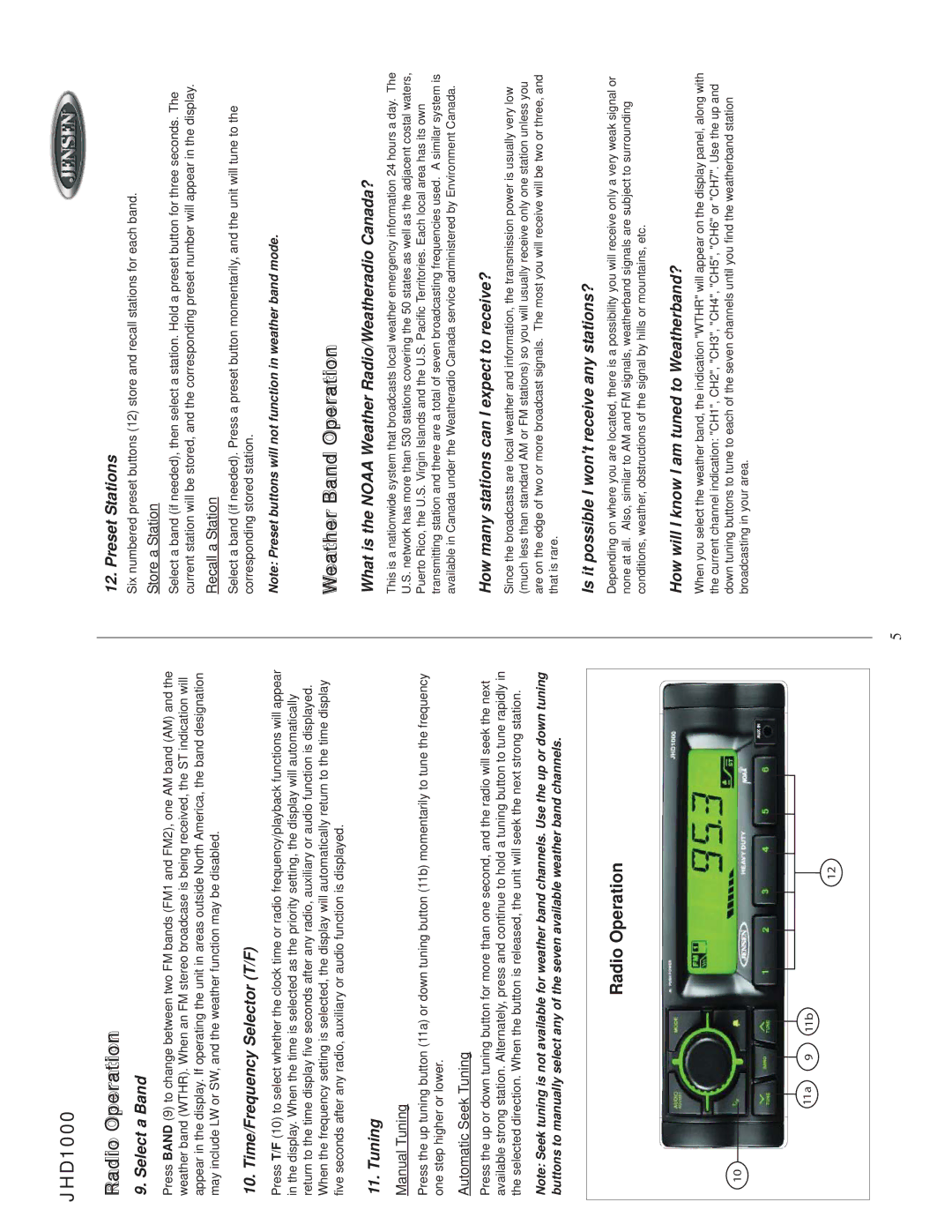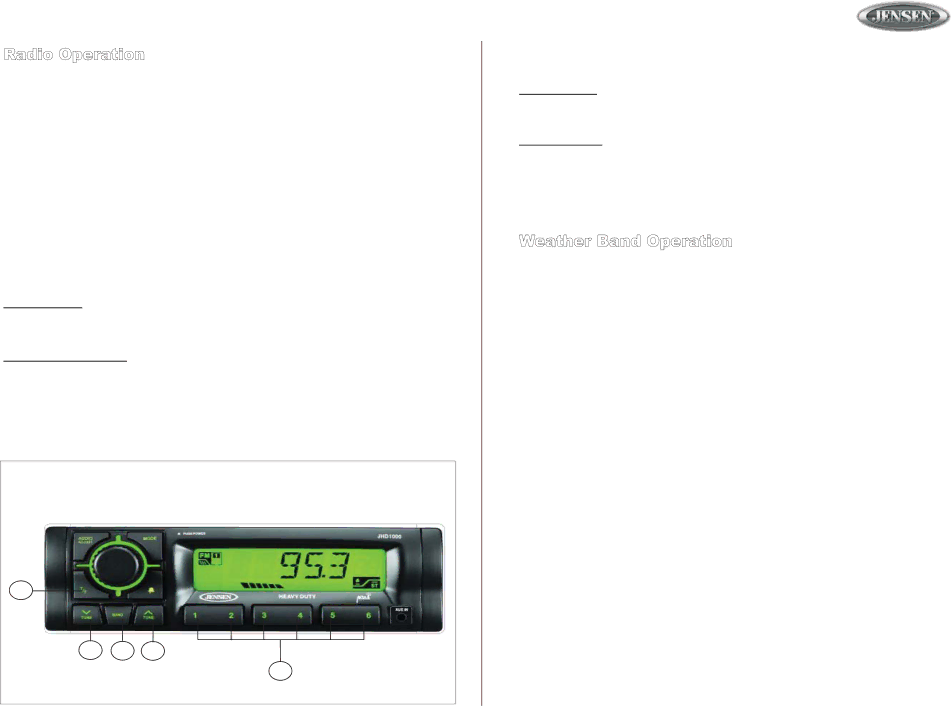
JHD1000
Radio Operation
9. Select a Band
Press BAND (9) to change between two FM bands (FM1 and FM2), one AM band (AM) and the weather band (WTHR). When an FM stereo broadcase is being received, the ST indication will appear in the display. If operating the unit in areas outside North America, the band designation may include LW or SW, and the weather function may be disabled.
10. Time/Frequency Selector (T/F)
Press T/F (10) to select whether the clock time or radio frequency/playback functions will appear in the display. When the time is selected as the priority setting, the display will automatically return to the time display five seconds after any radio, auxiliary or audio function is displayed. When the frequency setting is selected, the display will automatically return to the time display five seconds after any radio, auxiliary or audio function is displayed.
11. Tuning
Manual Tuning
Press the up tuning button (11a) or down tuning button (11b) momentarily to tune the frequency one step higher or lower.
Automatic Seek Tuning
Press the up or down tuning button for more than one second, and the radio will seek the next available strong station. Alternately, press and continue to hold a tuning button to tune rapidly in the selected direction. When the button is released, the unit will seek the next strong station.
Note: Seek tuning is not available for weather band channels. Use the up or down tuning buttons to manually select any of the seven available weather band channels.
|
|
|
| Radio Operation |
|
|
| ||
|
|
|
| PUSH POWER |
|
|
|
| JHD1000 |
| AUDIO |
| MODE |
|
|
|
|
|
|
| ADJUST |
|
|
|
|
|
|
|
|
10 | T |
|
|
|
|
|
|
|
|
F |
|
| HEAVY DUTY |
|
|
|
| ||
|
|
|
|
|
|
|
| ||
|
|
|
| 1 | 2 | 3 | 4 | 5 | AUX IN |
| TUNE | BAND | TUNE | 6 | |||||
| 11a | 9 | 11b |
|
|
|
|
|
|
|
|
|
|
|
| 12 |
|
|
|
12. Preset Stations
Six numbered preset buttons (12) store and recall stations for each band.
Store a Station
Select a band (if needed), then select a station. Hold a preset button for three seconds. The current station will be stored, and the corresponding preset number will appear in the display.
Recall a Station
Select a band (if needed). Press a preset button momentarily, and the unit will tune to the corresponding stored station.
Note: Preset buttons will not function in weather band mode.
Weather Band Operation
What is the NOAA Weather Radio/Weatheradio Canada?
This is a nationwide system that broadcasts local weather emergency information 24 hours a day. The U.S. network has more than 530 stations covering the 50 states as well as the adjacent costal waters, Puerto Rico, the U.S. Virgin Islands and the U.S. Pacific Territories. Each local area has its own transmitting station and there are a total of seven broadcasting frequencies used. A similar system is available in Canada under the Weatheradio Canada service administered by Environment Canada.
How many stations can I expect to receive?
Since the broadcasts are local weather and information, the transmission power is usually very low (much less than standard AM or FM stations) so you will usually receive only one station unless you are on the edge of two or more broadcast signals. The most you will receive will be two or three, and that is rare.
Is it possible I won't receive any stations?
Depending on where you are located, there is a possibility you will receive only a very weak signal or none at all. Also, similar to AM and FM signals, weatherband signals are subject to surrounding conditions, weather, obstructions of the signal by hills or mountains, etc.
How will I know I am tuned to Weatherband?
When you select the weather band, the indication "WTHR" will appear on the display panel, along with the current channel indication: "CH1", CH2", "CH3", "CH4", "CH5", "CH6" or "CH7". Use the up and down tuning buttons to tune to each of the seven channels until you find the weatherband station broadcasting in your area.
5