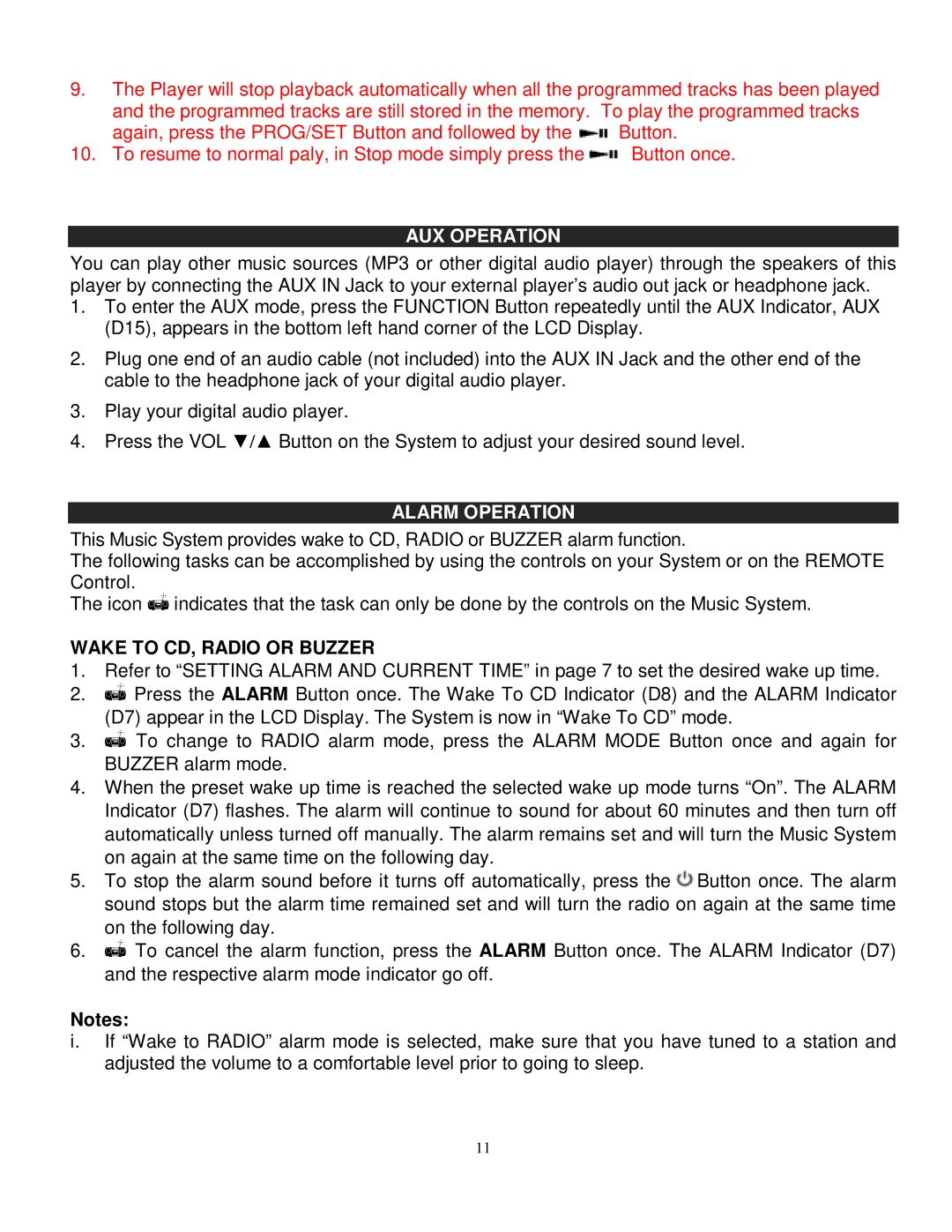9.The Player will stop playback automatically when all the programmed tracks has been played and the programmed tracks are still stored in the memory. To play the programmed tracks
again, press the PROG/SET Button and followed by the ![]() Button.
Button.
10.To resume to normal paly, in Stop mode simply press the ![]() Button once.
Button once.
AUX OPERATION
You can play other music sources (MP3 or other digital audio player) through the speakers of this player by connecting the AUX IN Jack to your external player’s audio out jack or headphone jack.
1.To enter the AUX mode, press the FUNCTION Button repeatedly until the AUX Indicator, AUX (D15), appears in the bottom left hand corner of the LCD Display.
2.Plug one end of an audio cable (not included) into the AUX IN Jack and the other end of the cable to the headphone jack of your digital audio player.
3.Play your digital audio player.
4.Press the VOL ▼/▲ Button on the System to adjust your desired sound level.
ALARM OPERATION
This Music System provides wake to CD, RADIO or BUZZER alarm function.
The following tasks can be accomplished by using the controls on your System or on the REMOTE Control.
The icon ! indicates that the task can only be done by the controls on the Music System.
WAKE TO CD, RADIO OR BUZZER
1.Refer to “SETTING ALARM AND CURRENT TIME” in page 7to set the desired wake up time.
2.! Press the ALARM Button once. The Wake To CD Indicator (D8) and the ALARM Indicator (D7) appear in the LCD Display. The System is now in “Wake To CD” mode.
3.! To change to RADIO alarm mode, press the ALARM MODE Button once and again for BUZZER alarm mode.
4.When the preset wake up time is reached the selected wake up mode turns “On”. The ALARM Indicator (D7) flashes. The alarm will continue to sound for about 60 minutes and then turn off automatically unless turned off manually. The alarm remains set and will turn the Music System on again at the same time on the following day.
5.To stop the alarm sound before it turns off automatically, press the ![]() Button once. The alarm sound stops but the alarm time remained set and will turn the radio on again at the same time on the following day.
Button once. The alarm sound stops but the alarm time remained set and will turn the radio on again at the same time on the following day.
6.! To cancel the alarm function, press the ALARM Button once. The ALARM Indicator (D7) and the respective alarm mode indicator go off.
Notes:
i.If “Wake to RADIO” alarm mode is selected, make sure that you have tuned to a station and adjusted the volume to a comfortable level prior to going to sleep.
11