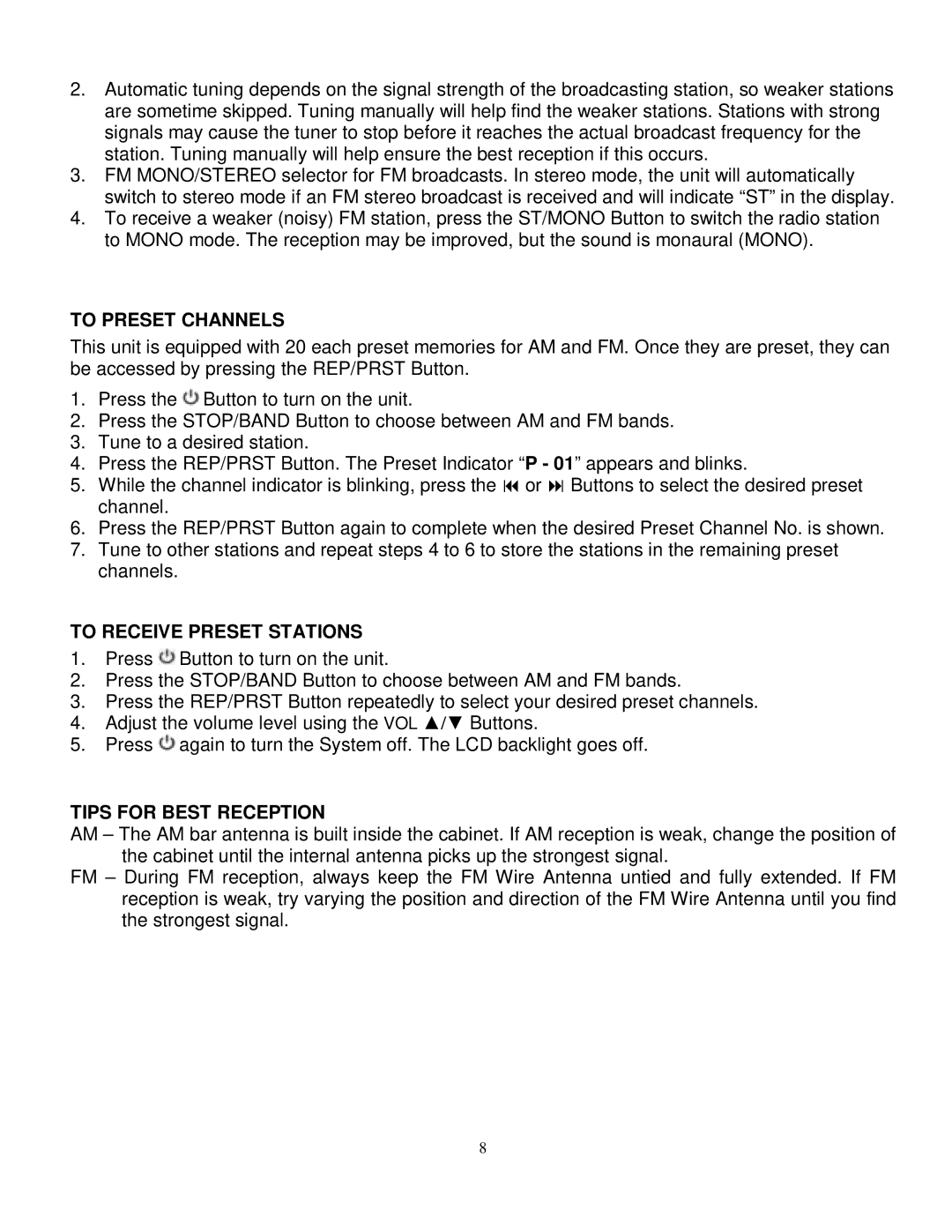2.Automatic tuning depends on the signal strength of the broadcasting station, so weaker stations are sometime skipped. Tuning manually will help find the weaker stations. Stations with strong signals may cause the tuner to stop before it reaches the actual broadcast frequency for the station. Tuning manually will help ensure the best reception if this occurs.
3.FM MONO/STEREO selector for FM broadcasts. In stereo mode, the unit will automatically switch to stereo mode if an FM stereo broadcast is received and will indicate “ST” in the display.
4.To receive a weaker (noisy) FM station, press the ST/MONO Button to switch the radio station to MONO mode. The reception may be improved, but the sound is monaural (MONO).
TO PRESET CHANNELS
This unit is equipped with 20 each preset memories for AM and FM. Once they are preset, they can be accessed by pressing the REP/PRST Button.
1.Press the ![]() Button to turn on the unit.
Button to turn on the unit.
2.Press the STOP/BAND Button to choose between AM and FM bands.
3.Tune to a desired station.
4.Press the REP/PRST Button. The Preset Indicator “P - 01” appears and blinks.
5.While the channel indicator is blinking, press the # or " Buttons to select the desired preset channel.
6.Press the REP/PRST Button again to complete when the desired Preset Channel No. is shown.
7.Tune to other stations and repeat steps 4 to 6 to store the stations in the remaining preset channels.
TO RECEIVE PRESET STATIONS
1.Press ![]() Button to turn on the unit.
Button to turn on the unit.
2.Press the STOP/BAND Button to choose between AM and FM bands.
3.Press the REP/PRST Button repeatedly to select your desired preset channels.
4.Adjust the volume level using the VOL ▲/▼ Buttons.
5.Press ![]() again to turn the System off. The LCD backlight goes off.
again to turn the System off. The LCD backlight goes off.
TIPS FOR BEST RECEPTION
AM – The AM bar antenna is built inside the cabinet. If AM reception is weak, change the position of the cabinet until the internal antenna picks up the strongest signal.
FM – During FM reception, always keep the FM Wire Antenna untied and fully extended. If FM reception is weak, try varying the position and direction of the FM Wire Antenna until you find the strongest signal.
8