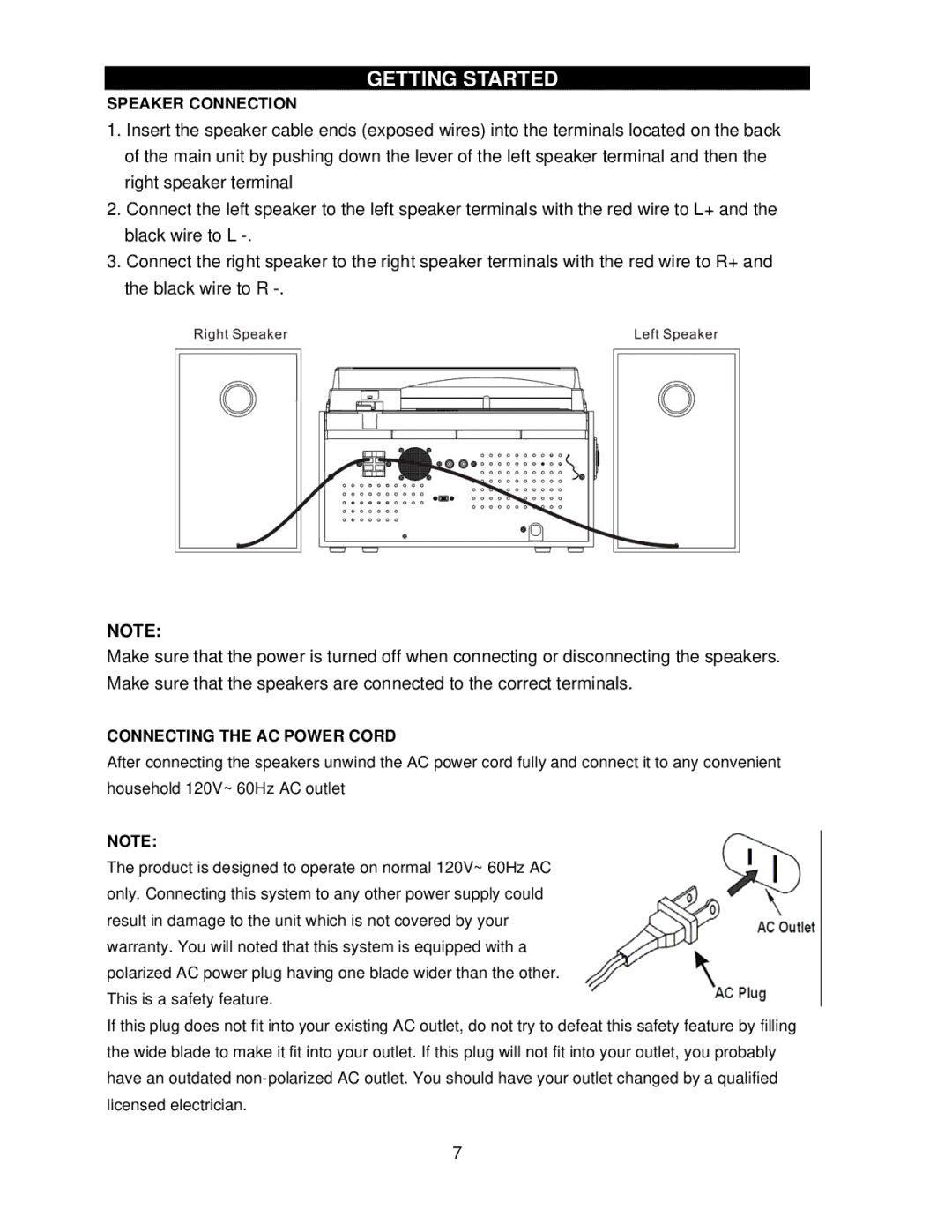GETTING STARTED
SPEAKER CONNECTION
1.Insert the speaker cable ends (exposed wires) into the terminals located on the back of the main unit by pushing down the lever of the left speaker terminal and then the right speaker terminal
2.Connect the left speaker to the left speaker terminals with the red wire to L+ and the black wire to L
3.Connect the right speaker to the right speaker terminals with the red wire to R+ and the black wire to R
NOTE:
Make sure that the power is turned off when connecting or disconnecting the speakers. Make sure that the speakers are connected to the correct terminals.
CONNECTING THE AC POWER CORD
After connecting the speakers unwind the AC power cord fully and connect it to any convenient household 120V~ 60Hz AC outlet
NOTE:
The product is designed to operate on normal 120V~ 60Hz AC only. Connecting this system to any other power supply could result in damage to the unit which is not covered by your warranty. You will noted that this system is equipped with a polarized AC power plug having one blade wider than the other. This is a safety feature.
If this plug does not fit into your existing AC outlet, do not try to defeat this safety feature by filling the wide blade to make it fit into your outlet. If this plug will not fit into your outlet, you probably have an outdated
7