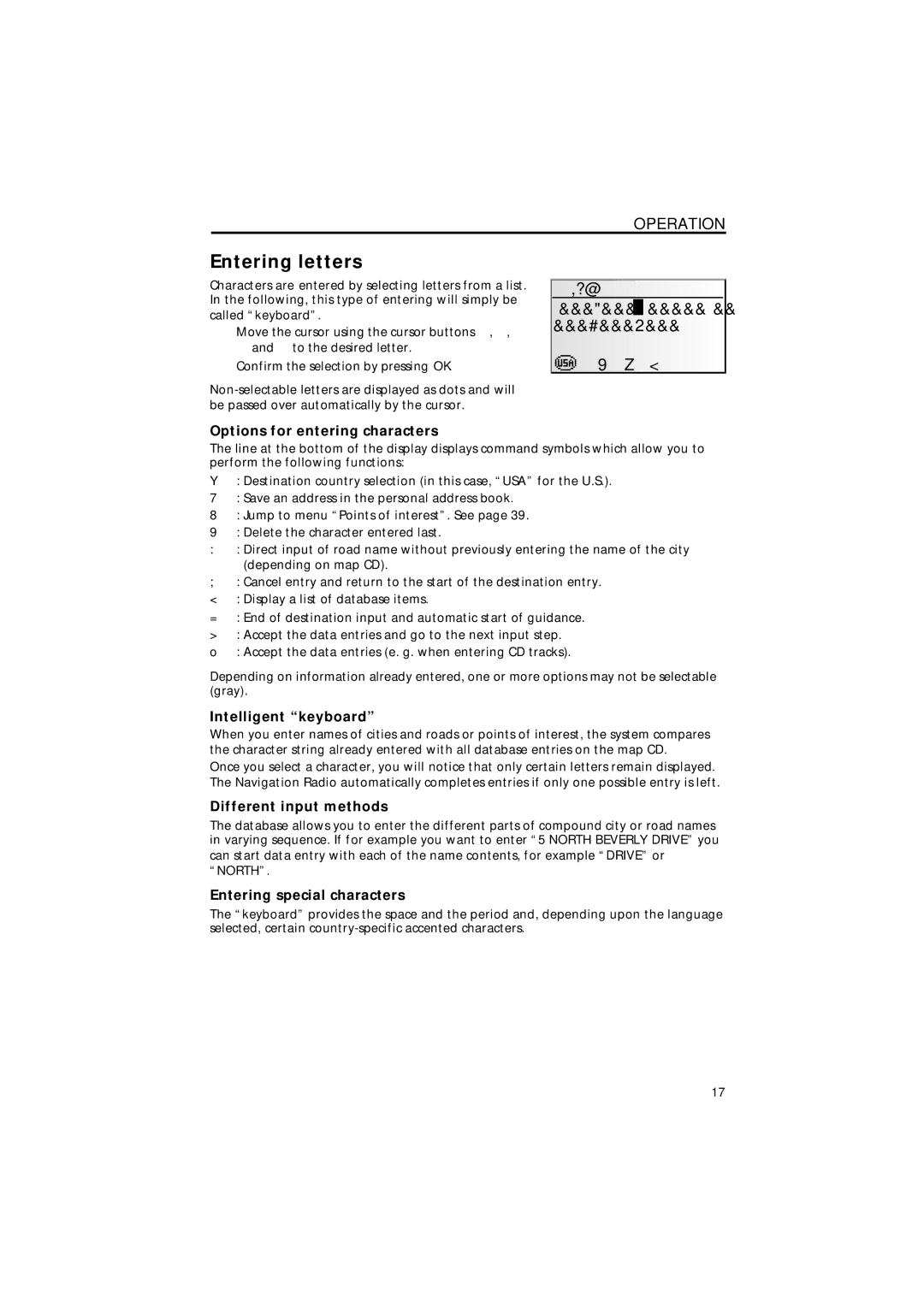MS4200RS specifications
The Jensen MS4200RS is a highly regarded marine audio system designed for boating enthusiasts who prioritize high-quality sound and durability in a marine environment. This versatile unit combines the latest technological advancements with rugged features tailored for marine applications, making it a top choice for boaters.One of the standout features of the Jensen MS4200RS is its extensive compatibility with multiple audio sources. It integrates seamlessly with Bluetooth, allowing users to connect smartphones or other devices wirelessly to stream music effortlessly. Additionally, it has built-in support for AM/FM radio, providing access to a wide array of radio stations for on-the-water entertainment.
The unit's user-friendly interface is another commendable aspect of the Jensen MS4200RS. It is equipped with a large, backlit LCD display, ensuring visibility even in bright sunlight. The intuitive controls allow for easy navigation through playlists, radio stations, and settings, facilitating a hassle-free user experience while cruising.
One of the critical considerations for marine audio systems is durability. The Jensen MS4200RS boasts a marine-grade design, complete with a weather-resistant rating. This resilience against splashes and humidity means that boaters can enjoy their favorite tunes without worrying about damage from the marine environment. The unit is built to endure the rigors of outdoor use, making it an ideal companion for any sea voyage.
Sound quality is paramount in any audio system, and the Jensen MS4200RS delivers impressive audio performance. It features a built-in amplifier that provides ample power to drive speakers, resulting in clear and powerful sound across a wide frequency range. Additionally, the unit includes customizable equalizer settings, allowing users to tailor the audio output to suit their preferences or the acoustics of their boat.
Moreover, the MS4200RS is designed with expandability in mind. It supports multiple audio outputs, enabling users to connect additional speakers or subwoofers, thereby enhancing the overall audio experience. The versatility of the system caters to the needs of both casual listeners and audiophiles alike.
In summary, the Jensen MS4200RS represents an excellent choice for marine audio enthusiasts. With its robust features, advanced connectivity options, user-friendly controls, and durability, it stands out as a reliable companion for music lovers on the water. Whether for a leisurely day on the lake or a more adventurous sea journey, the Jensen MS4200RS promises quality sound and performance in a marine-friendly package.