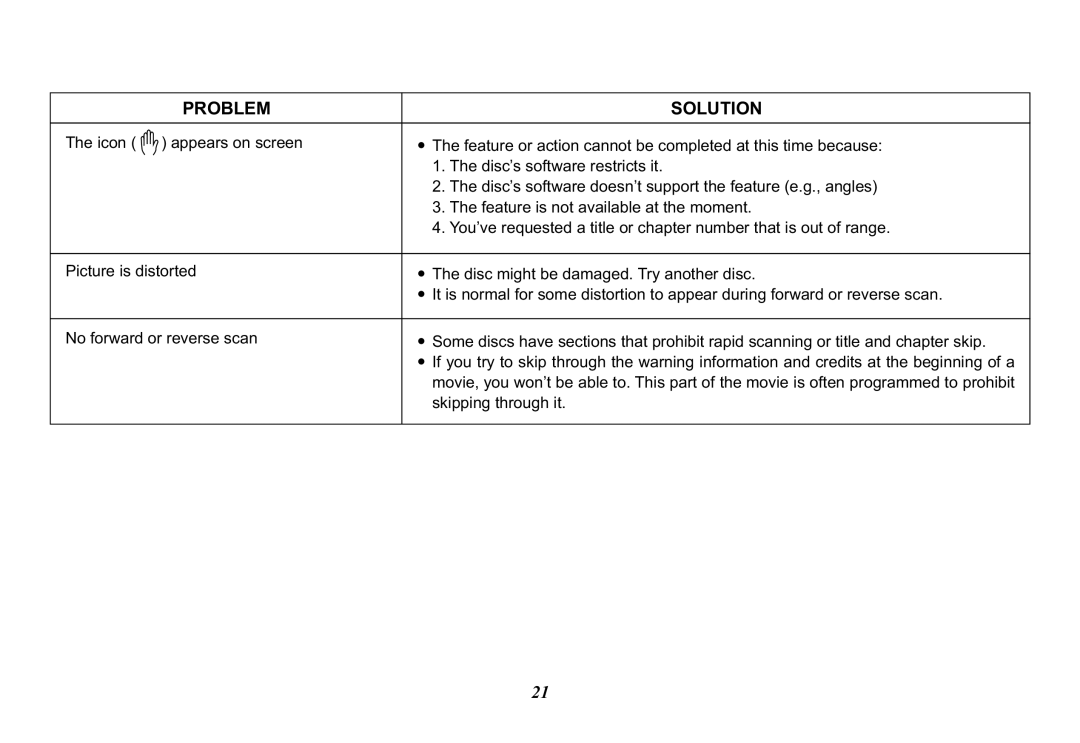PROBLEM | SOLUTION |
The icon ( x ) appears on screen | — The feature or action cannot be completed at this time because: |
1.The disc’s software restricts it.
2.The disc’s software doesn’t support the feature (e.g., angles)
3.The feature is not available at the moment.
4.You’ve requested a title or chapter number that is out of range.
Picture is distorted | — The disc might be damaged. Try another disc. |
| — It is normal for some distortion to appear during forward or reverse scan. |
|
|
No forward or reverse scan | — Some discs have sections that prohibit rapid scanning or title and chapter skip. |
| — If you try to skip through the warning information and credits at the beginning of a |
| movie, you won’t be able to. This part of the movie is often programmed to prohibit |
| skipping through it. |
21