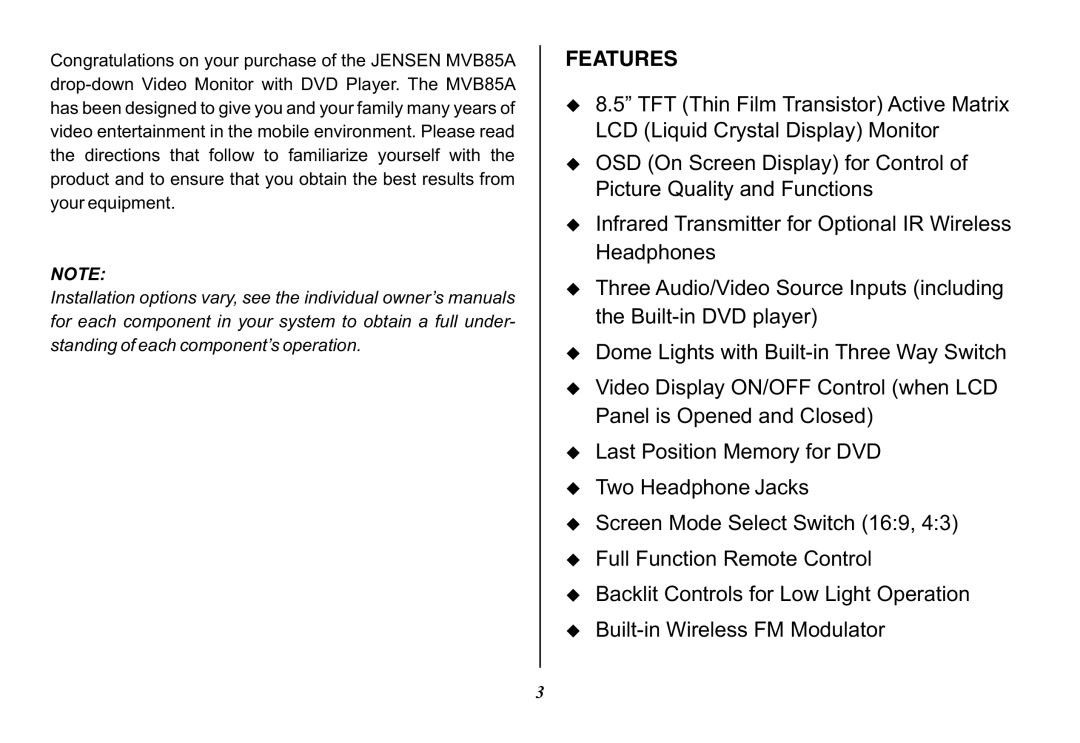Congratulations on your purchase of the JENSEN MVB85A
NOTE:
Installation options vary, see the individual owner’s manuals for each component in your system to obtain a full under- standing of each component’s operation.
FEATURES
u8.5” TFT (Thin Film Transistor) Active Matrix LCD (Liquid Crystal Display) Monitor
uOSD (On Screen Display) for Control of Picture Quality and Functions
uInfrared Transmitter for Optional IR Wireless Headphones
uThree Audio/Video Source Inputs (including the
uDome Lights with
uVideo Display ON/OFF Control (when LCD Panel is Opened and Closed)
uLast Position Memory for DVD
uTwo Headphone Jacks
uScreen Mode Select Switch (16:9, 4:3)
uFull Function Remote Control
uBacklit Controls for Low Light Operation
u
3