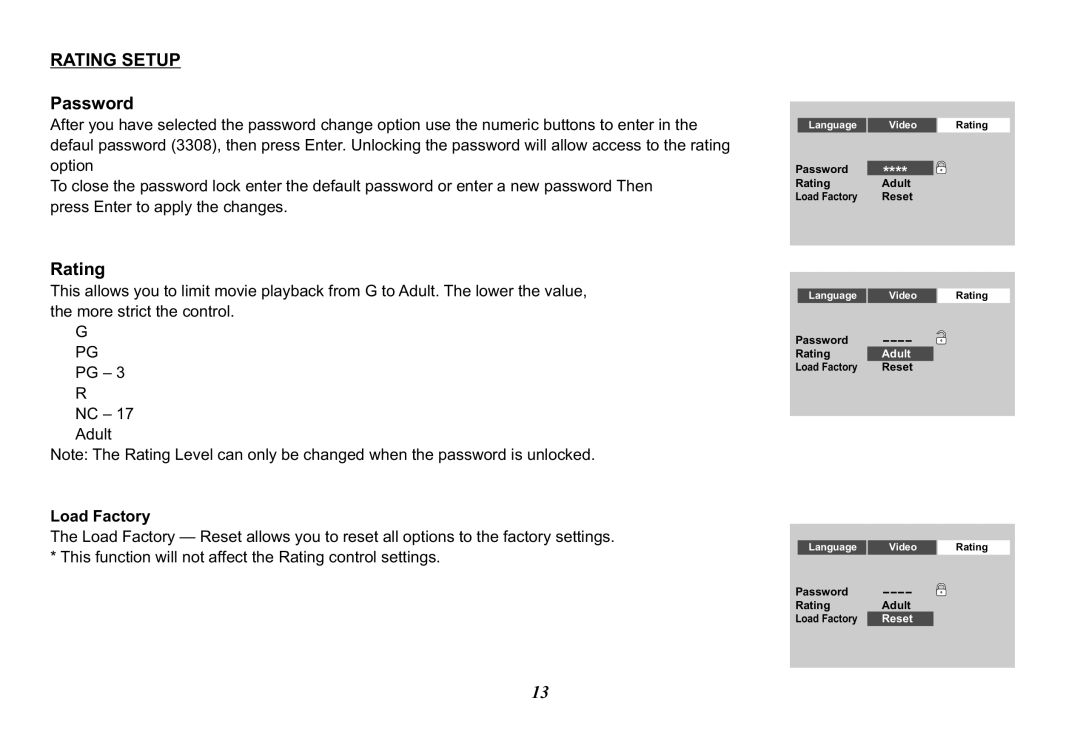RATING SETUP
Password
After you have selected the password change option use the numeric buttons to enter in the defaul password (3308), then press Enter. Unlocking the password will allow access to the rating option
To close the password lock enter the default password or enter a new password Then press Enter to apply the changes.
Rating
This allows you to limit movie playback from G to Adult. The lower the value, the more strict the control.
G
PG
PG – 3
R
NC – 17
Adult
Note: The Rating Level can only be changed when the password is unlocked.
Load Factory
The Load Factory — Reset allows you to reset all options to the factory settings. * This function will not affect the Rating control settings.
Language | Video |
Password | **** |
Rating | Adult |
Load Factory | Reset |
Language | Video |
Password | |
Rating | Adult |
Load Factory | Reset |
Language | Video |
Password | |
Rating | Adult |
Load Factory | Reset |
Rating
Rating
Rating
13