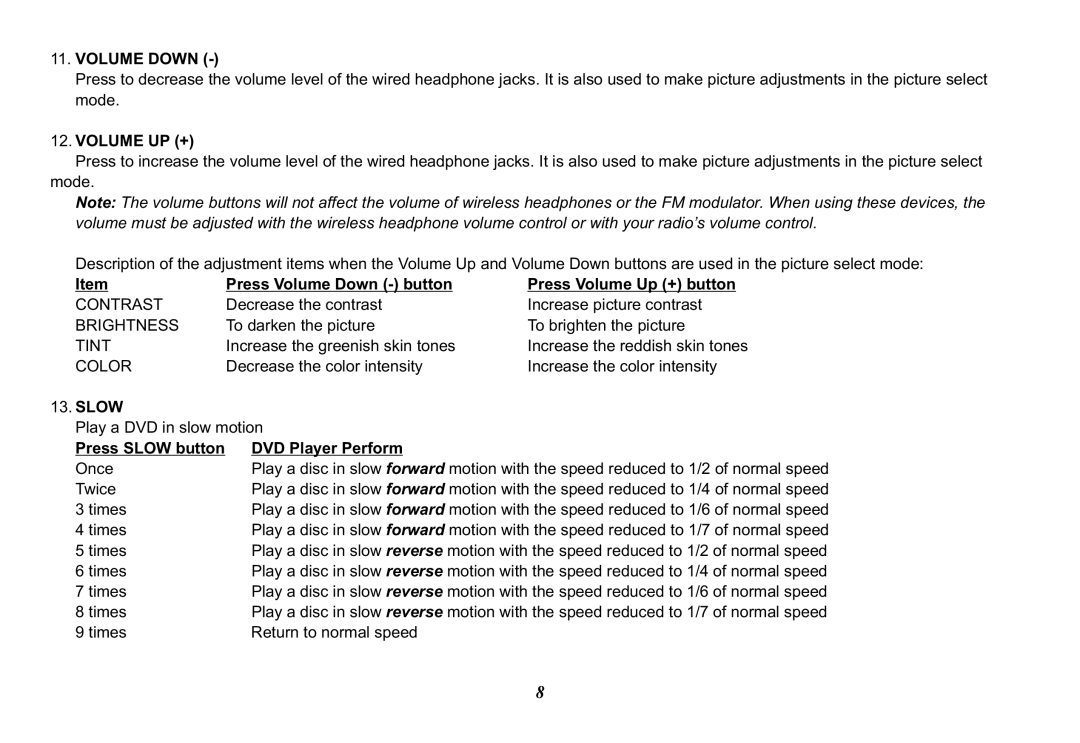11.VOLUME DOWN (-)
Press to decrease the volume level of the wired headphone jacks. It is also used to make picture adjustments in the picture select mode.
12.VOLUME UP (+)
Press to increase the volume level of the wired headphone jacks. It is also used to make picture adjustments in the picture select
mode.
Note: The volume buttons will not affect the volume of wireless headphones or the FM modulator. When using these devices, the volume must be adjusted with the wireless headphone volume control or with your radio’s volume control.
Description of the adjustment items when the Volume Up and Volume Down buttons are used in the picture select mode:
Item | Press Volume Down |
CONTRAST | Decrease the contrast |
BRIGHTNESS | To darken the picture |
TINT | Increase the greenish skin tones |
COLOR | Decrease the color intensity |
13.SLOW
Play a DVD in slow motion
Press Volume Up (+) button
Increase picture contrast To brighten the picture Increase the reddish skin tones Increase the color intensity
Press SLOW button | DVD Player Perform |
Once | Play a disc in slow forward motion with the speed reduced to 1/2 of normal speed |
Twice | Play a disc in slow forward motion with the speed reduced to 1/4 of normal speed |
3 times | Play a disc in slow forward motion with the speed reduced to 1/6 of normal speed |
4 times | Play a disc in slow forward motion with the speed reduced to 1/7 of normal speed |
5 times | Play a disc in slow reverse motion with the speed reduced to 1/2 of normal speed |
6 times | Play a disc in slow reverse motion with the speed reduced to 1/4 of normal speed |
7 times | Play a disc in slow reverse motion with the speed reduced to 1/6 of normal speed |
8 times | Play a disc in slow reverse motion with the speed reduced to 1/7 of normal speed |
9 times | Return to normal speed |
8