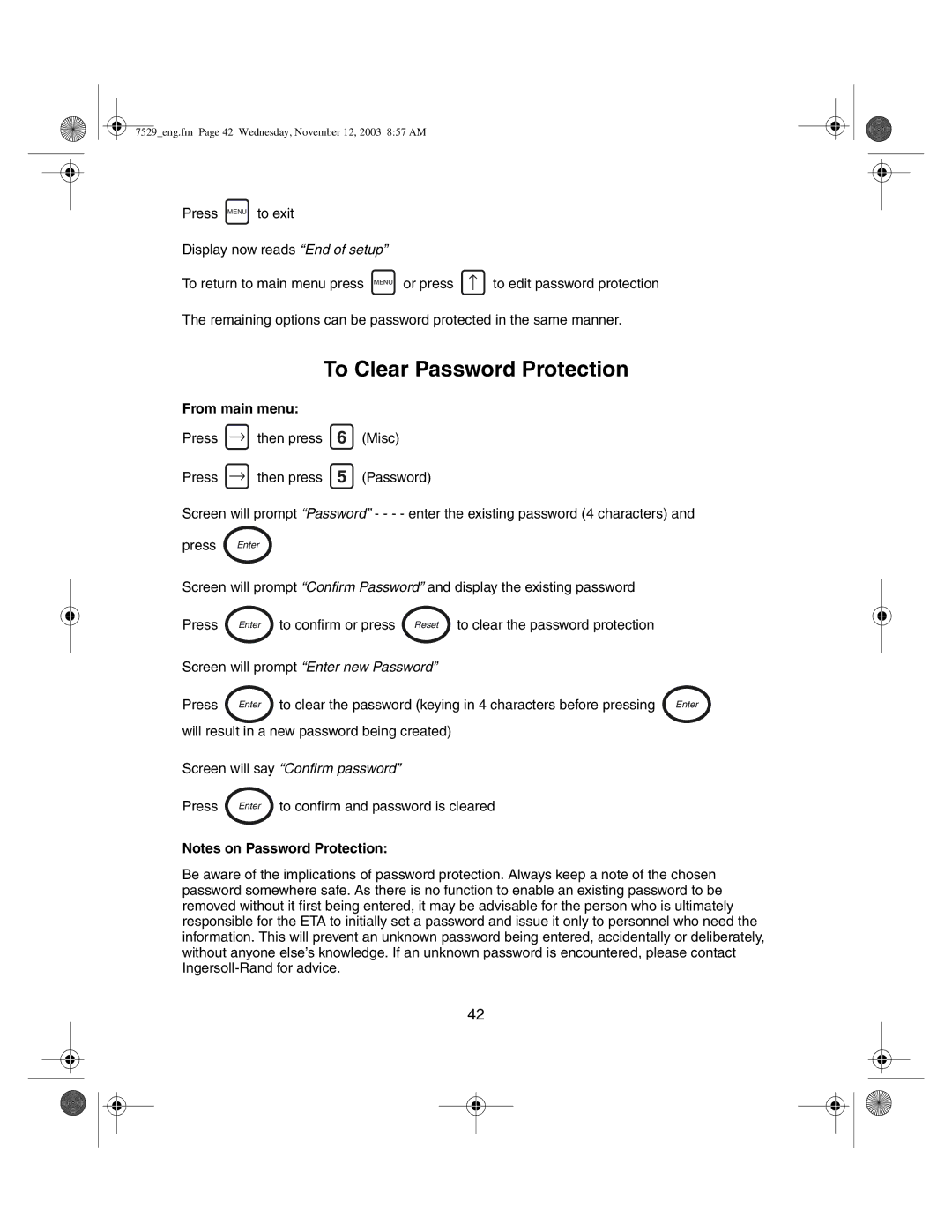7529_eng.fm Page 42 Wednesday, November 12, 2003 8:57 AM
Press MENU to exit |
|
Display now reads “End of setup” |
|
To return to main menu press MENU or press | to edit password protection |
The remaining options can be password protected in the same manner.
To Clear Password Protection
From main menu:
Press ![]() then press
then press
Press ![]() then press
then press
6(Misc)
5(Password)
Screen will prompt “Password” - - - - enter the existing password (4 characters) and
press Enter
Screen will prompt “Confirm Password” and display the existing password
Press | Enter | to confirm or press Reset to clear the password protection |
Screen will prompt “Enter new Password” | ||
Press | Enter | to clear the password (keying in 4 characters before pressing Enter |
will result in a new password being created)
Screen will say “Confirm password”
Press Enter to confirm and password is cleared
Notes on Password Protection:
Be aware of the implications of password protection. Always keep a note of the chosen password somewhere safe. As there is no function to enable an existing password to be removed without it first being entered, it may be advisable for the person who is ultimately responsible for the ETA to initially set a password and issue it only to personnel who need the information. This will prevent an unknown password being entered, accidentally or deliberately, without anyone else’s knowledge. If an unknown password is encountered, please contact
42