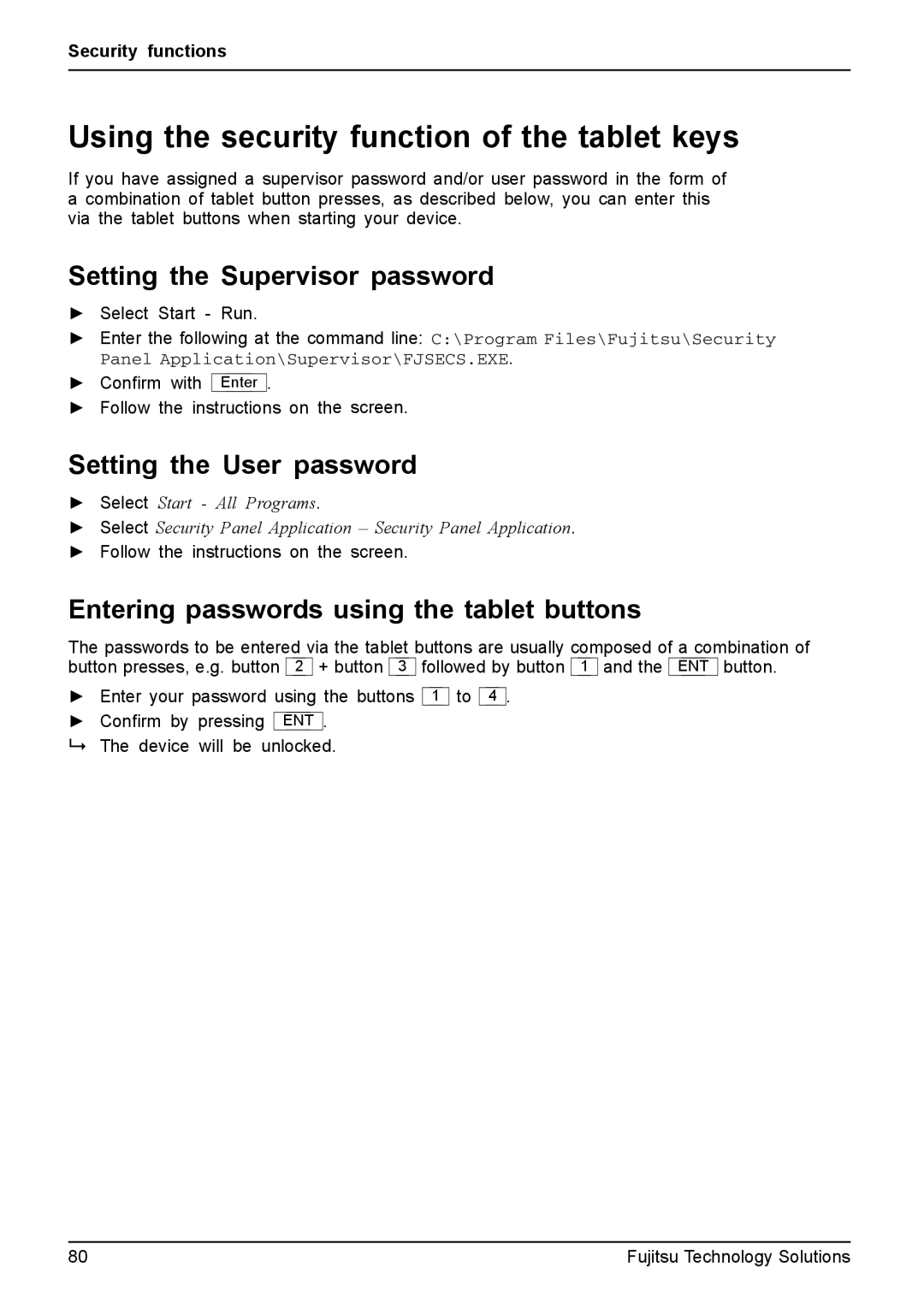Security functions
Using the security function of the tablet keys
If you have assigned a supervisor password and/or user password in the form of a combination of tablet button presses, as described below, you can enter this via the tablet buttons when starting your device.
Setting the Supervisor password
►Select Start - Run.
►Enter the following at the command line: C:\Program Files\Fujitsu\Security Panel Application\Supervisor\FJSECS.EXE.
►Confirm with Enter .
►Follow the instructions on the screen.
Setting the User password
►Select Start - All Programs.
►Select Security Panel Application – Security Panel Application.
►Follow the instructions on the screen.
Entering passwords using the tablet buttons
The passwords to be entered via the tablet buttons are usually composed of a combination of button presses, e.g. button 2 + button 3 followed by button 1 and the ENT button.
►Enter your password using the buttons
►Confirm by pressing ENT .
The device will be unlocked.
1
to
4.
80 | Fujitsu Technology Solutions |