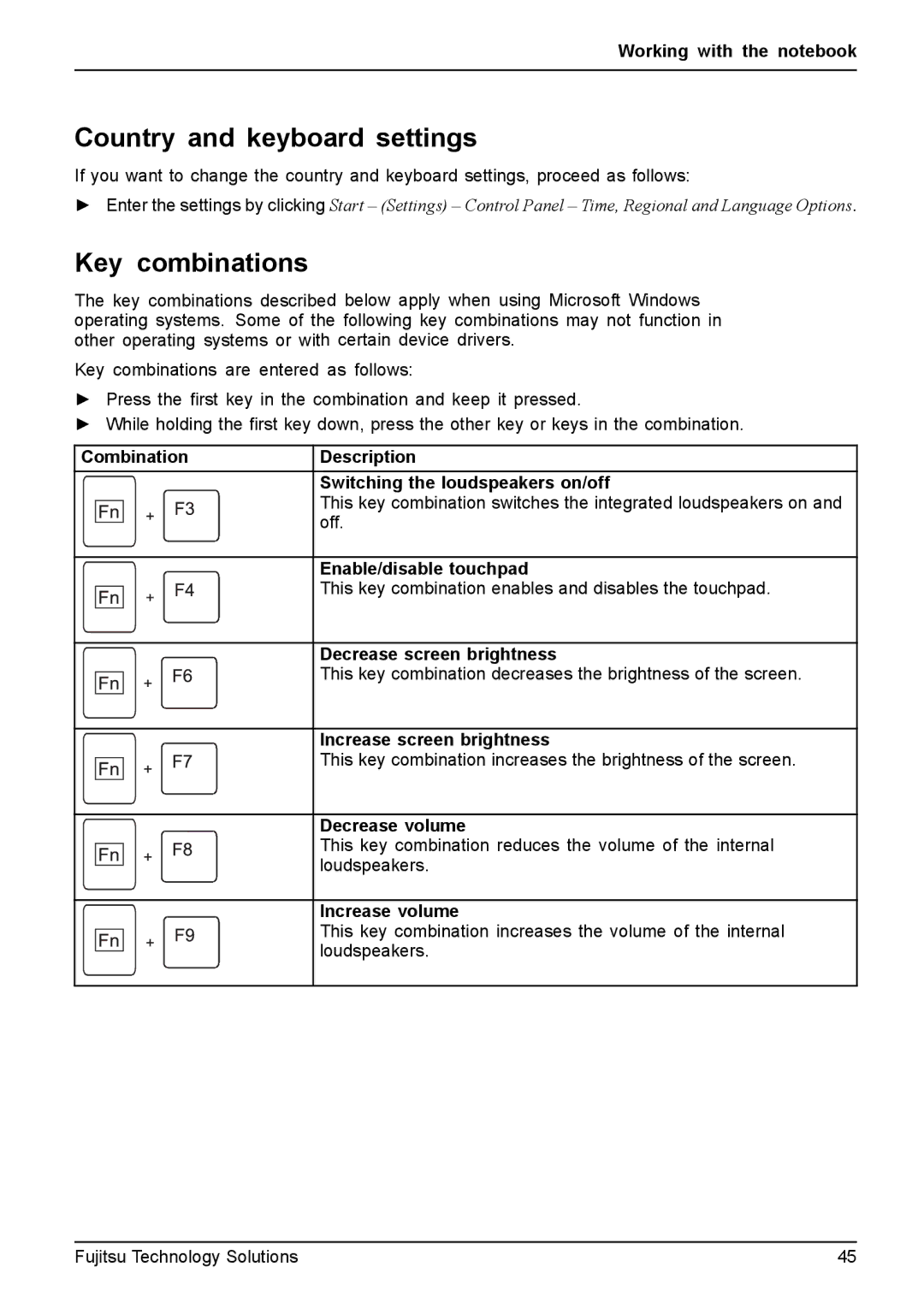Working with the notebook
Country and keyboard settings
If you want to change the country and keyboard settings, proceed as follows:
►Enter the settings by clicking Start – (Settings) – Control Panel – Time, Regional and Language Options.
Key combinations
The key combinations described below apply when using Microsoft Windows operating systems. Some of the following key combinations may not function in other operating systems or with certain device drivers.
Key combinations are entered as follows:
►Press the first key in the combination and keep it pressed.
►While holding the first key down, press the other key or keys in the combination.
Combination | Description | ||
|
|
| Switching the loudspeakers on/off |
|
|
| This key combination switches the integrated loudspeakers on and |
|
|
| |
|
|
| off. |
|
|
| |
|
|
|
|
|
|
| Enable/disable touchpad |
|
|
| This key combination enables and disables the touchpad. |
|
|
| |
|
|
|
|
|
|
|
|
|
|
| Decrease screen brightness |
|
|
| This key combination decreases the brightness of the screen. |
|
|
| |
|
|
|
|
|
|
|
|
|
|
| Increase screen brightness |
|
|
| This key combination increases the brightness of the screen. |
|
|
| |
|
|
|
|
|
|
|
|
|
|
| Decrease volume |
|
|
| This key combination reduces the volume of the internal |
|
|
| |
|
|
| loudspeakers. |
|
|
| |
|
|
|
|
|
|
| Increase volume |
|
|
| This key combination increases the volume of the internal |
|
|
| |
|
|
| loudspeakers. |
|
|
| |
|
|
|
|
Fujitsu Technology Solutions | 45 |