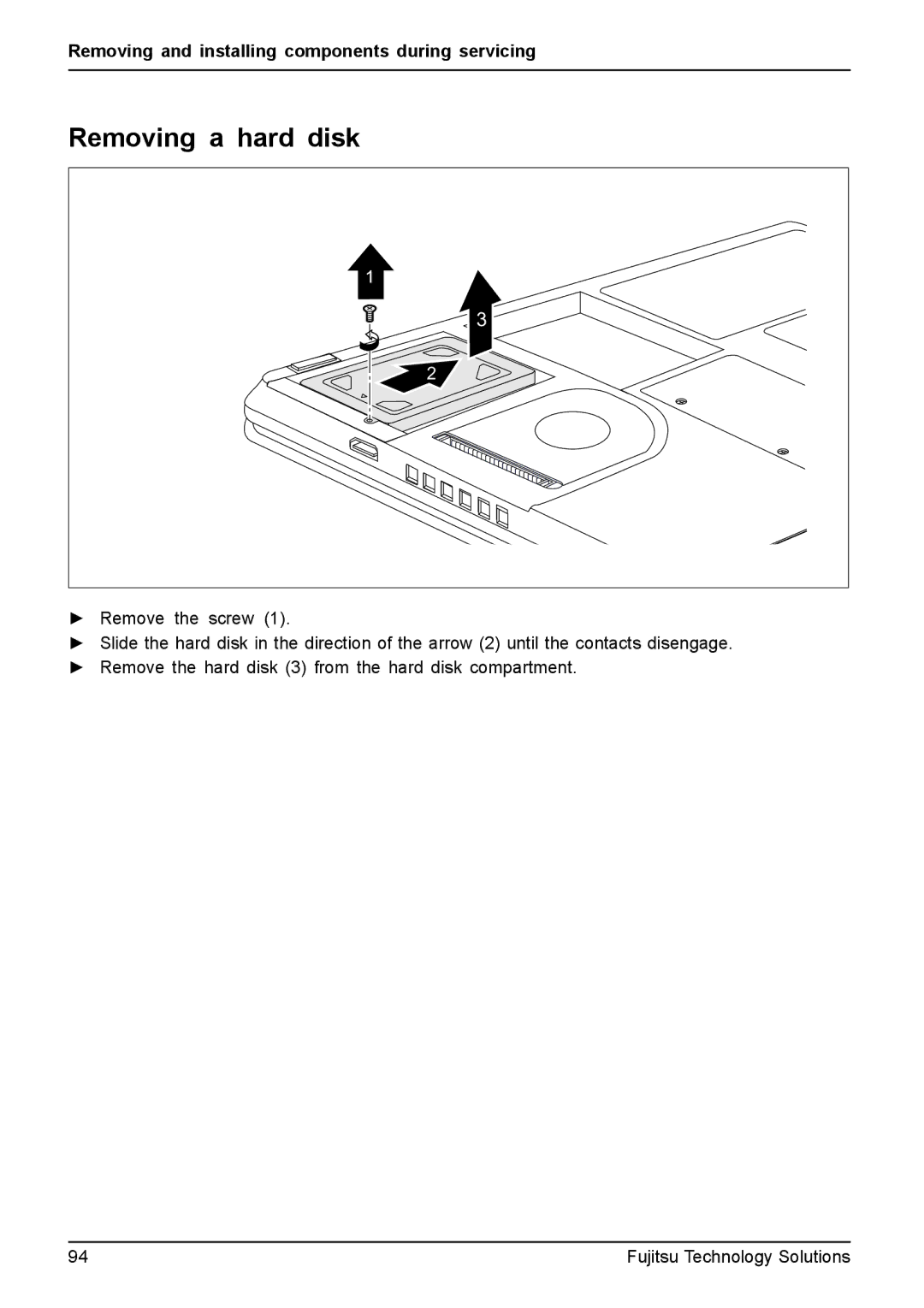Removing and installing components during servicing
Removing a hard disk
1 |
|
| 3 |
2 | 1 |
| |
| 1 |
►Remove the screw (1).
►Slide the hard disk in the direction of the arrow (2) until the contacts disengage.
►Remove the hard disk (3) from the hard disk compartment.
94 | Fujitsu Technology Solutions |